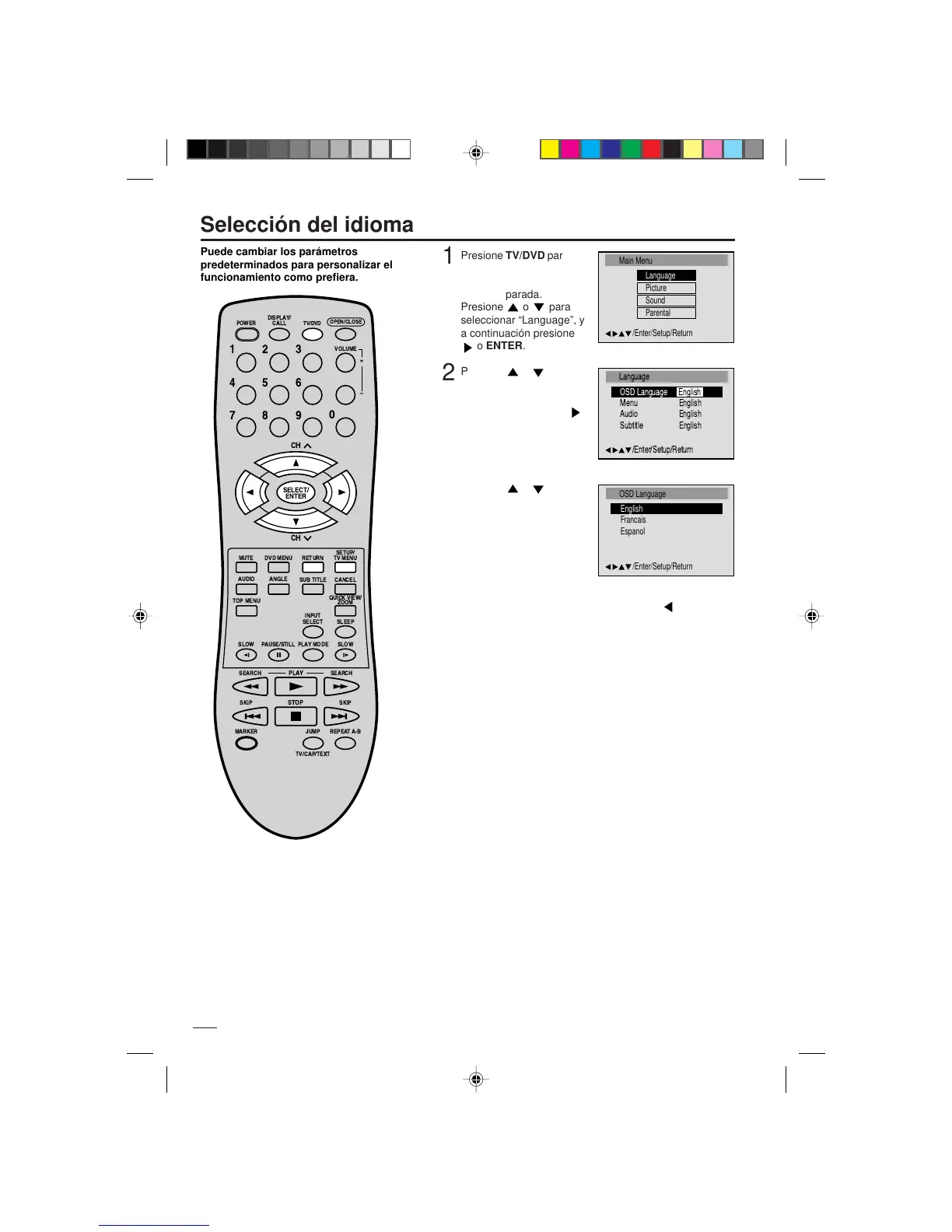Selección del idioma
Puede cambiar los parámetros
predeterminados para personalizar el
funcionamiento como prefiera.
1
Presione TV/DVD para
seleccionar el modo DVD.
Presione SETUP en el
modo de parada.
Presione
o para
seleccionar “Language”, y
a continuación presione
o ENTER.
2
Presione o para
seleccionar “OSD
Language”, y a
continuación presione
o ENTER.
3
Presione o para
seleccionar el idioma
deseado (por ejemplo
Spanish), y a continuación
presione ENTER.
El menú vuelve al menú
"Language"
automáticamente.
• Si desea volver al menú anterior, presione
o RETURN.
4
Repita los pasos 2-3 para otros ajustes de "Language".
Otra selección: (Menu/Audio/Subtitle)
Si desea seleccionar otro idioma, introduzca el código del
idioma (véase la lista de códigos de idioma de la página
40).
Off: (subtítulo)
Los subtítulos no aparecen.
5
Presione SETUP para eliminar la pantalla Menú.
NOTAS:
• Si el idioma seleccionado para la banda
sonora no está grabado en el disco, se
reproduce el idioma original.
• Si el idioma seleccionado para los
subtítulos no está grabado en el disco,
se selecciona el idioma prioritario.
5G60701A S P31-40 6/11/03, 6:09 PM34