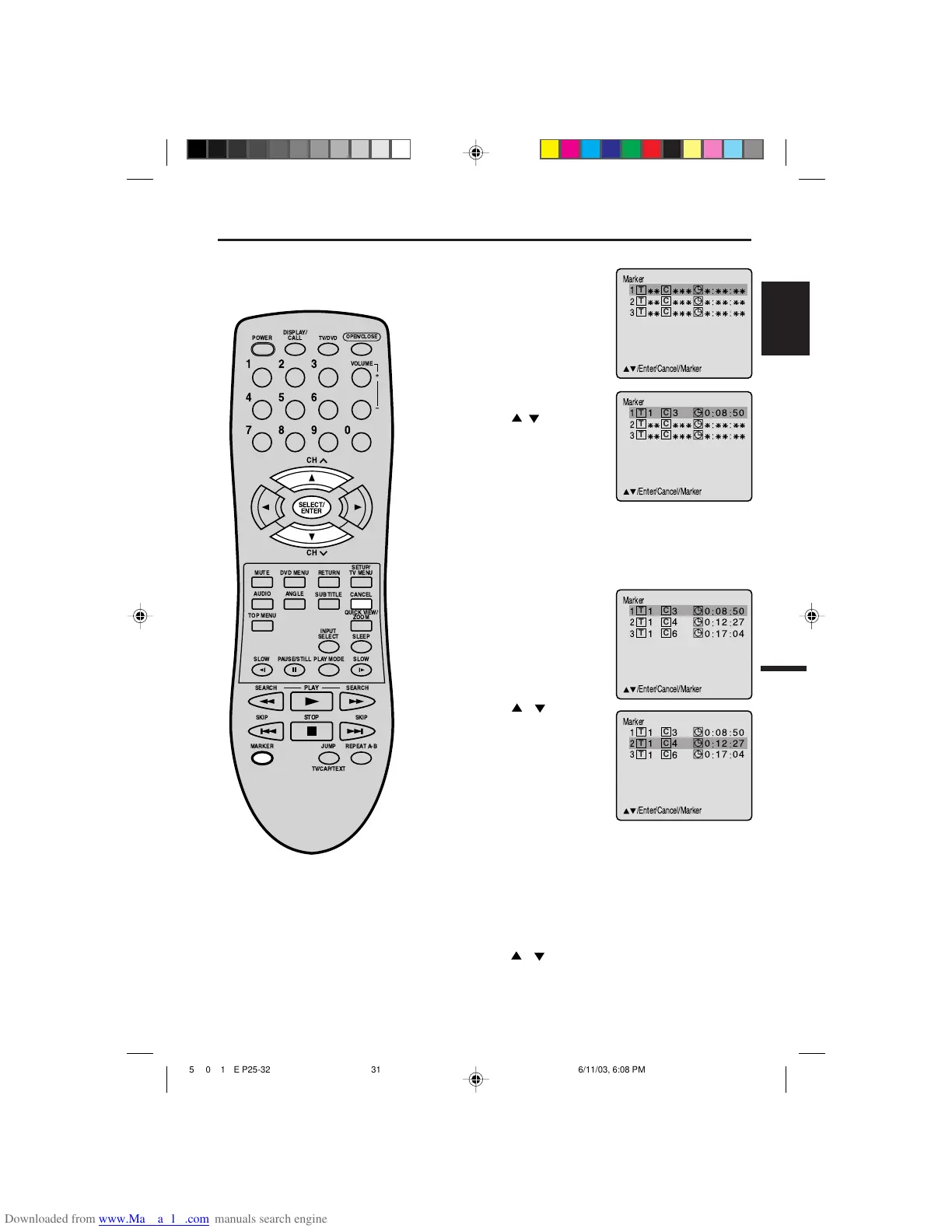31
ENGLISH
Marking desired scenes
The TV/DVD stores the points that you
want to watch again. You can resume
playback from that scene.
1
Press MARKER during
playback.
Marking the Scenes
2
Select the blank Marker
using
/ , then press
ENTER at the desired
scene.
• Up to 3 scenes can be
selected.
• Repeat this procedure to
set the other 2 scenes.
1
Press MARKER during
playback or stop mode.
Returning to the Scenes
2
Press or to select
the Marker 1-3.
3
Press SELECT.
Playback starts from the marked scene.
1
Press MARKER.
2
Press or to select the Marker 1-3.
3
Press CANCEL.
To Cancel the Mark
NOTES:
The marking is canceled when you open
the disc tray or turn the power off.
Some subtitles recorded around the
marker may fail to appear. [DVD]
•
•
3
Press MARKER to remove this display.