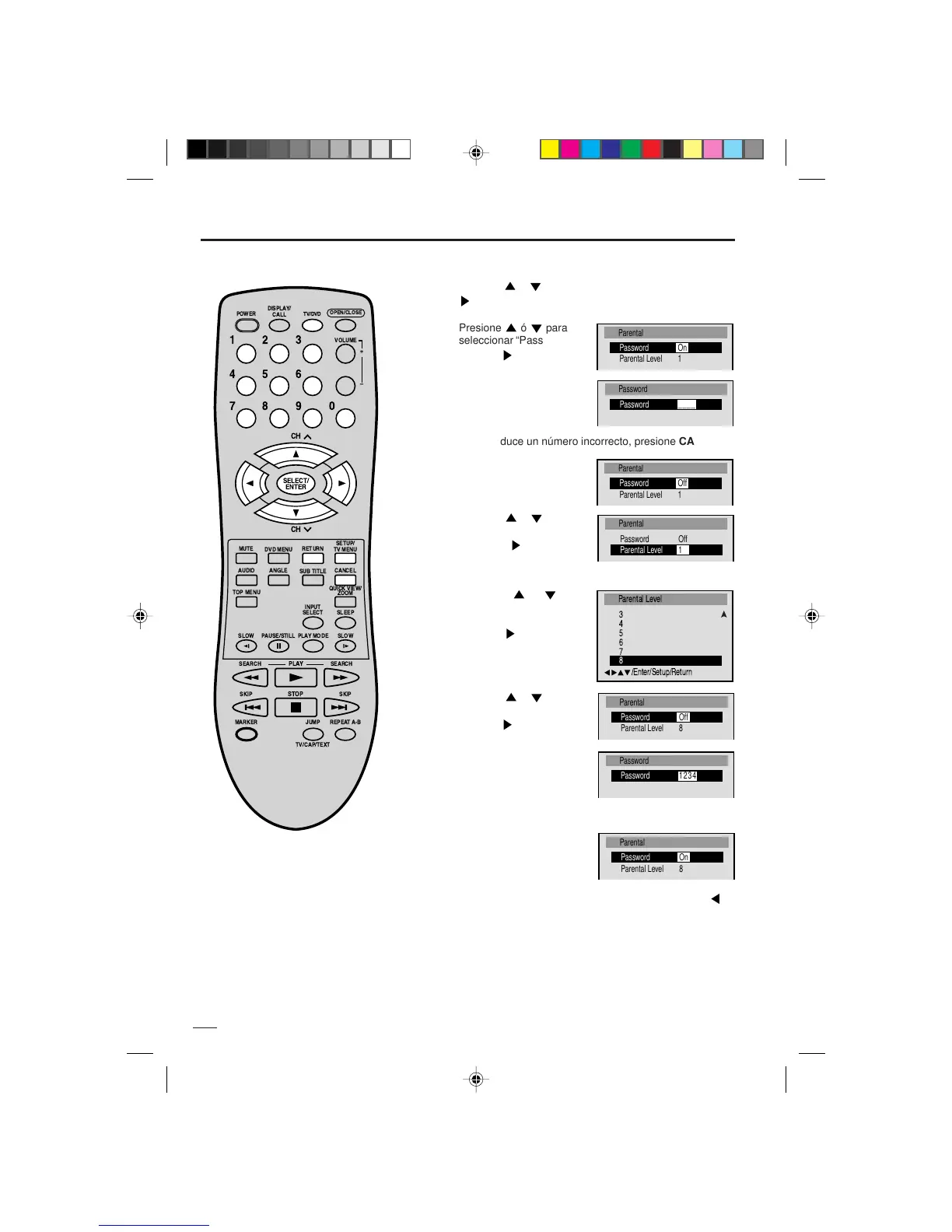38
Nota:
No se olvide de la contraseña. Si se olvida
de la contraseña, hable con la tienda
donde compró este aparato.
Cambio del nivel de restricciones para menores
Presionar los botones de
los números (0-9) para
introducir la contraseña
que haya almacenado.
1
Presione TV/DVD para seleccionar mode de DVD.
Presione SETUP en el modo de parada o no hay disco.
Presione
ó para seleccionar Parental y presione
o ENTER.
3
Presione ENTER.
Esto cancela la prohibición.
4
8
9
Presionar SETUP para retirar la pantalla de restricciones
para menores.
10
Presionar los botones de
los números (0-9) para
introducir la contraseña.
Presione ENTER.
Ahora el nivel de la
restricción queda cambiado
y fijo.
DISPLA Y/
CALL
TV/DVD
CH
CH
MUTE
SETUP/
TV MENU
DVD MENU
RETURN
INPUT
SELECT SLEEP
PLA Y MODE
SLOW
PLA Y
SKIP SKIP
JUMP
TV/CAP/TEXT
REPEA T A-B
STOP
ANGLEAUDIO
TOP MENU
OPEN/CLOSE
VOLUME
SUB TITLE
QUICK VIEW/
ZOOM
SEARCH SEARCH
POWER
SLOW
MARKER
P AUSE/STILL
123
456
0
789
+
Ð
CANCEL
SELECT/
ENTER
Presione ó para
seleccionar “Password” y
presione
o ENTER.
2
• Si introduce un número incorrecto, presione CANCEL.
Presione
ó para
seleccionar “Parental Level”
y presione
o ENTER.
Se muestra la pantalla de
Restricciones para menores.
5
Presione ó para
seleccionar un nivel desde
Off o 1-8 y a continuación
presione
o ENTER.
6
Presione ó para
seleccionar “Password” y
presione
o ENTER.
7
• Si desea volver al menú anterior, presione o
RETURN.
Nota: puede cambiar la contraseña si así lo desea.
5G60701A S P31-40 6/11/03, 6:09 PM38