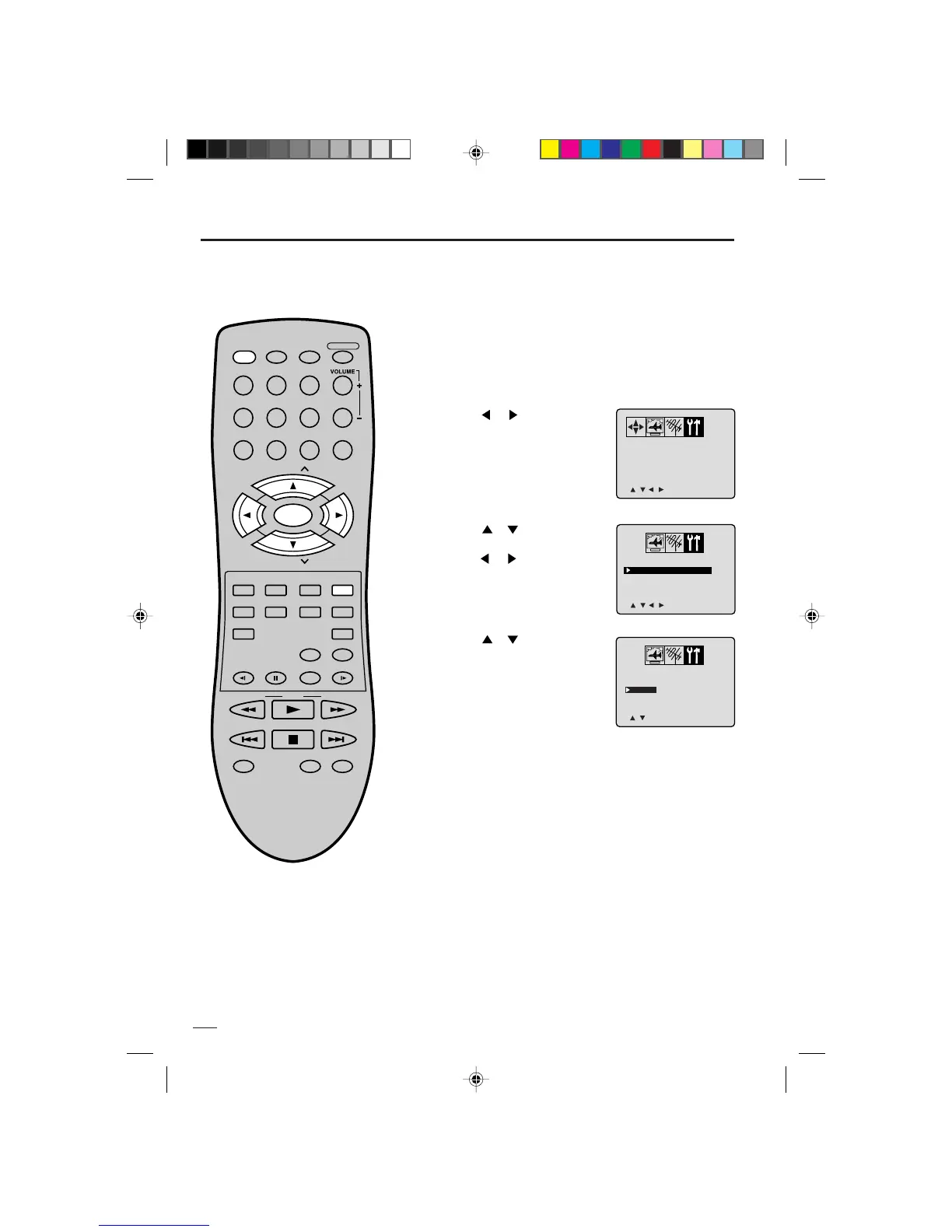14
4
Seleccion de idioma en pantalla
Puede escoger entre tres idiomas diferentes (inglés, francés y español) para los despliegues en pantalla. Los
menús y mensajes de ajuste aparecerán en el idioma de su elección.
La selección de idioma en la pantalla (paso 5) aparecerá automáticamente en la pantalla cuando presione TV/
MENU al principio. Seleccione primero el idioma preferido y vaya a las otras opciones de menú.
Presione TV MENU.
Aparecerá la pantalla del menú
de la TV.
Presione TV MENU para volver a
la imagen normal de TV.
Presione
ó para
seleccionar “LANGUAGE”, luego
presione
ó .
1
2
3
Presione ó hasta que
aparezca el menú OPTION.
Para encenber el TV/DVD, presione POWER se encenderá el
indicador Power.
Si la unidad no funciona correctamente
(mediante los botones de la unidad y los
del control remoto), desconecte el cable
de alimentación, espere unos minutos y
vuelva a conectarlo. El funcionamiento del
reproductor puede haberse visto afectado
por la electricidad estática u otros
problemas.
La sección de la TV tiene su propio menú al
igual que la sección del DVD (ver página 34).
Notas:
•
•
5
Presione ó para
seleccionar el idioma deseada:
inglés (ENGLISH), español
(ESPAÑOL) o francés
(FRANCAIS), luego presione el
botón ENTER.