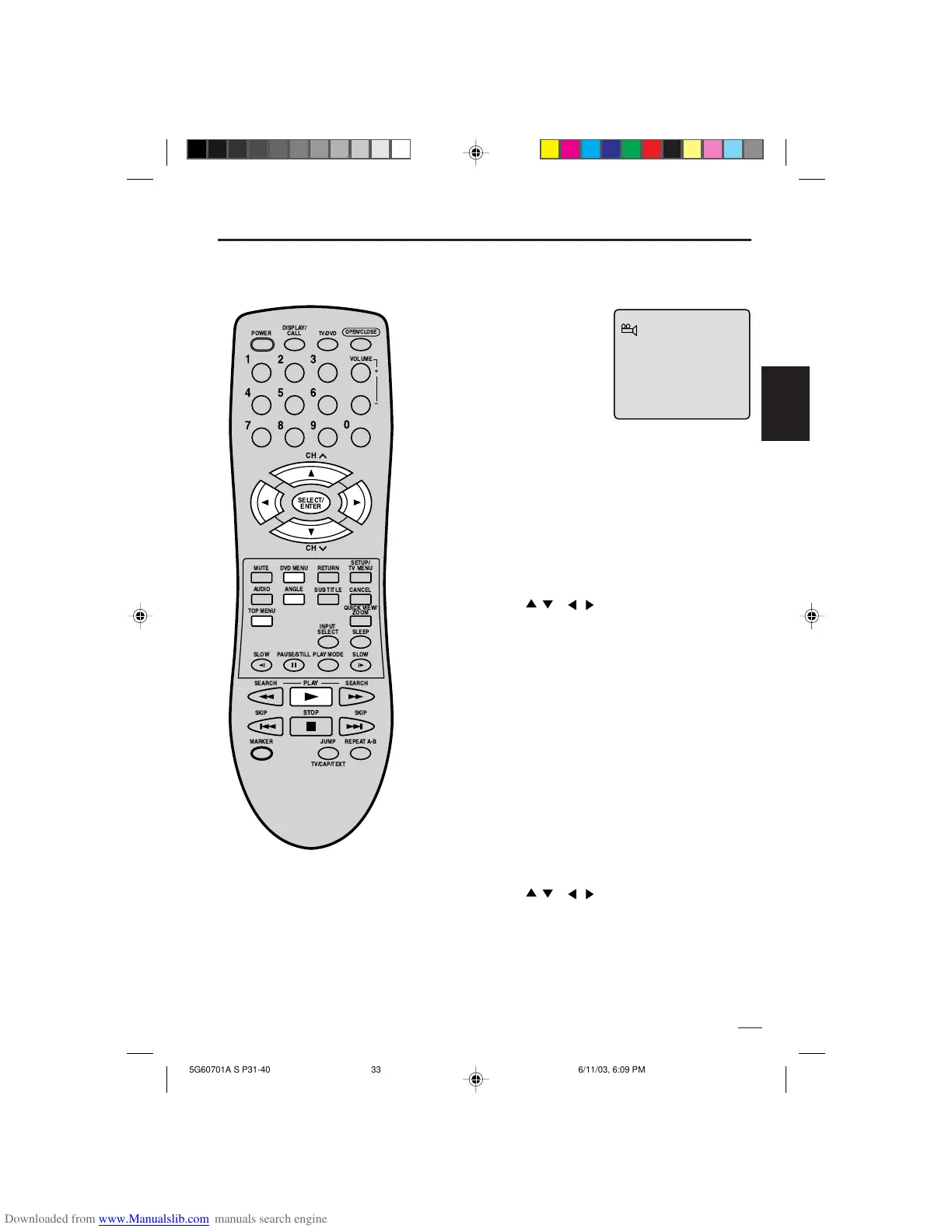33
ESPAÑOL
Presione DVD MENU durante la reproducción.
Aparece el menú DVD en la pantalla.
• Presione nuevamente DVD MENU para volver a
reproducir la escena en la que se estaba
reproduciendo cuando presionó el botón DVD MENU.
Notas:
• En algunos DVD, puede no ser posible
cambiar los ángulos incluso cuando se
grabó en múltiples ángulos en el DVD.
• En algunos DVD puede nos ser posible
seleccionar el título. En algunos DVD el
“menú de título” puede tener el nombre
de “menú” o de “título” en las
instrucciones que vienen con el disco.
Cambio de ángulos
/
Selección de título
/
Menú DVD
Cuando reproduce un disco grabado en múltiples
ángulos, puede cambiar el ángulo de visión de la
escena.
1
Presione ANGLE durante
la reproducción.
2
Presione ANGLE varias veces hasta que seleccione el
angle deseado.
Cambio de ángulos
Hay dos o más títulos grabados en algunos discos. Si
se ha grabado el menú de título en el disco, puede
seleccionar el título deseado.
Presione ENTER o PLAY.
Empieza la reproducción del título seleccionado.
1
Presione TOP MENU durante la reproducción.
Aparece el menú de título en la pantalla.
2
Presione / ó / para seleccionar el título
deseado.
3
Selección de título
Algunos DVD permiten seleccionar el contenido del
disco con el menú.
Cuando reproduce este tipo de DVD, puede seleccionar
el idioma de los subtítulos, idioma de la pista de sonido,
etc. con el menú DVD.
Presione ENTER.
El menú continúa en otra pantalla. Repita los pasos 2 y
3 para terminar de seleccionar el ítem completamente.
1
2
Presione / ó / para seleccionar el ítem deseado.
3
Menú DVD
Aparecerá el angle actual.
DISPLA Y/
CALL
TV/DVD
CH
CH
MUTE
SETUP/
TV MENU
DVD MENU
RETURN
INPUT
SELECT SLEEP
PLA Y MODE
SLOW
PLA Y
SKIP SKIP
JUMP
TV/CAP/TEXT
REPEA T A-B
STOP
ANGLEAUDIO
TOP MENU
OPEN/CLOSE
VOLUME
SUB TITLE
QUICK VIEW/
ZOOM
SEARCH SEARCH
POWER
SLOW
MARKER
P AUSE/STILL
123
456
0
789
+
Ð
CANCEL
SELECT/
ENTER
5G60701A S P31-40 6/11/03, 6:09 PM33