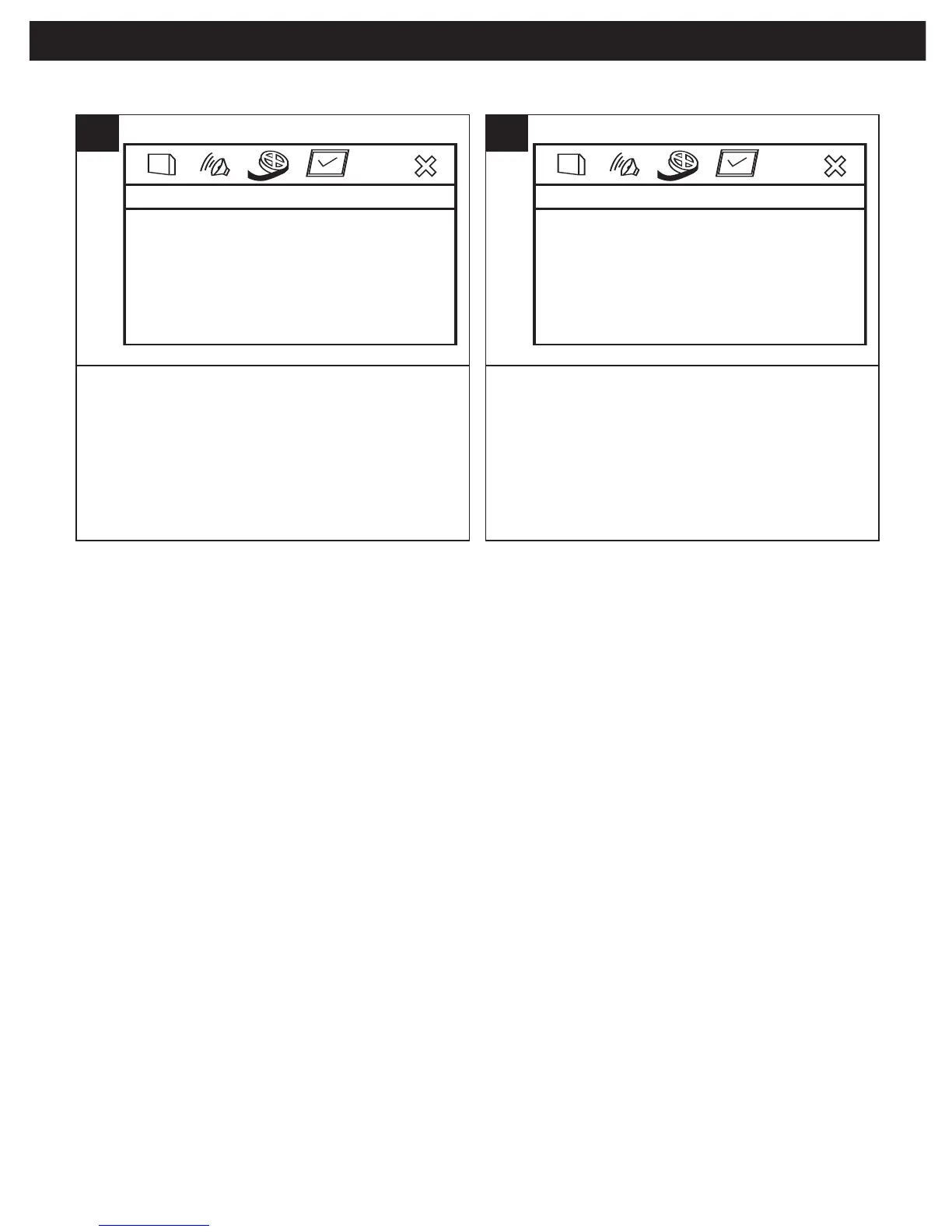21
SETUP MENU (CONTINUED)
Select the language the DISC MENU will be
in (ENGLISH, GERMAN, FRENCH,
SPANISH OR ITALIAN). The DVD’s DISC
MENU must be made in the selected
language, otherwise the default language of
the DVD will be shown.
1
DISC MENU
DEFAULT
NOTE:
• Before entering the PREFERENCE SETUP menu, remove the disc from the unit or
press the STOP button twice to stop playback.
• Please see page 24 for how to change the Password option. The Password option is
for the TVGuardian
®
feature.