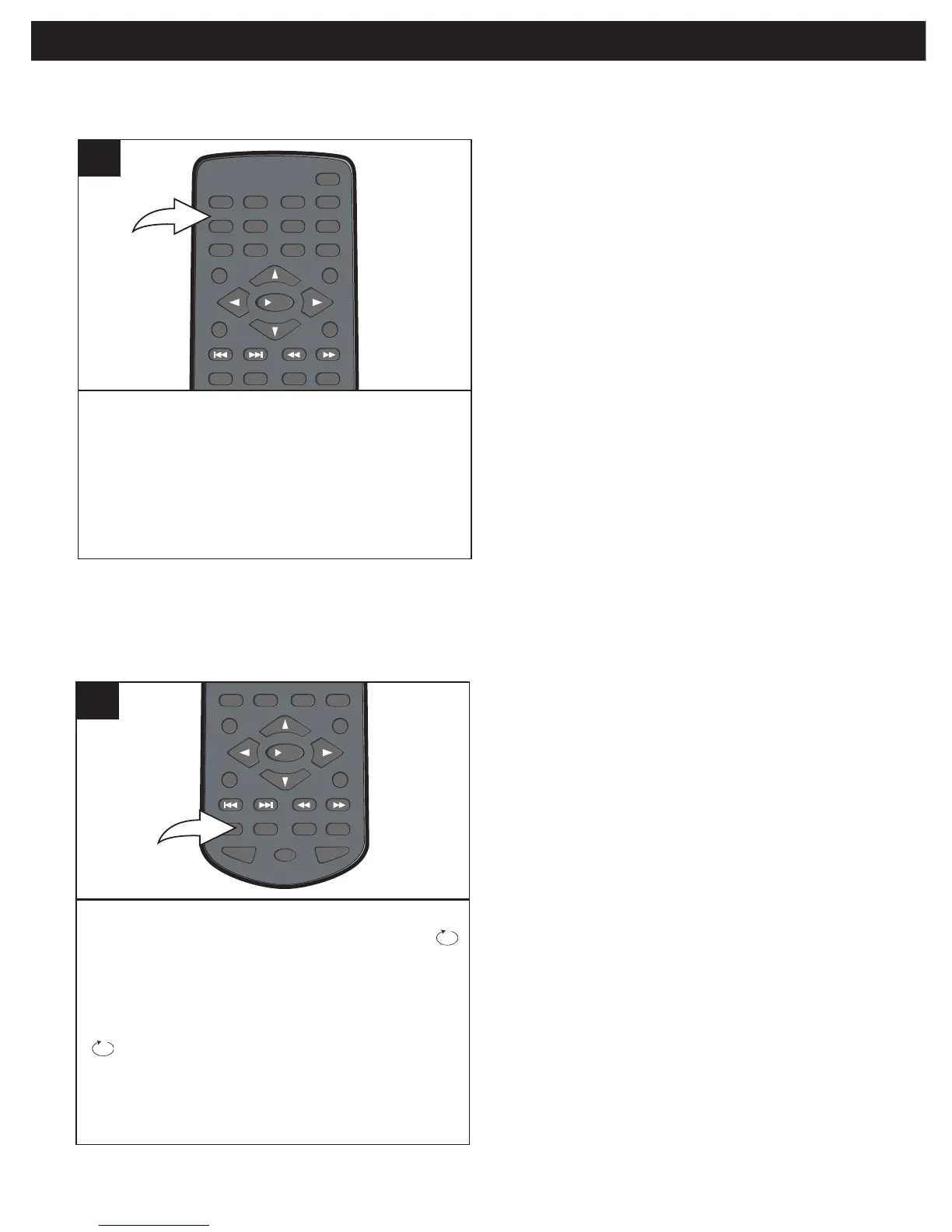41
OPERACIÓN DEL CD (CONTINÚA)
Durante la reproducción, presione los botones de
número que correspondan con los números de pista
para seleccionar la pista deseada, y la unidad
reproducirá la pista deseada automáticamente.
NOTA: Ingrese un número de dos dígitos para
seleccionar una pista, es decir, para la primera pista,
presione “0” y luego “1” o para la pista número 10,
presione “1”, “0”, etc.
REPEAT
P
AUSE/
FRAME
STOP
MENUDISPLAY
CLEAR GOTO
S
ETUP
BOOKMARK
ZOOMSLOWTITLE
/
OK
A-B PROG RANDOM
A
UDIO ANGLE SUBTITLE
12 34
56
90
78
1
SELECCIONAR PISTAS USANDO LOS
BOTONES DE NÚMEROS
Mientras está en modo de Reproducción,
presione una vez el botón de REPETIR; “
TRACK” (pista) aparecerá en la pantalla y la pista
que está escuchando en ese momento se
repetirá continuamente.
Presione el botón de REPETIR una segunda vez;
“ ALL” (todo) aparecerá en la pantalla y todas
las pistas se reproducirán continuamente.
Presione una vez más el botón de REPETIR para
cancelar el modo de Repetir.
REPEAT
P
AUSE/
FRAME
STOP
MENUDISPLAY
CLEAR GOTO
S
ETUP
B
OOKMARK
Z
OOMSLOWTITLE
/OK
A-B PROG RANDOM
AUDIO ANGLE SUBTITLE
1
234
56
90
78
1
REPRODUCCIÓN REPETIDA
Mientras se reproduce un disco, la unidad
puede reproducir repetidamente una o varias
pistas en el disco.
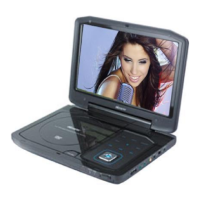