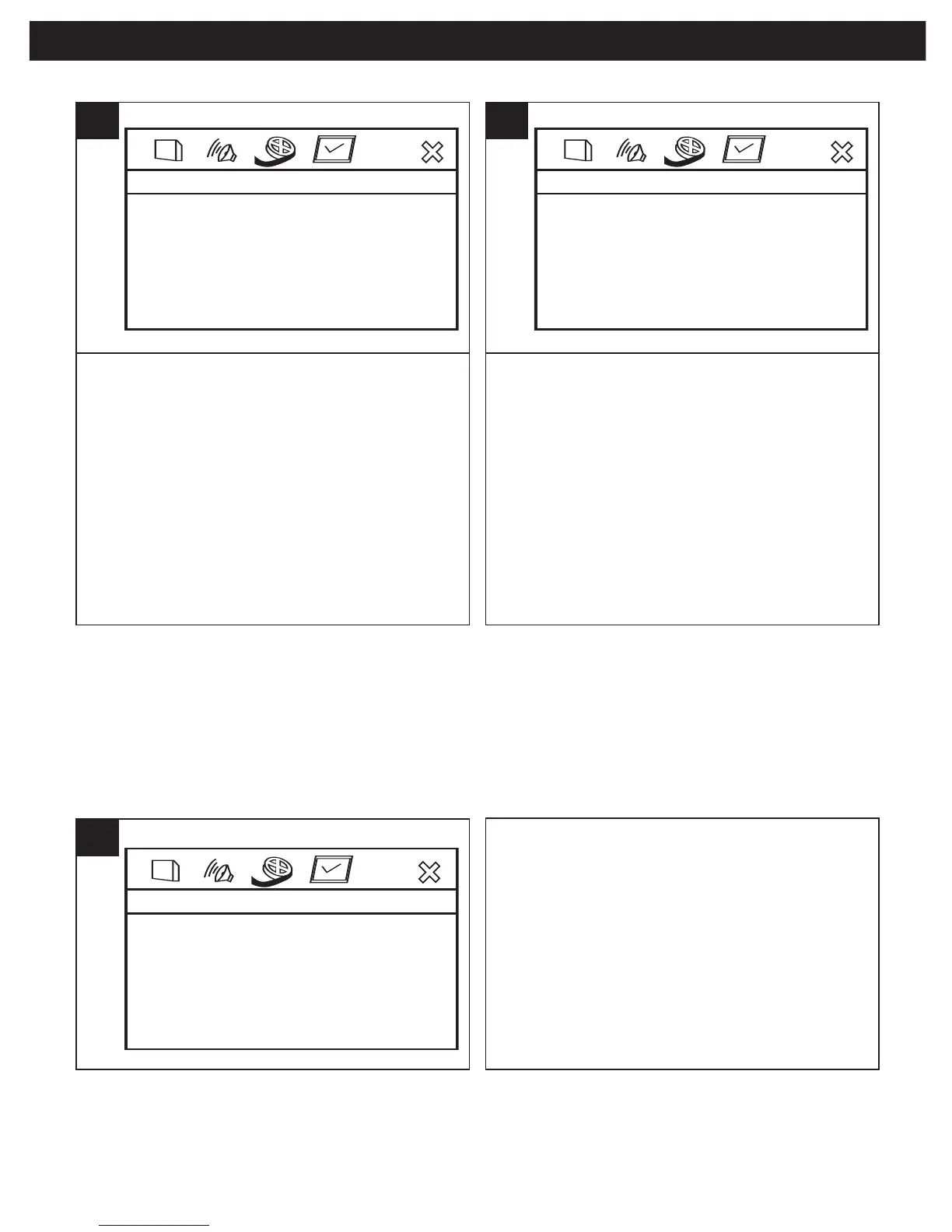19
MENÚ DE CONFIGURACIÓN (CONTINÚA)
Cuando se activa esta opción, el protector
de pantalla se presenta cuando la unidad
se detiene durante unos tres minutos.
Cuando esta opción está desactivada, el
protector de pantalla no se activará.
-- General Setup Page --
TV Display Wide
Ntsc
On
On
Off
Eng
TV Type
Angle Mark
OSD Lang
Screen Saver
Last Memory
TVG
1
Cuando se activa esta opción, durante la
reproducción de un disco DVD, si cambia la
unidad a otra fuente (es decir, cambia a la
salida de AV), cuando reproduzca nuevamente
el disco, se reanudará el último segmento
antes de cambiar o detener la unidad. No
obstante, si cambia el disco, la función de
Última memoria no funcionará y empezará a
reproducir el disco desde el principio.
Cuando esta opción está desactivada, el
segmento no se guardará.
-- General Setup Page --
TV Display Wide
Ntsc
On
On
Off
Eng
TV Type
Angle Mark
OSD Lang
Screen Saver
Last Memory
TVG
1
PROTECTOR DE PANTALLA
ÚLTIMA MEMORIA
LT/RT: Seleccione para oír el sonido en
modo de downmix teatral.
ESTÉREO: Seleccione para oír el
sonido en modo de downmix Estéreo.
-- Audio Setup Page --
Downmix Str
TVG
1
DOWNMIX
MENÚ DE CONFIGURACIÓN DE AUDIO:
Presione el botón de CONFIGURACIÓN para entrar al menú, seleccione CONFIGURACIÓN DE
AUDIO usando los botones de Navegación (
√,®), luego presione el botón de REPRODUCIR
(
®)/ACEPTAR para seleccionarla. Seleccione o cambie la opción de configuración como se
describe en la página 17.