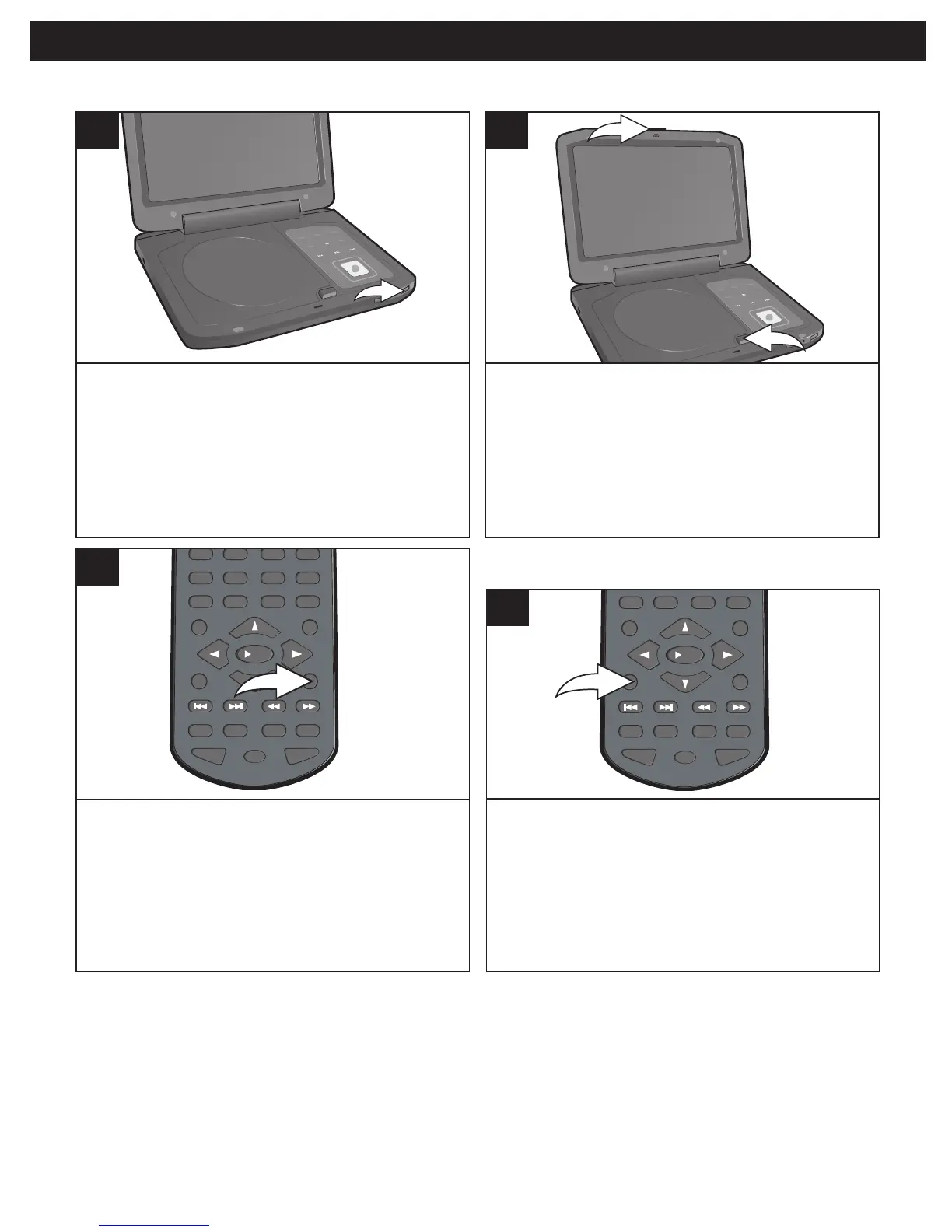39
OPERACIÓN DEL CD
Cierre la bandeja del disco. Después de
cargarse, la reproducción iniciará
automáticamente. Para detener la
reproducción, presione el botón de
DETENER.
3
Presione el botón de PAUSA/CUADRO para
pausar la reproducción; el indicador de Pausa
aparecerá en la pantalla.
NOTA: Presione el botón de REPRODUCIR
(
®)/ACEPTAR para reanudar la reproducción;
el indicador de Pausa se tornará nuevamente
en el indicador de Reproducir.
1
PAUSA
Deslice el INTERRUPTOR DE ENCENDIDO a la
posición de ON para encender la unidad; el
indicador de CORRIENTE se iluminará. (Asegúrese
de que el interruptor de Entrada/Salida de AV esté
en la posición de OUT (salida). De lo contrario, el
display no mostrará una imagen.)
NOTA: Para apagar la unidad, simplemente deslice
el interruptor de encendido a la posición de OFF.
1
Deslice el botón de Abrir puerta 1 a la
derecha para abrir la unidad. Presione el
botón de ABRIR COMPARTIMIENTO DE
DISCO
2 para abrir la bandeja del disco,
“OPEN” (abierto) aparecerá en la pantalla.
Introduzca en la bandeja un disco con la
etiqueta hacia arriba.