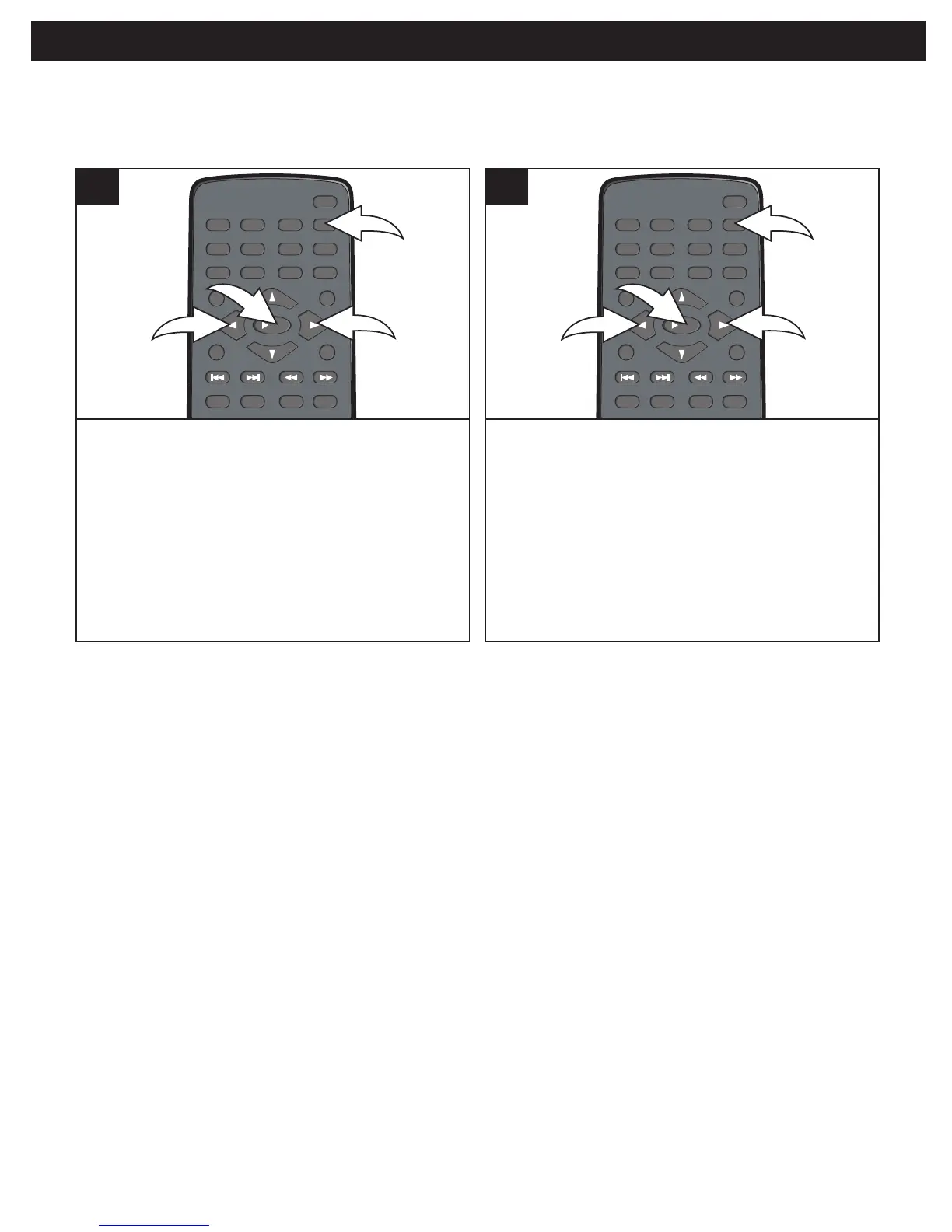31
DVD OPERATION (CONTINUED)
During playback, press the BOOKMARK
button
1; the bookmark menu will appear
on the screen. Use the Navigation (
√,®)
buttons
2 to select a blank bookmark box,
then when the desired scene appears, press
the PLAY (
®)/OK button 3 to bookmark it. To
remove the bookmark menu from the screen,
press the BOOKMARK button
1 again.
REPEAT
PAUSE/
FRAME
STOP
MENUDISPLAY
CLEAR GOTO
SETUP
BOOKMARK
ZOOMSLOWTITLE
/OK
A-B PROG RANDOM
AUDIO ANGLE SUBTITLE
12 34
56
90
78
1
2
2
3
1
To go to a previously bookmarked section,
press the BOOKMARK button
1; the
bookmark menu will appear on the screen.
Use the Navigation (
√,®) buttons 2 to
select the desired bookmark and press the
PLAY (
®)/OK button 3; the DVD will then
begin playing at that point.
REPEAT
PAUSE/
FRAME
STOP
MENUDISPLAY
CLEAR GOTO
SETUP
BOOKMARK
ZOOMSLOWTITLE
/OK
A-B PROG RANDOM
AUDIO ANGLE SUBTITLE
12 34
56
90
78
1
2
2
3
2
BOOKMARK
This unit allows you to bookmark up to 12 sections of a DVD for later viewing
as follows:
TO DELETE A BOOKMARK, simply select the bookmark that you want to delete in
the Bookmark menu, then press the CLEAR button.
NOTE:
• If the disc is changed or the disc compartment door is opened, all the bookmarks will be
cleared.