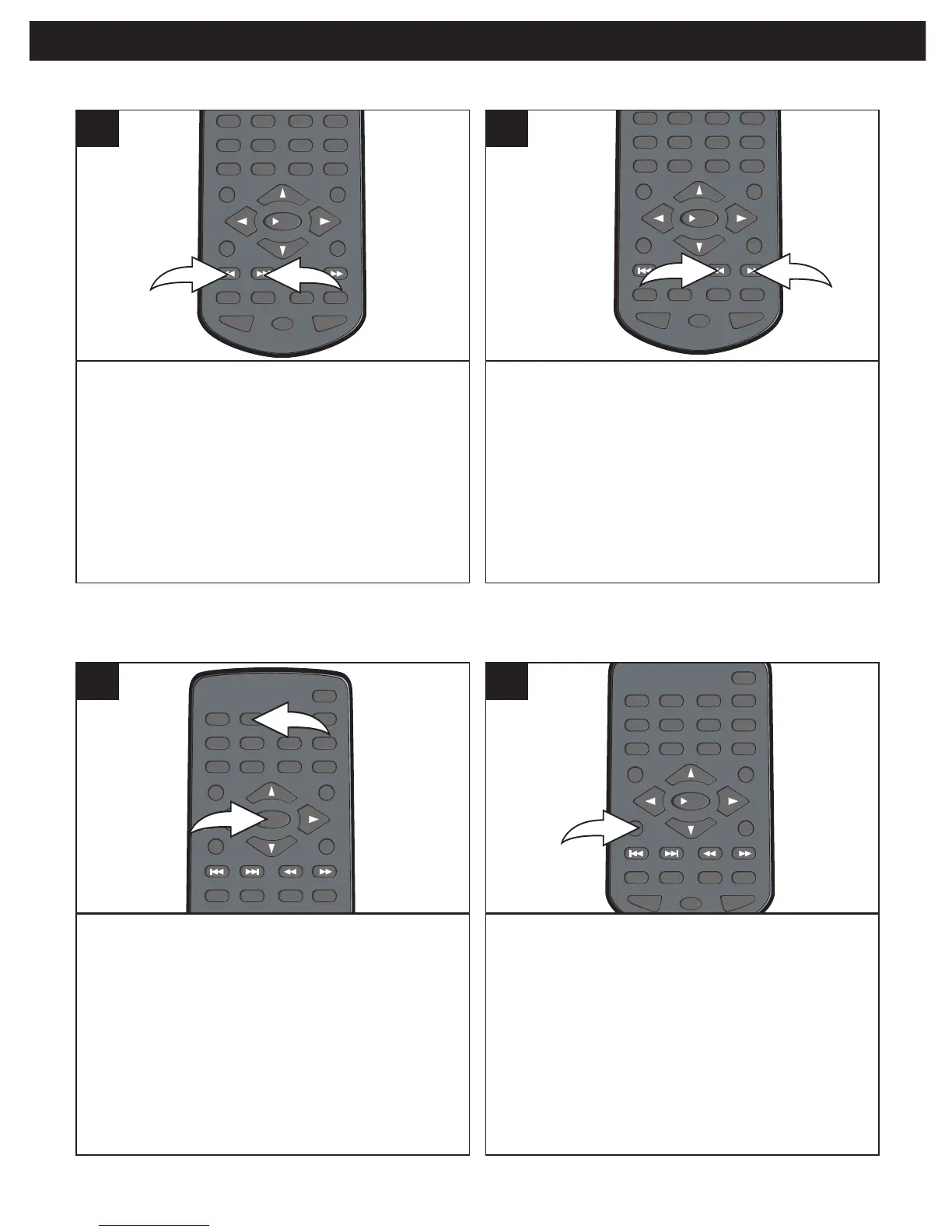29
OPERACIÓN BÁSICA DEL DVD (CONTINÚA)
Presione el botón de Brincar (n) 1 para
avanzar el DVD al inicio del próximo
capítulo.
Presione el botón de Brincar (
o) 2 para
mover el DVD al inicio del capítulo anterior.
R
EPEAT
PAUSE/
FRAME
STOP
MENUDISPLAY
CLEAR GOTO
SETUP
B
OOKMARK
Z
OOMSLOWTITLE
/
OK
A
-B PROG RANDOM
AUDIO ANGLE SUBTITLE
12 34
56
90
78
1
2
1
Durante la reproducción, presione el botón de Buscar
®® 1 o el botón de Buscar √√ 2 para mover el DVD
hacia adelante o atrás al doble (x2) de velocidad para
encontrar una sección específica. Presione
repetidamente esos botones y la velocidad aumentará a
x4, x8, x16, x32 y de regreso a la reproducción normal.
NOTA: Cuando está en modo de Búsqueda, el DVD se
moverá hacia adelante o atrás a alta velocidad hasta
que presione nuevamente el botón de REPRODUCIR
(
®)/ACEPTAR; la reproducción normal se reanudará en
este punto.
REPEAT
PAUSE/
FRAME
STOP
M
ENUDISPLAY
CLEAR GOTO
SETUP
BOOKMARK
ZOOMSLOWTITLE
/OK
A-B PROG RANDOM
AUDIO ANGLE SUBTITLE
12 34
5
6
9
0
7
8
1
2
1
BRINCAR
BUSCAR
Durante la reproducción, presione el botón
de LENTO
1 para avanzar el DVD en
cámara lenta de 1/2, 1/4, 1/8 ó 1/16 y
reanudar la reproducción normal. El sonido
estará silenciado.
También puede reanudar la reproducción
normal presionando el botón de
REPRODUCIR (
®)/ACEPTAR 2.
REPEAT
PAUSE/
FRAME
STOP
M
ENUDISPLAY
CLEAR GOTO
SETUP
BOOKMARK
ZOOMSLOWTITLE
/
OK
A-B PROG RANDOM
AUDIO ANGLE SUBTITLE
1
234
5
6
90
7
8
1
2
1
Presione una vez el botón de
PAUSA/CUADRO para pausar la imagen.
Presione el botón de PAUSA/CUADRO
repetidamente de nuevo para avanzar el
DVD un cuadro a la vez.
NOTA: Para reanudar la reproducción
normal, presione el botón de
REPRODUCIR (
®)/ACEPTAR.
REPEAT
PAUSE/
F
RAME
S
TOP
MENUDISPLAY
CLEAR GOTO
SETUP
BOOKMARK
ZOOMSLOWTITLE
/OK
A-B PROG RANDOM
AUDIO ANGLE SUBTITLE
12 34
56
90
78
1
CÁMARA LENTA
Utilice esta función para avanzar el DVD en
cámara lenta.
PAUSA/CUADRO