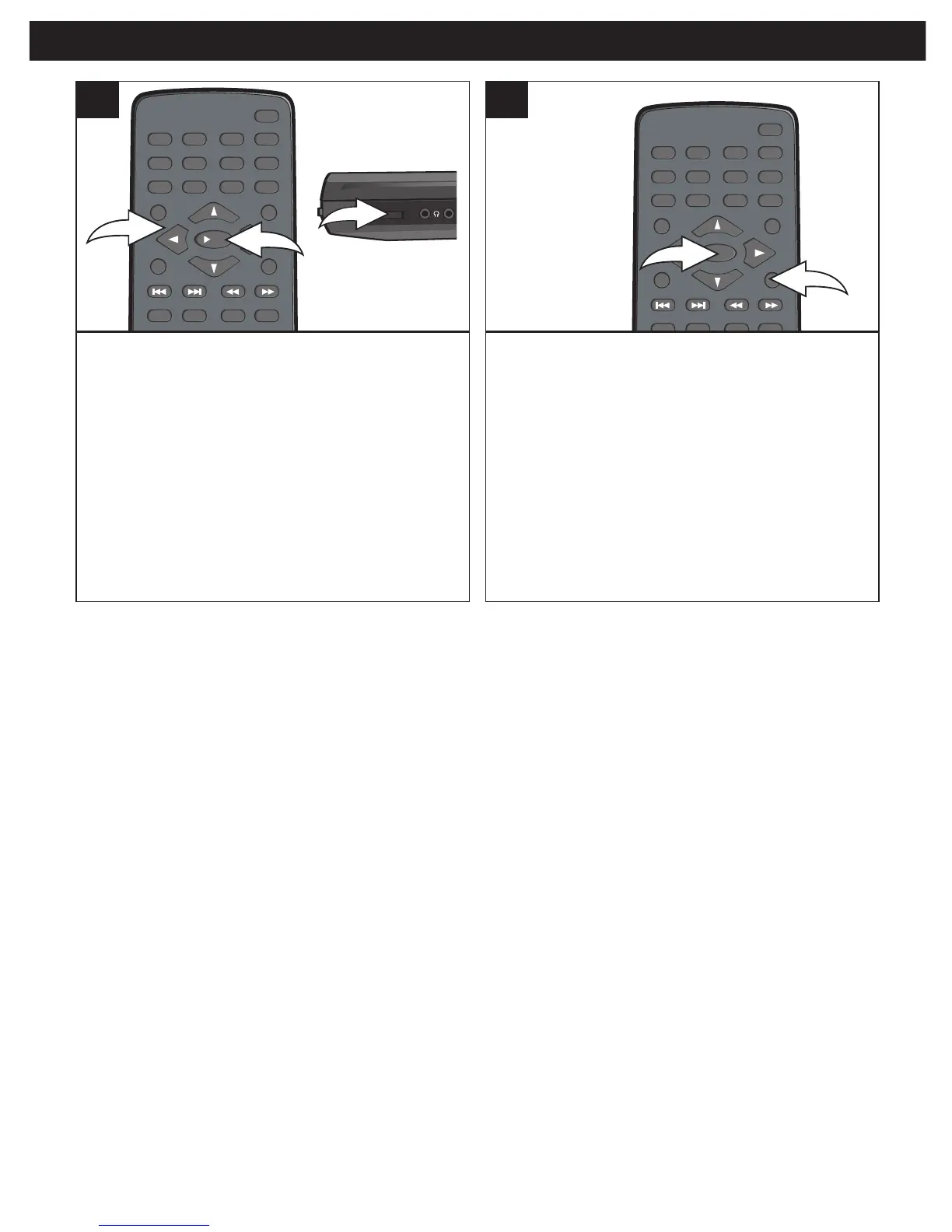28
OPERACIÓN BÁSICA DEL DVD (CONTINÚA)
Cierre la bandeja del disco. Después de
cargarse, deberá aparecer el menú de pantalla
del DVD. Use los botones de Navegación
(
√,®,π,†) 1 para seleccionar la opción
deseada y presione el botón de REPRODUCIR
(
®)/ACEPTAR 2 para seleccionarla. Ajuste el
control de VOLUMEN
3 al gusto.
NOTA:
Si no aparece el menú de pantalla, presione
el botón de MENÚ para accederlo.
R
EPEAT
PAUSE/
FRAME
STOP
MENUDISPLAY
CLEAR GOTO
SETUP
B
OOKMARK
Z
OOMSLOWTITLE
/
OK
A
-B PROG RANDOM
AUDIO ANGLE SUBTITLE
12 34
56
90
78
2
1
3
Para detener la reproducción, presione el
botón de DETENER
1; aparecerá “PRESS
PLAY KEY TO CONTINUE” (presione el botón
de reproducir) en la pantalla. Como la unidad
recuerda dónde se detuvo, simplemente
presione el botón de REPRODUCIR
(
®)/ACEPTAR 2 para reanudar la
reproducción donde se quedó (reanudar la
reproducción). Si presiona dos veces el botón
de DETENER
1, la pantalla muestra “(■)” y
la unidad se detendrá por completo.
REPEAT
PAUSE/
FRAME
S
TOP
MENUDISPLAY
C
LEAR GOTO
SETUP
BOOKMARK
ZOOMSLOWTITLE
/OK
A-B PROG RANDOM
AUDIO ANGLE SUBTITLE
12 34
5
6
90
7
8
1
2
4
NOTAS:
• Si aparece un MENÚ en la pantalla del televisor, presione los botones de Navegación
(
√,®,π,†) para seleccionar la opción o elemento deseado, luego presione el botón de
REPRODUCIR (
®)/ACEPTAR. Consulte la cubierta o caja del disco para obtener
información adicional.
• Es posible que no funcione reanudar la reproducción en todos los discos.
1
2
VO
LUME
VIDEO
AUDIO
S-VIDEO
A
V
OU
T
IN
3