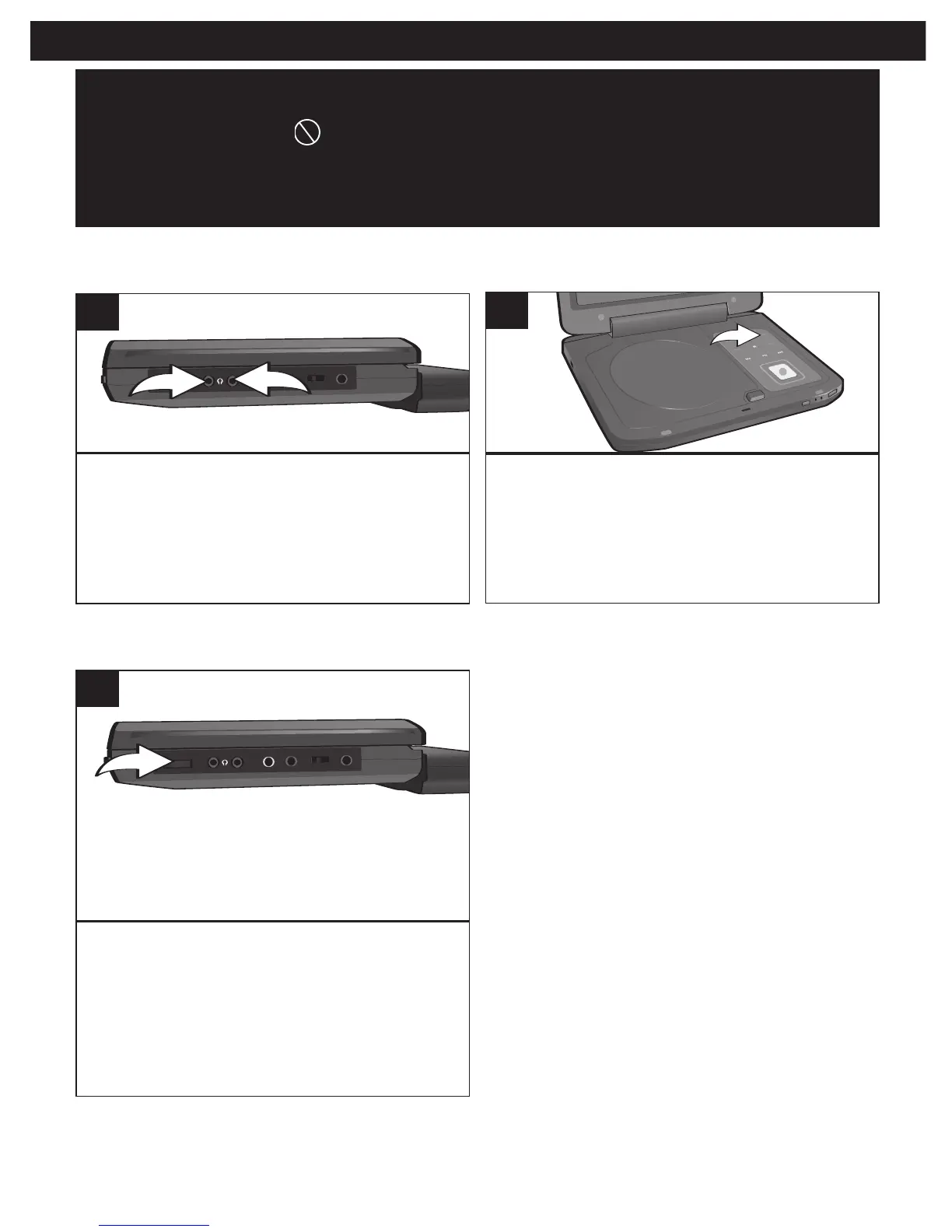25
OPERACIÓN BÁSICA
IMPORTANTE:
Cuando aparece “ ” mientras presiona un botón, eso significa que
la función correspondiente no puede ser ejecutada ya sea en el
disco insertado o en el modo seleccionado.
Para escuchar en privado, conecte los
audífonos al enchufe de los audífonos. Las
bocinas se desconectan al conectar
los audífonos.
1
ENCHUFES PARA AUDÍFONOS
Presione el ciclo entre tamaño 4:3 estándar
(televisor) y pantalla completa (llenará la
pantalla LCD).
NOTA: El botón de MODO DE PANTALLA sólo
sirve para ajustar el display en la pantalla
integrada, no para la salida de video.
1
BOTÓN DE MODO DE PANTALLA
El control de volumen se ubica en un costado
de la unidad. Ajústelo al gusto.
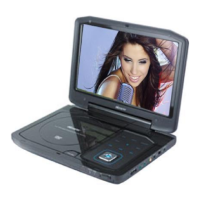