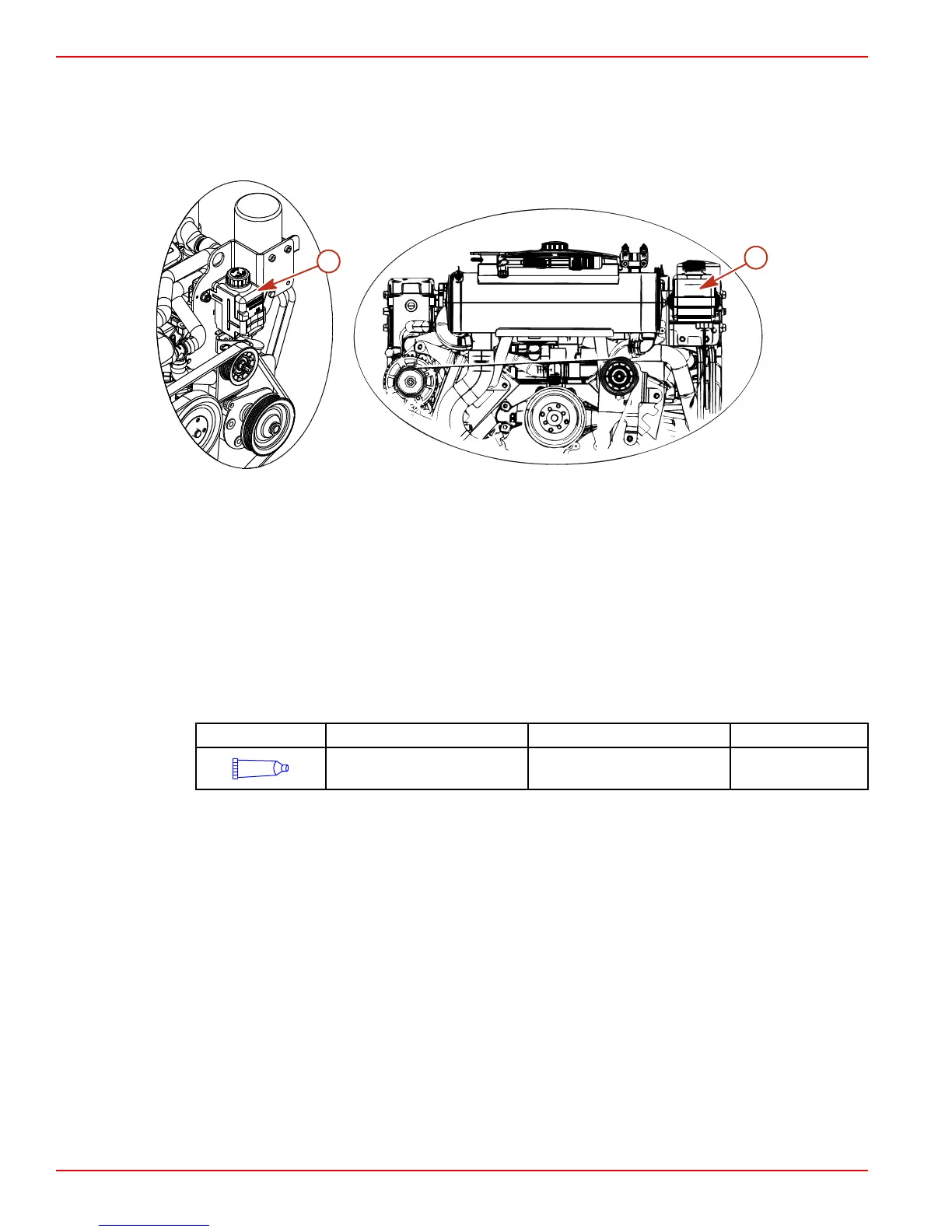Section 5 - Maintenance
Page 76 90-864195070 JUNE 2007
1. Check the gear lube oil level. Keep the oil level within the recommended operating
range. If any water is visible at the bottom of the monitor or appears at the oil fill/drain
plug and/or if oil appears discolored, contact your authorized Mercury MerCruiser
dealer immediately. Both conditions may indicate a water leak somewhere in the
sterndrive unit.
a
6107
a
6105
Seawater cooled models Closed cooled models
a - Gear lube monitor
Filling
IMPORTANT: If more than 59 ml (2 fl. oz.) of High Performance Gear Lubricant is required
to fill the monitor, a seal may be leaking. Damage to the sterndrive unit may occur due to
lack of lubrication. Contact your authorized Mercury MerCruiser dealer.
1. Remove the gear lube monitor cap.
2. Fill the monitor with the specified fluid so that the oil level is in the operating range. Do
not overfill.
Tube Ref No. Description Where Used Part No.
87
High Performance Gear
Lubricant
Gear lube monitor 92-858064K01
3. Replace the cap.
NOTE: When filling the entire sterndrive unit refer to Changing instructions, following.
