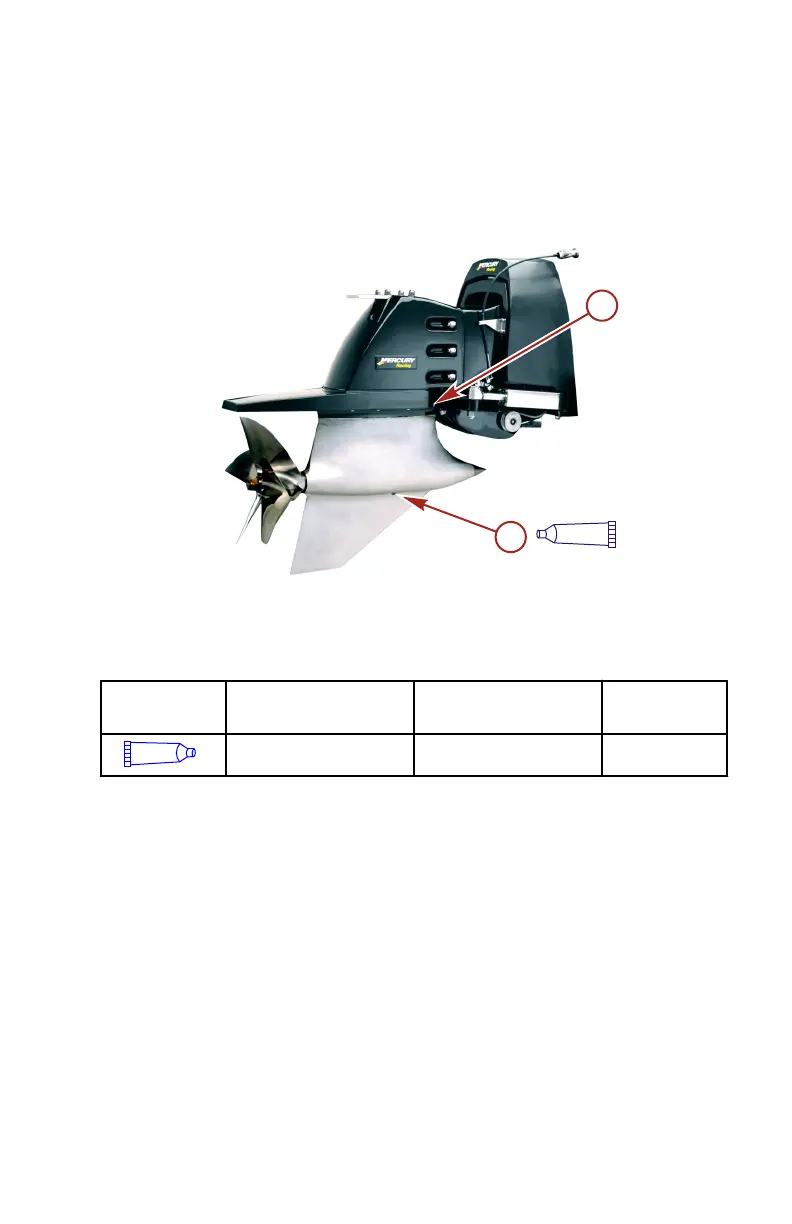MAINTENANCE
55
Check Drive Unit Oil Level As Follows:
1. Remove the drive vent plug "a." The oil level should be even with
the bottom of the hole. If low, remove the drain/fill plug and sealing
washer "b" from the gearcase and fill until oil comes out of the top
vent plug "a" opening.
a - Drive unit vent plug
b - Fill/Drain plug and sealing washer
Tube Ref.
No.
Description Where Used Part No.
Torco MTF Gear Oil Gearcase 92‑849684‑1
2. Install the drive vent plug.
3. Remove the filler tube and quickly install the fill/drain plug and
sealing washer.
4. Re‑check the oil level at the vent plug.