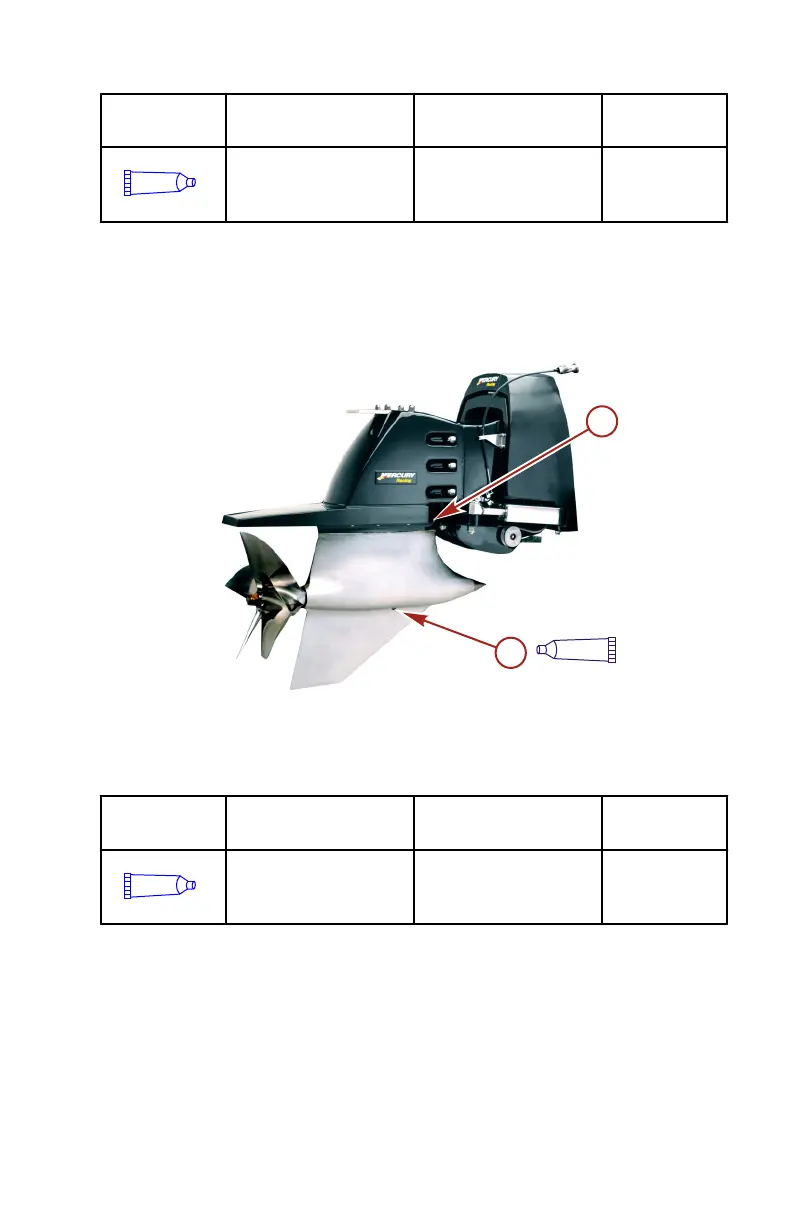MAINTENANCE
67
Tube Ref.
No.
Description Where Used Part No.
Torco MTF Gear Oil
Transom input shaft
reservoir and dry
sump drive
92‑849684‑1
All Models
1. Place the drive unit in a position so that the propshaft is level.
2. Remove the upper oil level plug and sealing washer from the
gearcase.
a - Oil level plug
b - Fill/Drain plug and sealing washer
Tube Ref.
No.
Description Where Used Part No.
Torco MTF Gear Oil
Transom input shaft
reservoir and dry
sump drive
92‑849684‑1
IMPORTANT: If water drains from the gearcase, or if gear lube appears
milky; the drive unit is leaking. Have the unit checked immediately by
your authorized Mercury Marine dealer.
3. Remove the lower fill/drain plug and sealing washer from the
gearcase and allow the oil to drain into a suitable container.
4. Fill the drive unit through the lower fill/drain hole until oil comes out
of the top oil level plug opening.