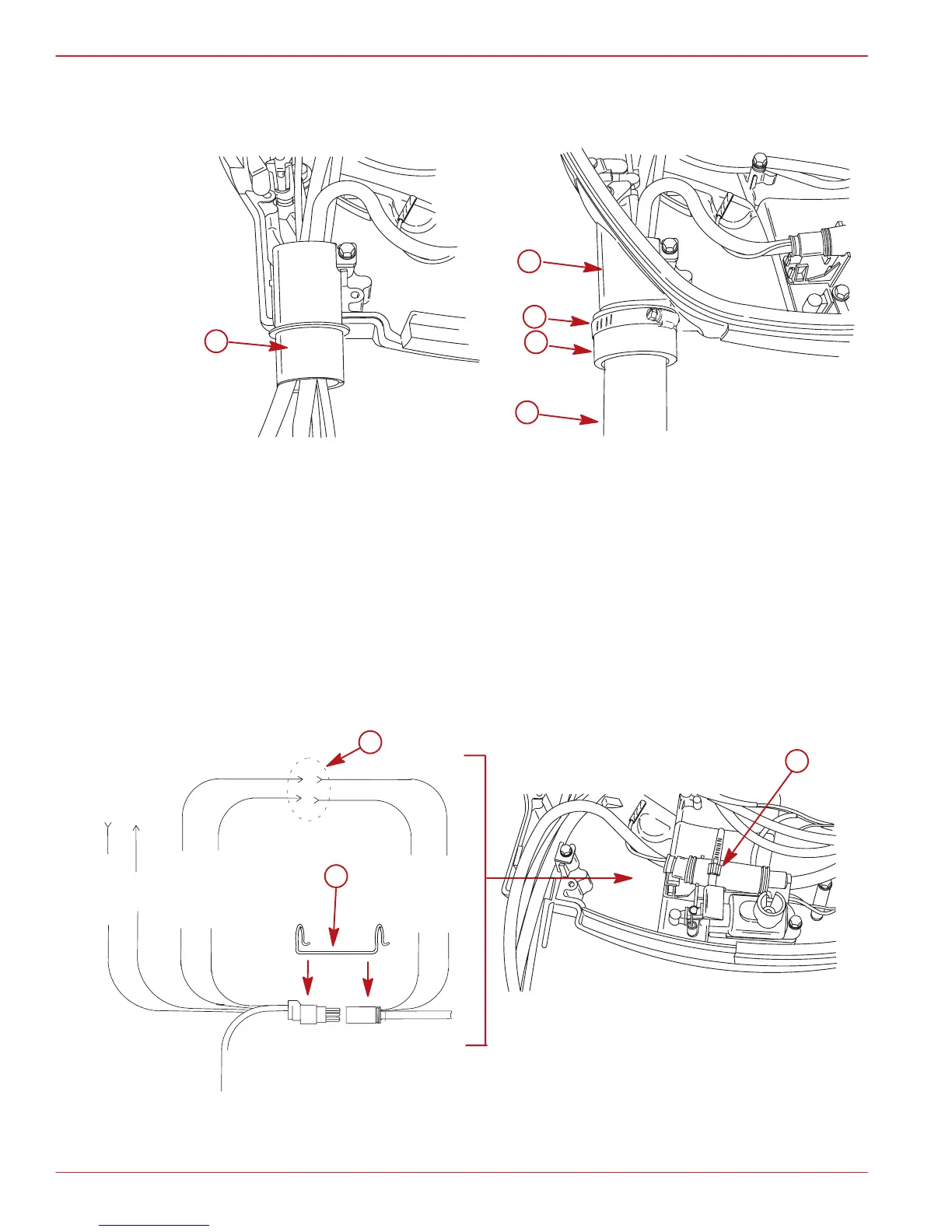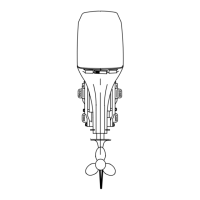225 (4-STROKE) INSTALLATION MANUAL
Page 8 of 16
4. Install the top half of the cable clamp and reinstall the cowl bracket.
5. Slide the rigging tube onto the cable clamp and fasten with collar and hose clamp.
a
b
c
d
e
a-Top Half Cable Clamp
b-Cowl Bracket
c-Rigging Tube
d-Collar
e-Hose Clamp
Remote Wiring Harness
Route wiring harness through the front cable clamp. Connect wiring. Push the retainer over
the ends of the connectors. This will hold the connectors together. Secure connection in the
cowl with the releasable cable tie.
a
BLU/WHT
GRN/WHT
BRN/WHT
TAN
BLU/WHT
GRN/WHT
b
c
a-Power Trim Connections
b-Retainer – Push Over Connector Ends
c-Releasable Cable Tie
