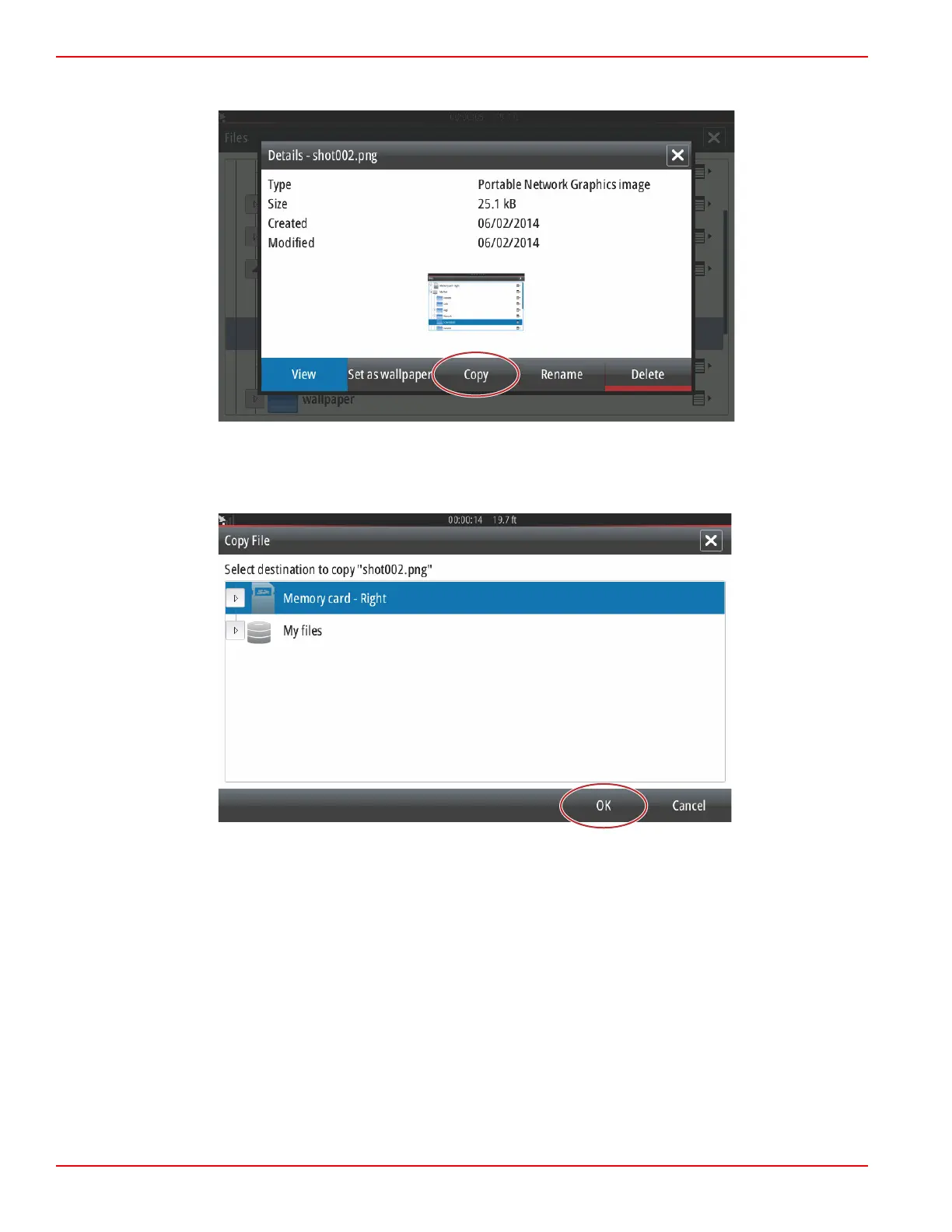Section 1 - Getting Started
Page 22 90-8M0109374 eng JUNE 2016
If an individual screenshot is selected, a window will appear with options to View, Set as wallpaper, Copy, Rename, or Delete.
Select Copy to download the image from the VesselView.
With a SD card loaded into the VesselView, select Memory card as the destination for the file and select OK. Close the window
by selecting the X in the upper right corner. This will take you back to the Screenshots folder. To download additional images,
follow this procedure.
