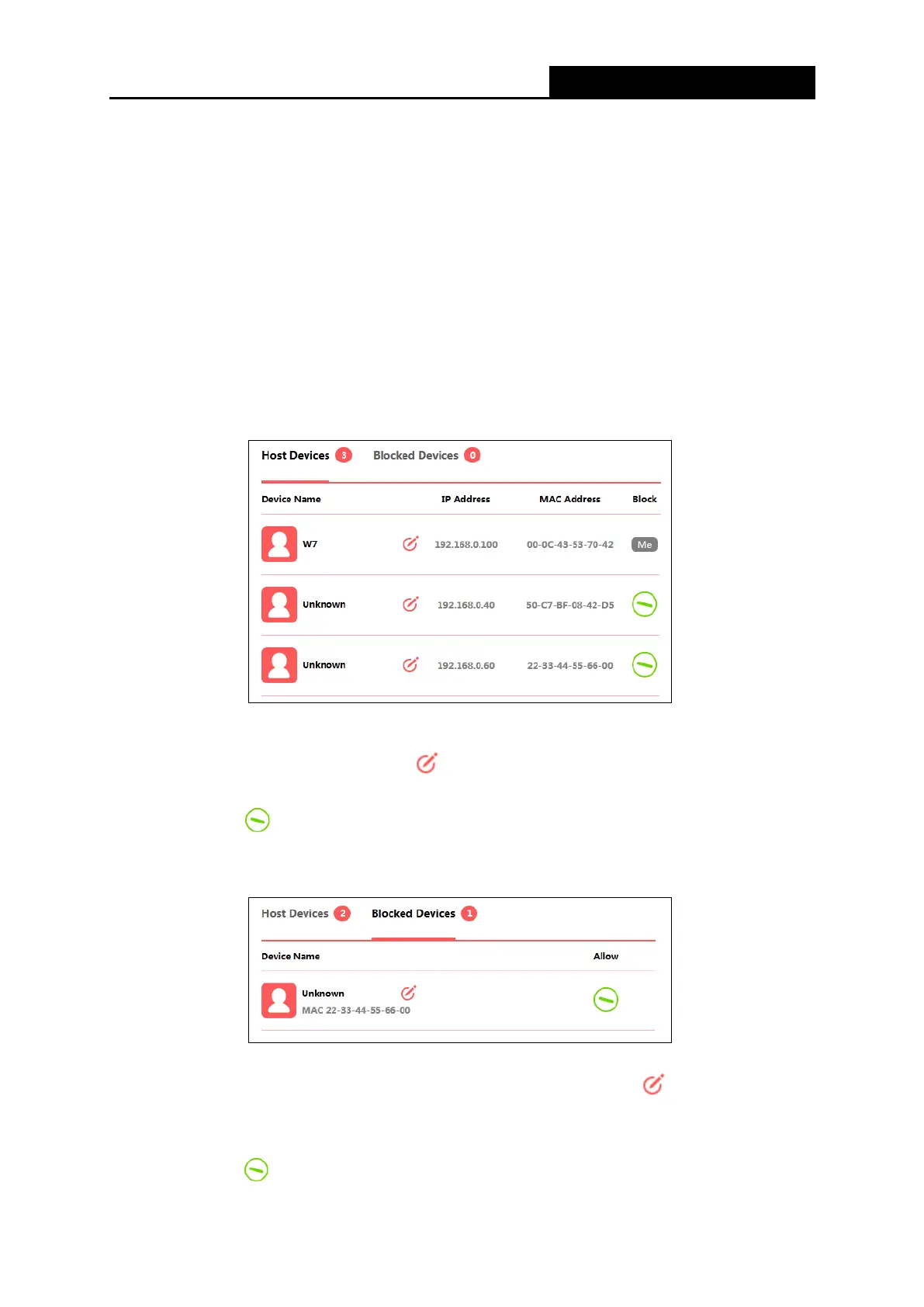300Mbps Wi-Fi Range Extender
• Extended SSID - Displays the name of the extended network. You can edit the name
on this page.
• Distance between the extender and the host AP is Good –
Displays whether the
extender is in a proper location. If the distance is too far, relocate the extender closer
to your router.
3.2 Device Management
Go to Basic→Device Management, you can view and manage the connected or blocked
devices.
1. Host Devices
• Device Name/IP Address/MAC Address - Displays the name, IP address and MAC
address of the device. You can click
to edit the device name.
• Block - Click
to remove the device from the list.
2. Blocked Devices
• Device Name - Displays the name of the device. You can click to edit the device
name.
• Allow - Click
to remove the device from the list.
- 9 -
