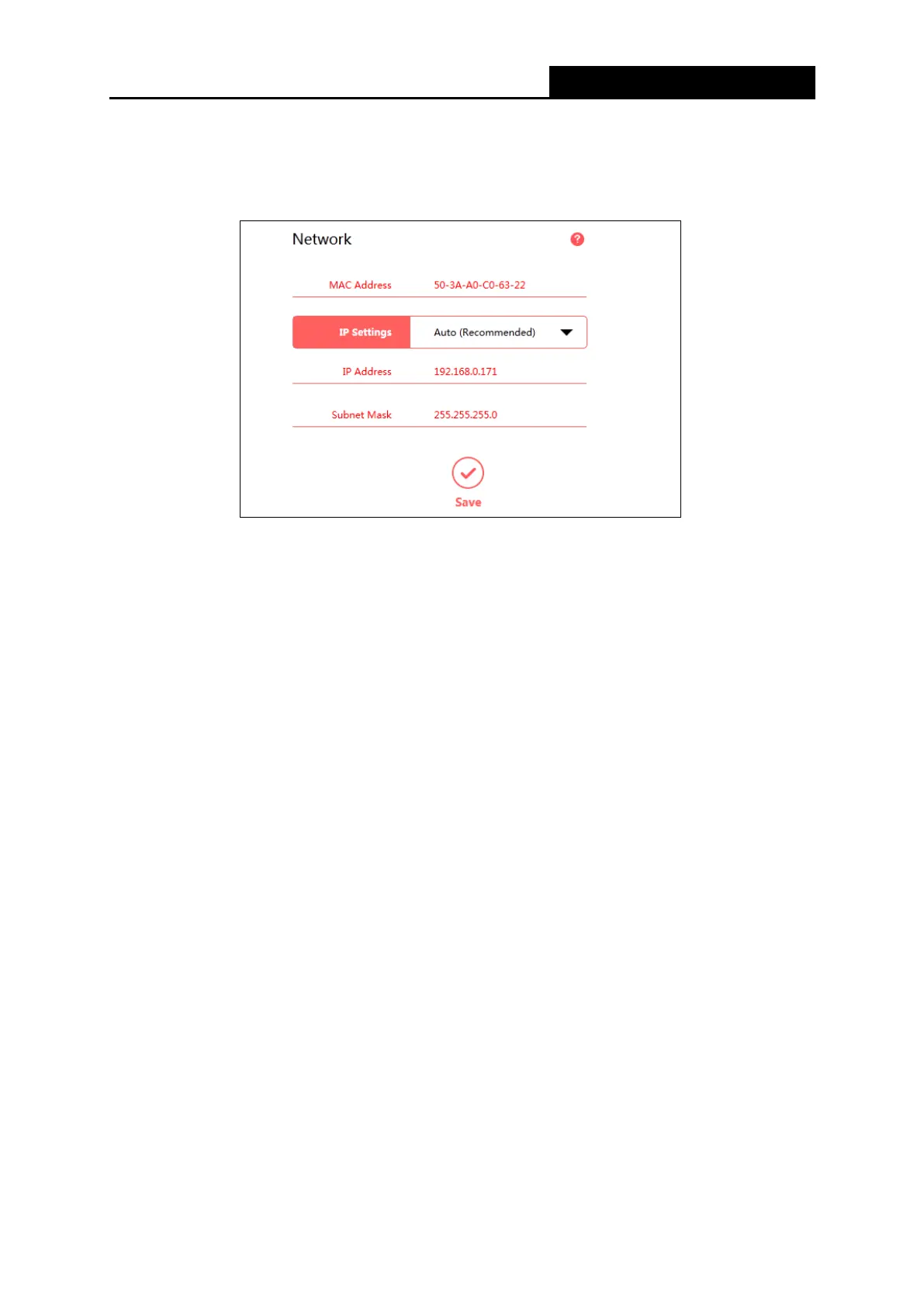300Mbps Wi-Fi Range Extender
4.3 Network
Go to Advanced→Network, you can configure network settings of the extender.
• MAC Address - The unique physical address of the extender.
• IP Settings - Select Auto or Manual. It is recommended to select Auto. If you want to set
the IP address and subnet mask manually, select Manual and enter them manually.
• IP Address - The LAN IP address of the extender.
• Subnet Mask - Subnet mask determines the size of the network. Normally it is
255.255.255.0.
4.4 DHCP Server
Go to Advanced→DHCP Server, you can configure the DHCP Server settings. DHCP server
will automatically assign IP address and subnet mask to devices on your network.
- 12 -
