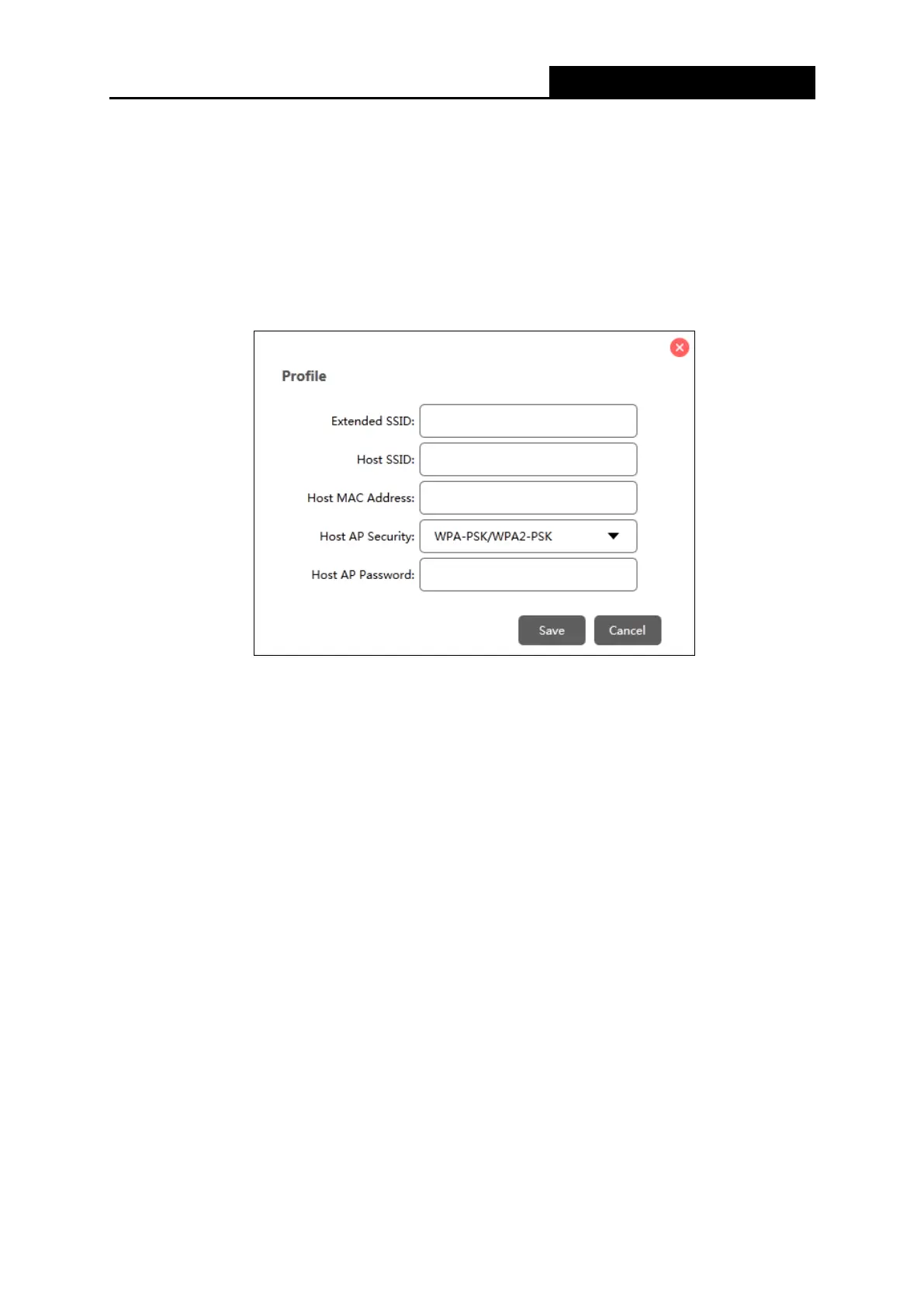300Mbps Wi-Fi Range Extender
host MAC address, security type and password.
• Delete All - Click to delete all profiles.
• Delete Selected - Click to delete selected profiles.
To add a new profile
1) Click Add.
2) Complete the settings as shown below, and click Save.
• Extended SSID - Enter the extended network name.
• Host SSID - Enter the host network name.
• Host MAC Address - Enter the MAC address of the host router.
• Host AP Security - Select the security type of the host network.
• Host AP Password – Enter the password of the host network.
To connect to a host network
To connect to a host network that is listed in the profile screen, just find the profile and then
click Connect.
To manage an existing profile
To change the settings of an existing profile, find the profile and click Edit, then you can edit
the settings of this profile.
If you want to delete a profile that you no longer use, select the profile and click Delete
Selected.
- 11 -
