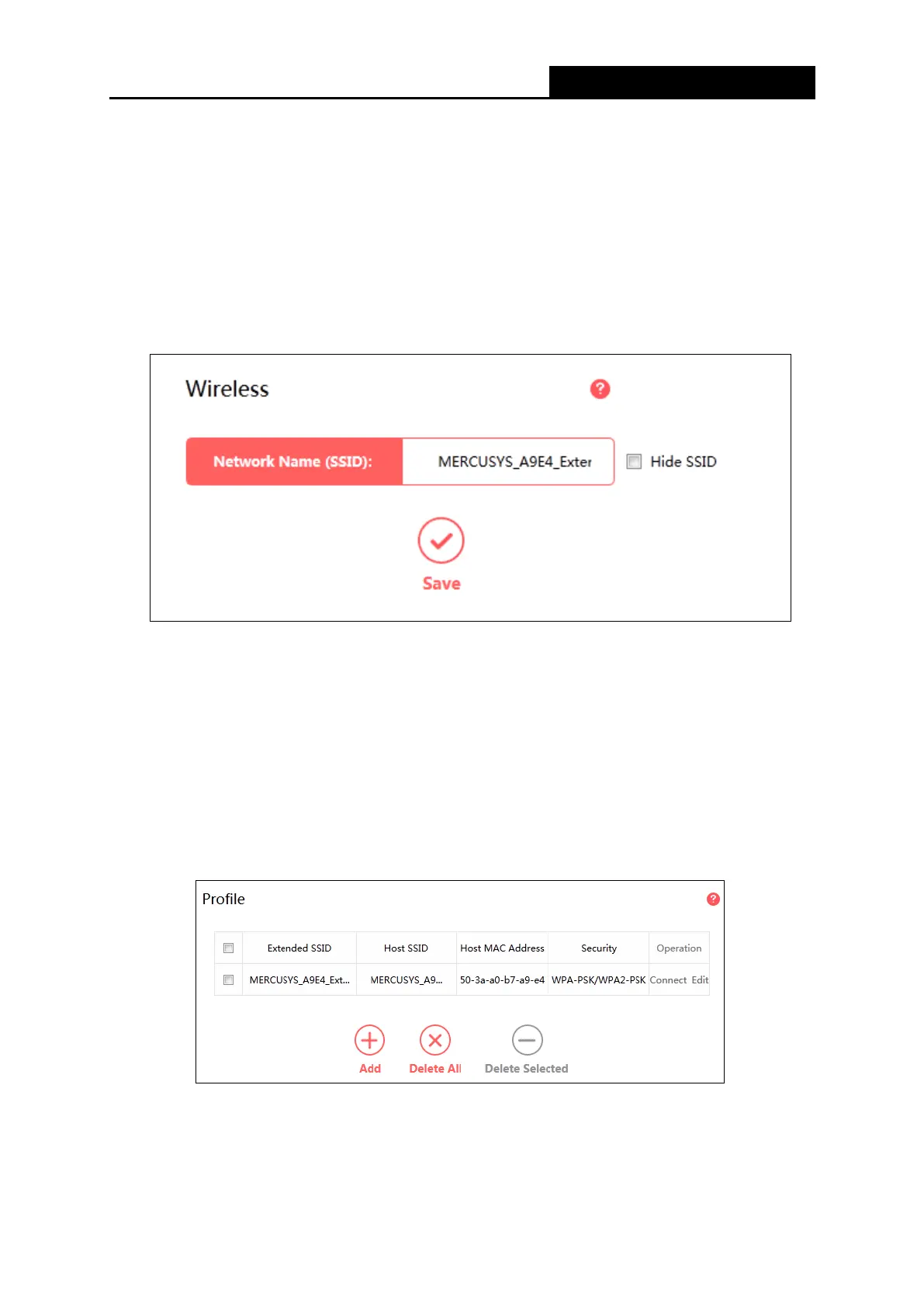300Mbps Wi-Fi Range Extender
Chapter 4. Advanced Configuration
This chapter will show each web page's key functions and the configuration details.
4.1 Wireless
Go to Advanced→Wireless, you can view and configure the extended wireless network
settings.
• Network Name (SSID) - The extended wireless network name. You can change the name
on this page.
• Hide SSID – Select this option if you want to hide the extended network from others.
4.2 Profile
Profile is used for managing the information of connected host networks. You can view
recently connected networks or manually add new ones.
• Operation – Click Connect to connect to the host network in this profile or click Edit to
edit an existing profile.
• Add - Manually add a host AP by entering the extended network name, host network name,
- 10 -
