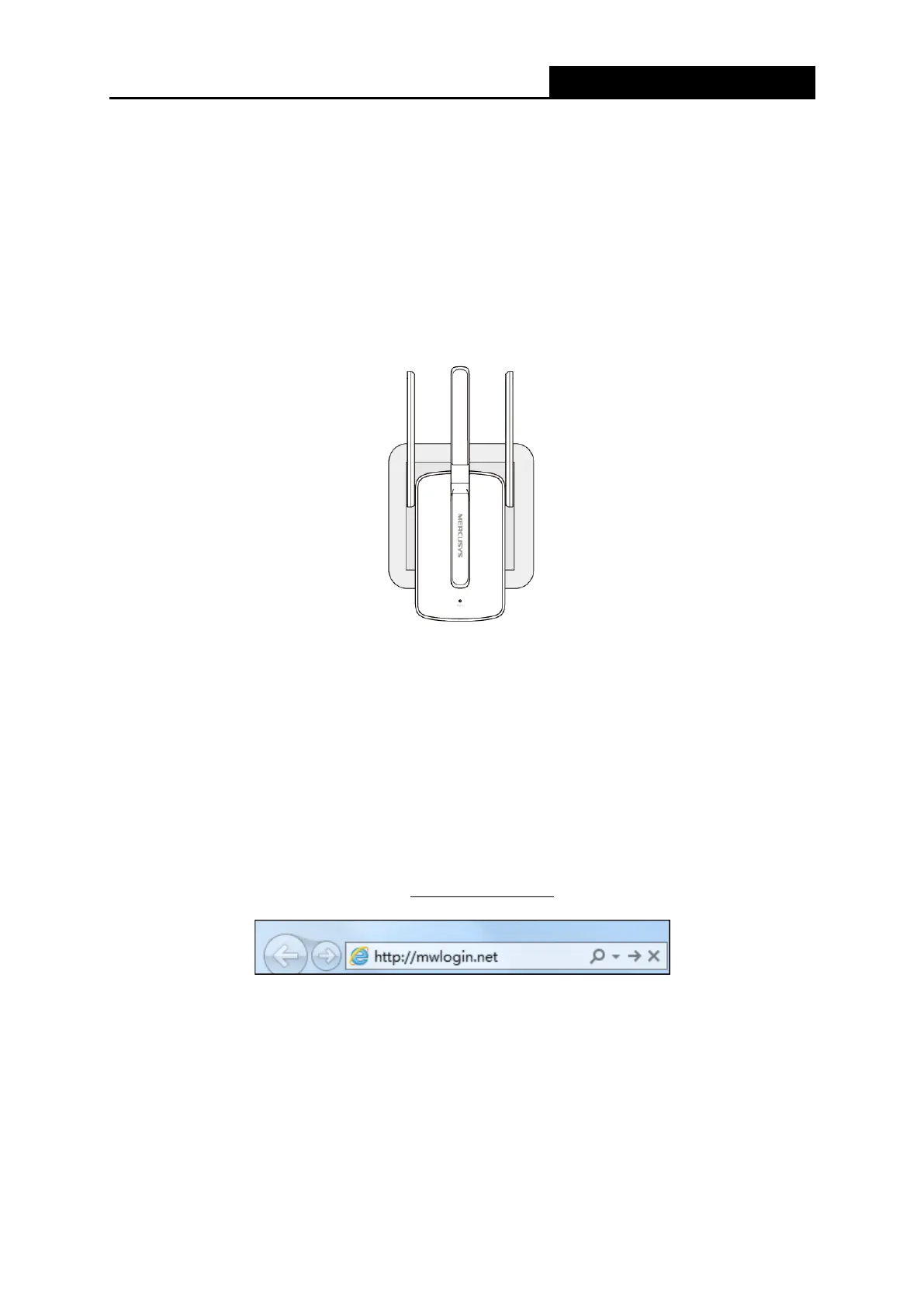300Mbps Wi-Fi Range Extender
Chapter 2. Connect the Extender to the Internet
Power On
Plug the extender into a power outlet near your router, and the Signal LED turns solid red.
Note: For safety and best performance, we suggest that you position the extender vertically as
shown below.
2.1 Method One: Via a Web Browser
1. Connect your wireless device to the extender's network MERCUSYS_RE_XXXX.
Note:
1. The default SSID (network name) is printed on the product label at the back of the extender.
2. If you are using a computer, unplug the Ethernet cable from your computer first (if any).
2. Follow the instructions of the Quick Setup Wizard to connect the extender to your router.
1) Launch a web browser and enter
http://mwlogin.net in the address field.
- 4 -