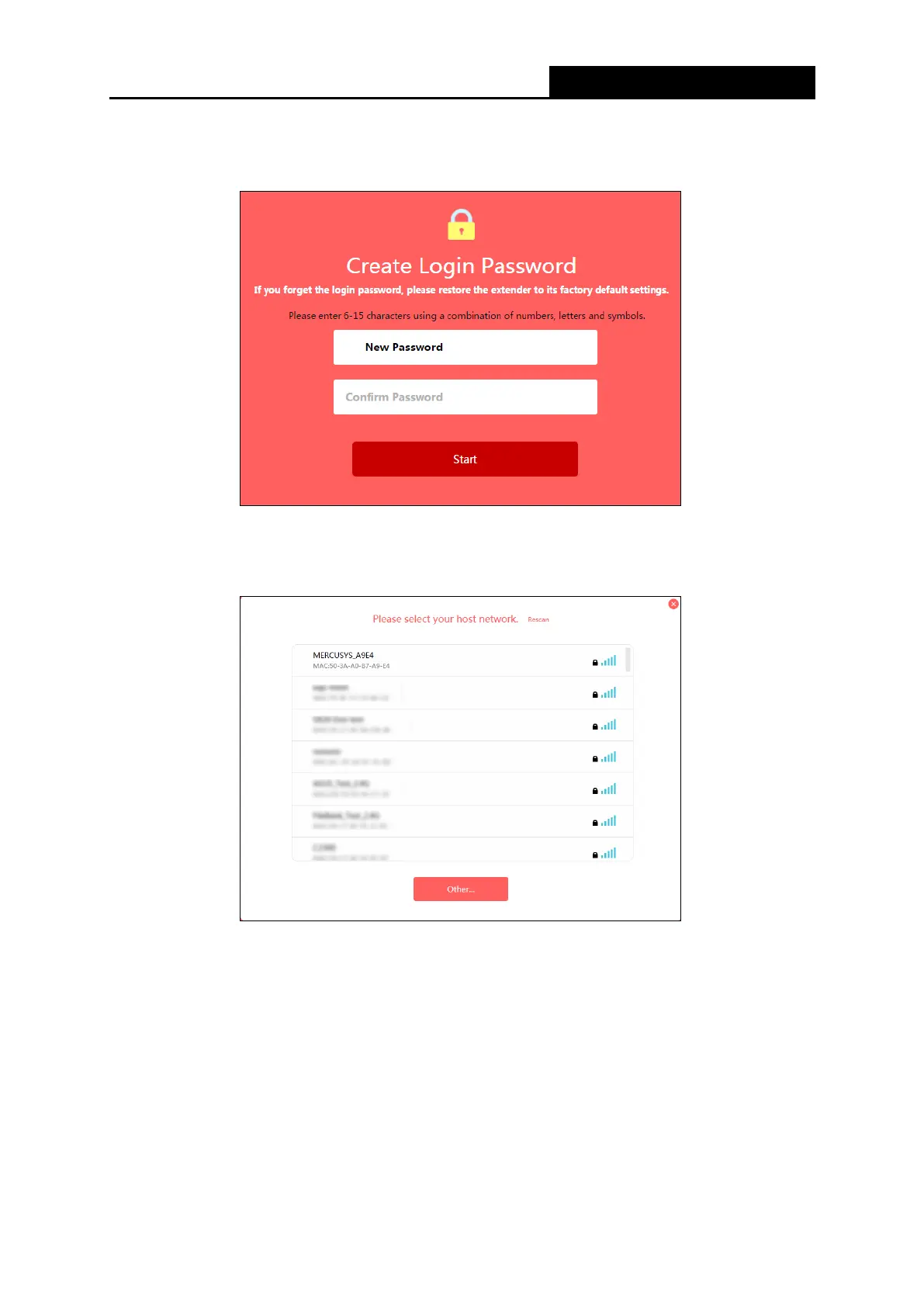300Mbps Wi-Fi Range Extender
2) A login window will appear. Create a login password when prompted, then click Start.
For subsequent logins, use the password you have set.
3) The extender will scan and display all available networks. Select your router's host
network from the list.
Note:
If the network you want to extend is on but not listed, please try the following steps.
· Move the extender closer to your router, and click Rescan in the top-right corner of the list.
· Click Other... to manually enter the SSID (network name) and password of the network you want to
extend, and click Connect.
- 5 -