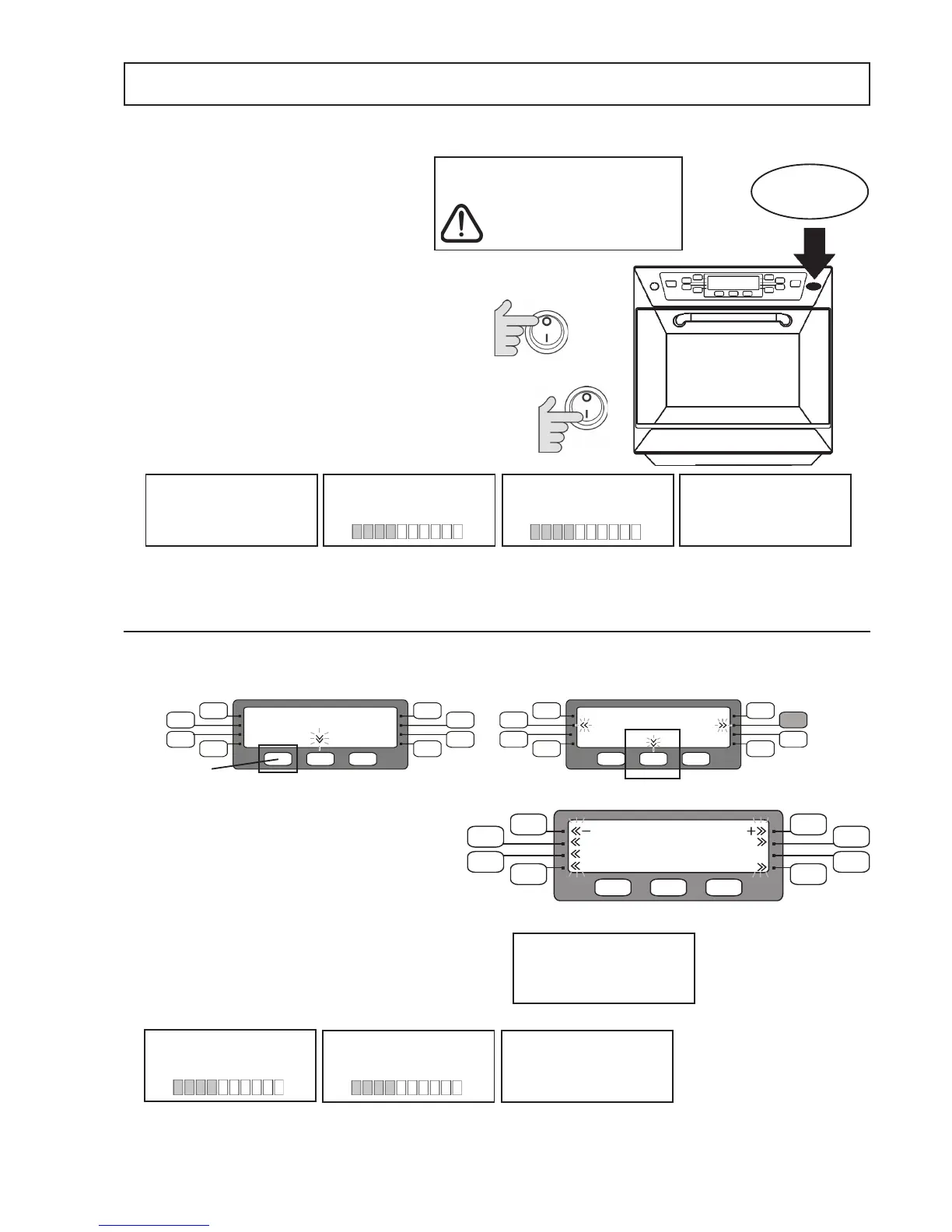18
MenuKey : CHANGING OVEN MENU PROGRAMS
1
2
3
Lift the MenuKey cover in the top front panel of
the oven and put the key in the slot.
TheMenuKeySystemautomaticallychangesallthecookingprograms
ontheovenfromapre-programmedelectronickey.
To change the menus on the oven:
Ensure the power switch is
OFF.
With the key still in place switch the power switch ON.
Theovenwillnowgothroughtheprogramdownload
sequence by displaying the following:
MENUKEY2
MenuKey Detected
Please Wait
WARNING
DownloadingfromaMenuKeywillclear
alltheexistingprograms
Check that the key has the correct
number/codefortheprogramsyouwant
toloadintotheovenmemory
Donotremovethekey
during download sequence
as this could corrupt
the data on the key
CopyingProgramsfrom
MenuKey to Oven
RemovetheMenuKeyandkeepinasafeplace.
Thedisplaybrieywillshowthefollowing:OvenModelNo.,Software&MenuKeySerialNo.
TheOvenwillthencommenceheatinguptothePREHEATtemperaturereadytocook.
VerifyingPrograms
Copied Successsfully
MenuKey Copied
Successfully
4
Saving Programs to a MenuKey
In the CATEGORIES screen select EDIT SCREEN(Padnamehidden)thenselect CREATE MENUKEY
CopyingProgramsfrom
Oven to MenuKey
VerifyingPrograms
Copied Correctly
MenuKey Copied
Successfully
The Display returns to the CATEGORIES screen and the Oven will heat up to the PREHEAT
temperaturereadytocook.
SettheProgramModetoON or OFF,
Set Manual Mode to ON or OFF:
EntertheLowerBandtemperaturesetting45-135°F
SettheovenTemperatureScale°C or °F
1
2
3
4
EDIT SCREEN
5
Insert a MenuKey and press START to copy the
programs.
The display shows the following:
Foranexplanationofthefollowingfeaturessee
SettingtheOvenProlePage12
EnteranumberfortheMenuKeyCodetoidentify
the new MenuKey, use the +/- Function Pads.
WARNING
Any programs already
on the key will be deleted
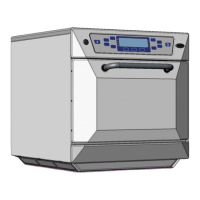