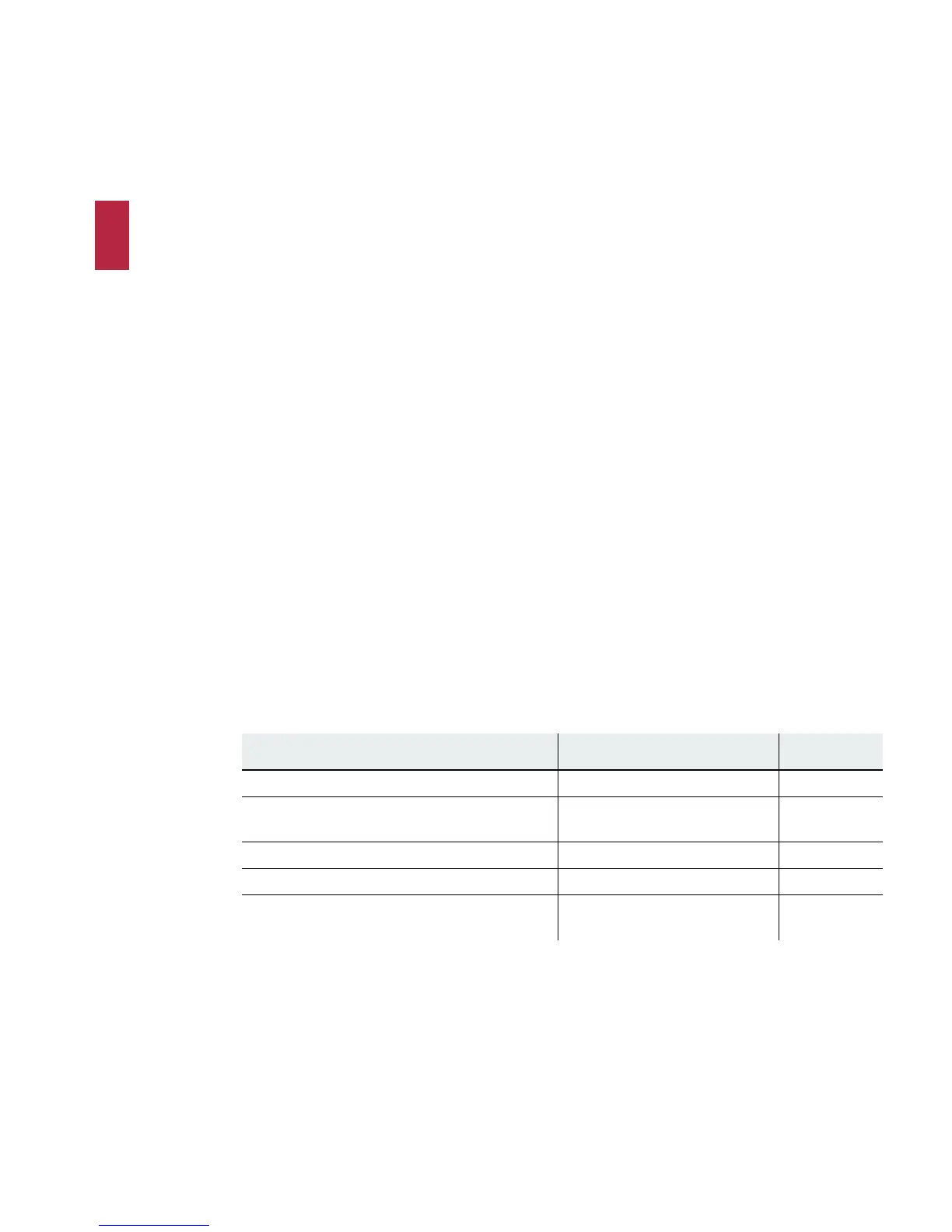Before You Begin 19
3 Installing AP822i
This chapter provides all the information that users need to install Meru AP822i. After user
completing installation procedure, see the Meru System Director 6.1 Configuration guide for
detailed instructions on the various configuration options.
Follow all safety precautions mentioned in the “Safety Precautions” on page 13 section.
Before You Begin
This section provides information that users should know before installing AP822i.
Package Contents
The AP822i shipping package should contain the following. Please contact Meru, if packages
do not contain any of the following items.
TABLE 3: Package Contents
Item Model Number Quantity
AP822i AP822i 1
15/16” T-Bar & Wall-mount combo adapter
(650-00232)
1
9/16” T-bar Adapter (650-00233) 1
Wall-mount bracket (650-00234) 1
Wall-mount hardware kit (4 spacers,
M3x10 & M3x30 screws) (840-00126)
1