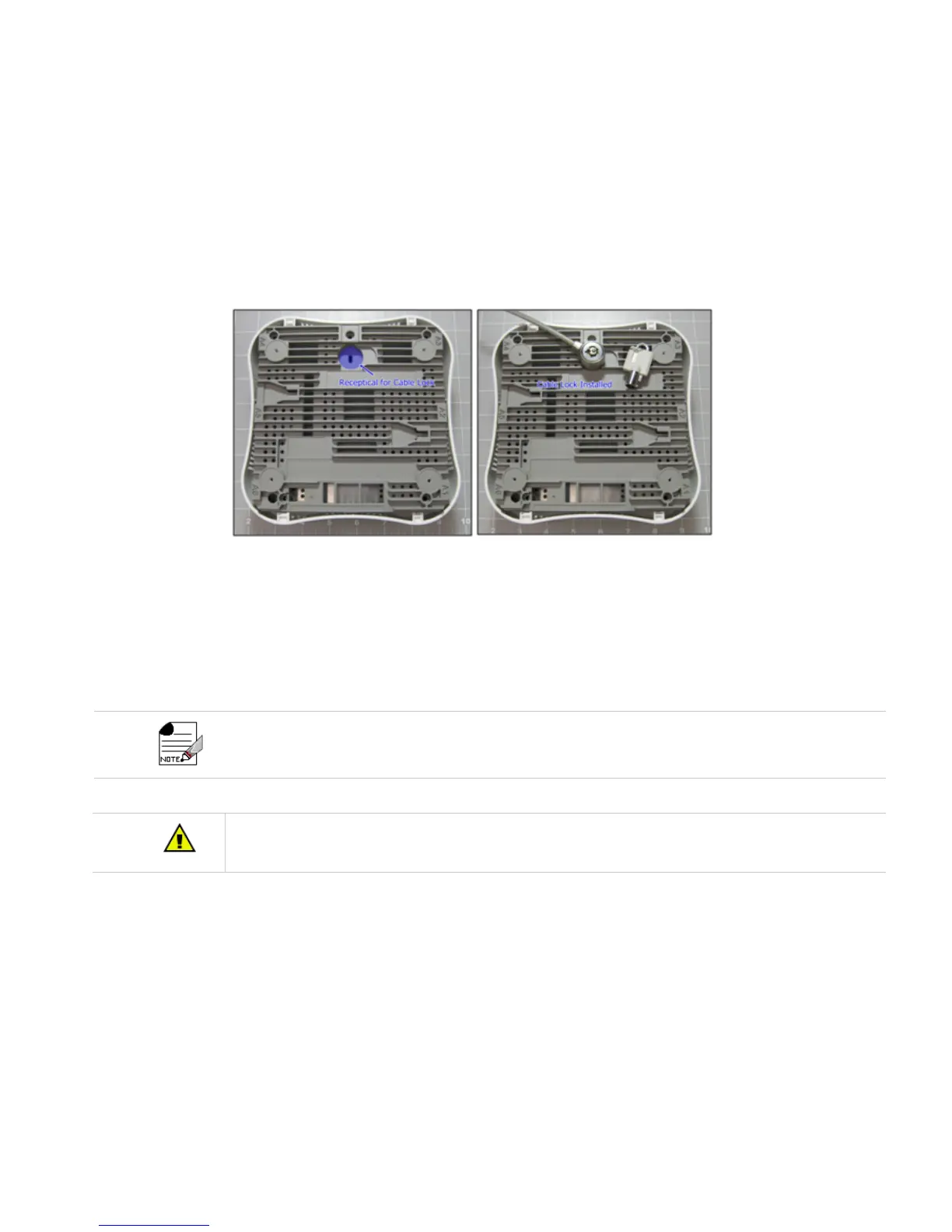Before You Begin20
Kensington Lock
The AP822i has an access slot at the back to support Kensington Lock. Users can lock the
AP822i with a standard security cable, such as those used to secure laptop computers. See
“AP822 Kensington lock” on page 20 for location of AP822 Kensington Lock.
Figure 2: AP822 Kensington lock
Power Options
A power source is needed to power the AP822i. The AP822i requires either IEEE Std 802.3af
or IEEE Std 802.3at compatible external Power-over-Ethernet (PoE) switch or PoE injector. If
PoE power source is not available, 12-V DC power (2A rated) must be supplied.
When connected to an IEEE Std 802.3af PoE power source, both USB and the secondary Ethernet
port (G2) shall be disabled due to power limitations.
AP822i is intended to be supplied by a UL listed power supply marked Class 2 or LPS and rated 12Vdc,
2A. If an optional power supply is used, it must be one supplied by Meru Networks.