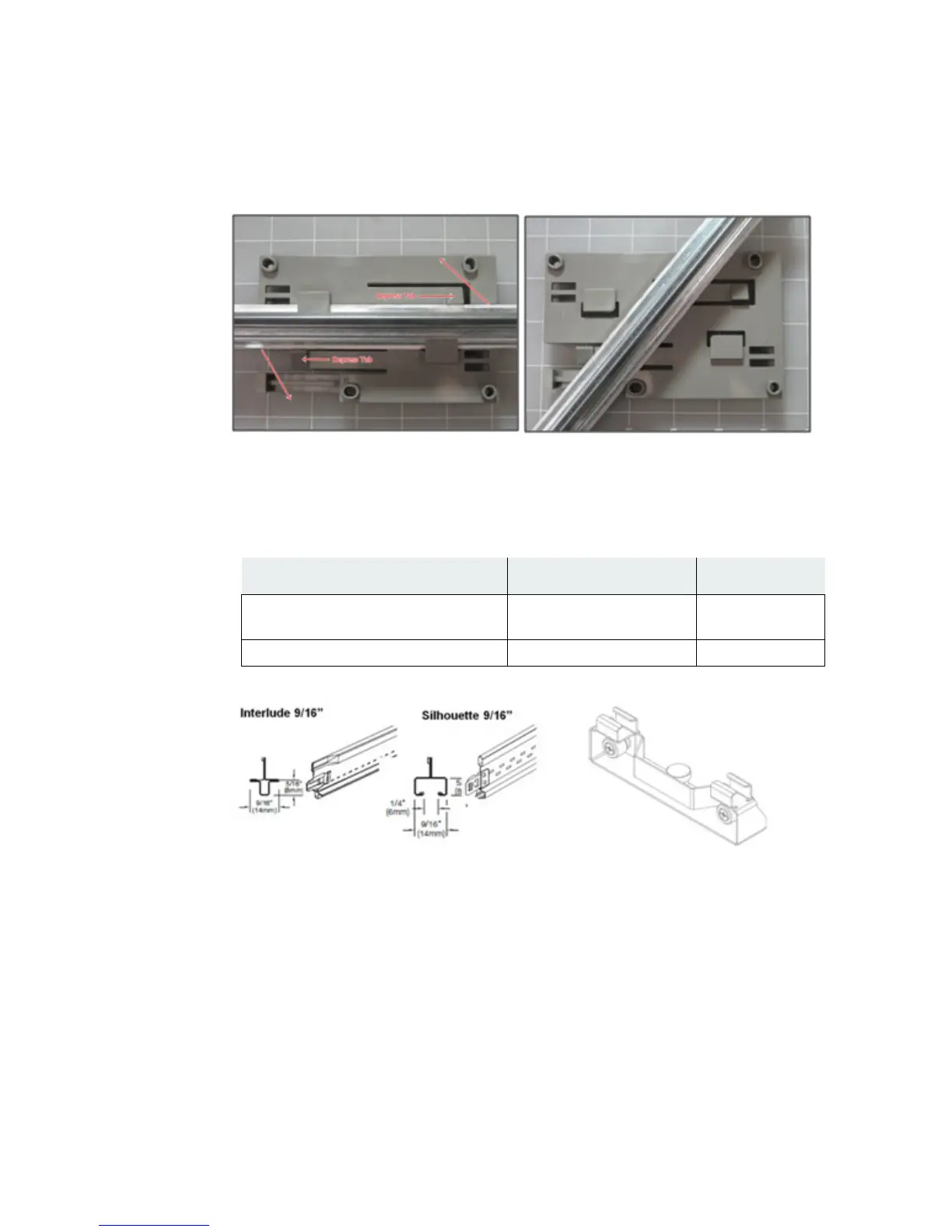30
2.
To remove the 15/16" T-Bar adapter/Wall mount adapter from the T-Bar, depress both T-
Bar locks at the same time and twist counter-clockwise to release.
AP Installation over Interlude & Silhouette T-Bars
The accessory required for such installation is listed below:
Item Model Number Quantity
15/16” T-bar & wall-mount combo
adapter (650-00232)
1
T-bar Adapter (Optional) MNT-SCRMKIT-04 1