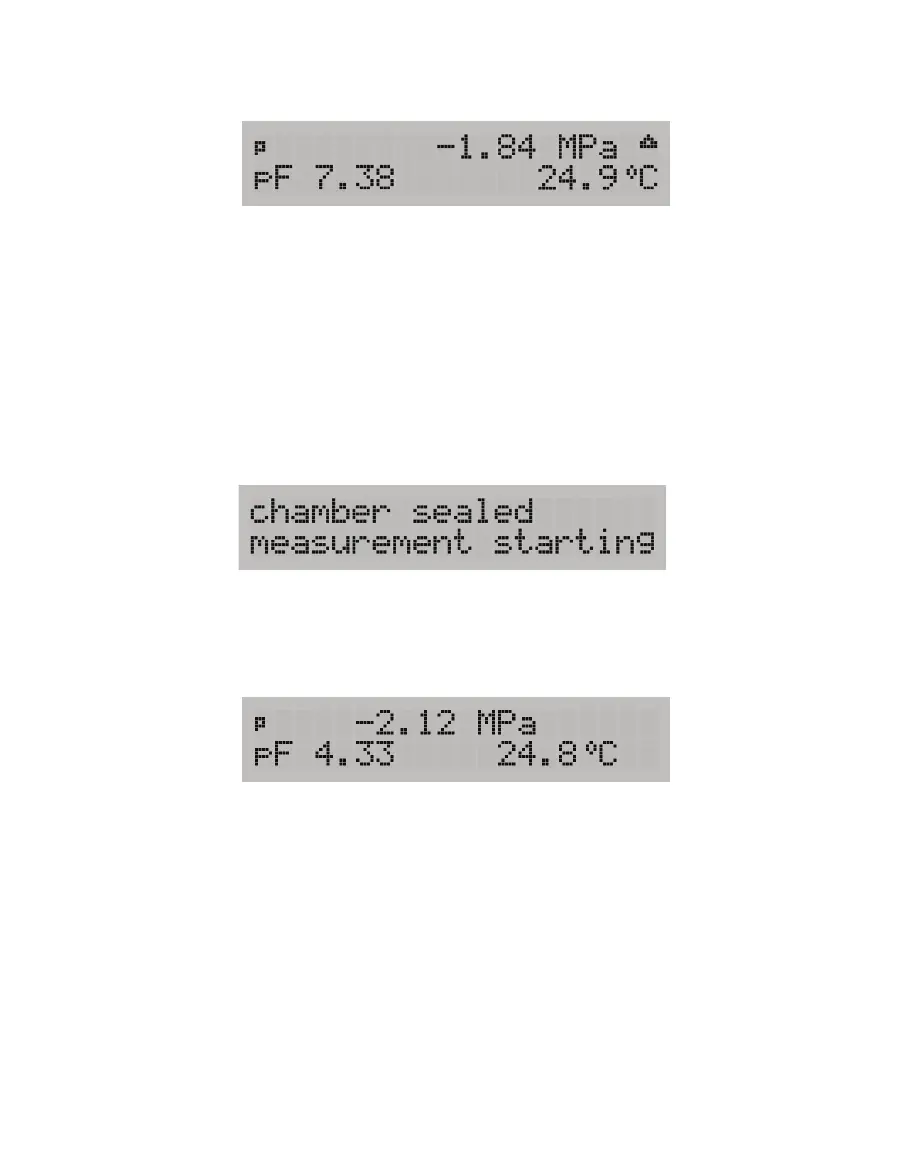5
WP4C
• Consult troubleshooting (Section4.5) if the triangular warning symbol appears in the top
right corner of the display (Figure1).
Figure1 Triangular warning sign
Perform the following steps to take a reading.
1. Turn the drawer knob to OPEN/LOAD and pull the drawer out.
2. Place the sample in the sample drawer and carefully slide the drawer closed to avoid
spilling solution and contaminating the chamber.
3. Check to be sure the sample temperature is below chamber temperature (lower right
button).
4. Turn the drawer knob to the READ position.
A notification that the measurement is starting will appear (Figure2).
Figure2 Measurement starting notification
Values display the initial measurements being taken and the Main screen will update
values throughout the reading. WP4C signals when it reaches the final values by a green
LED flash and an audible notification (if enabled). The WP4C will display the final water
potential and temperature of the sample (Figure3).
Figure3 Results screen
