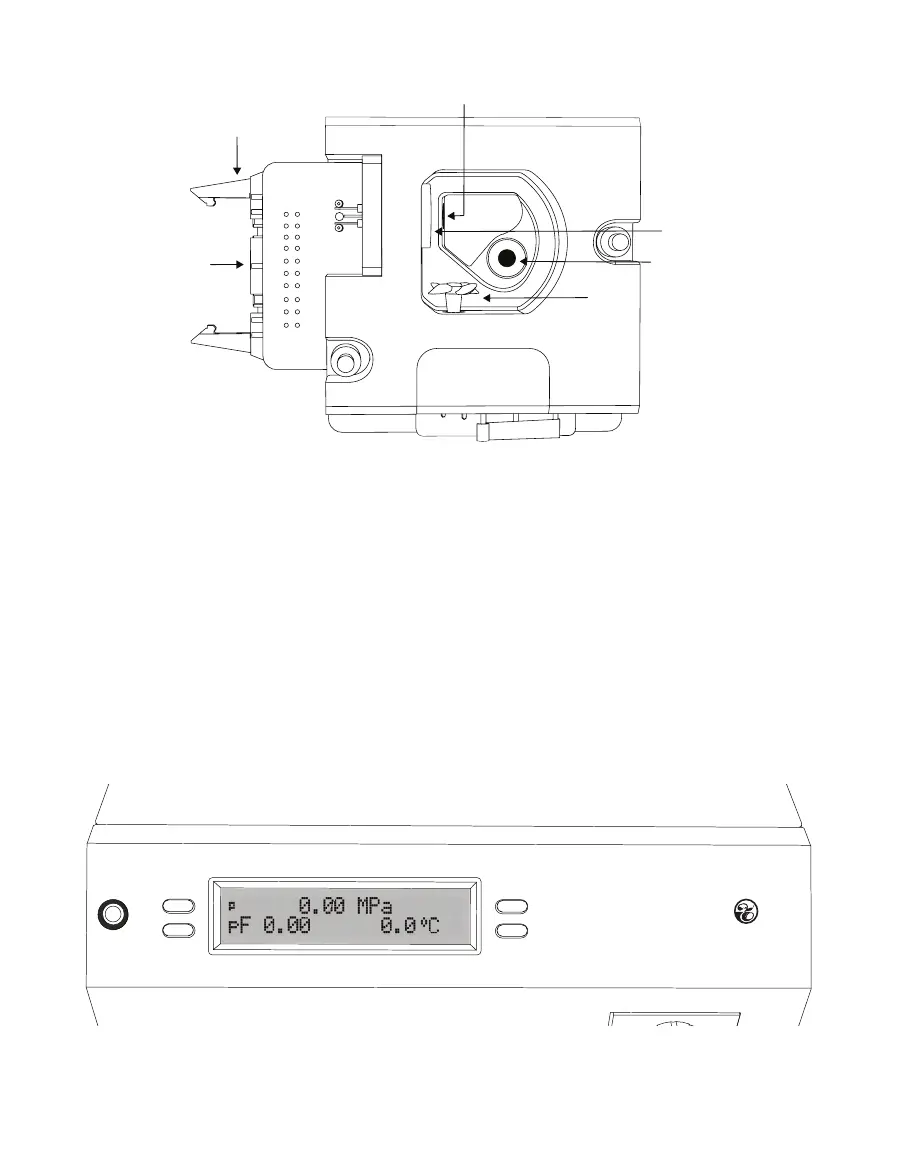10
SYSTEM
Fan
IR thermometer
Mirror
Locking levers
20-pin socket
Figure6 Sample chamber
3.2.2 LED
A flashing green LED, located on the left front corner of the WP4C case, blinks to notify the
user of different settings.
The LED flashes once when a sample reading starts. In Fast and Precise reading modes, the
LED will flash continuously when the sample reading is finished until the sample drawer
knob is moved to the OPEN/LOAD position. The LED settings cannot be changed or turned off.
3.2.3 BUTTONS
Four buttons flank the LCD screen (Figure7). The function of each button changes
depending on the current screen (Section3.2.4).
WP4C
Dewpoint PotentiaMeter
Figure7 Buttons