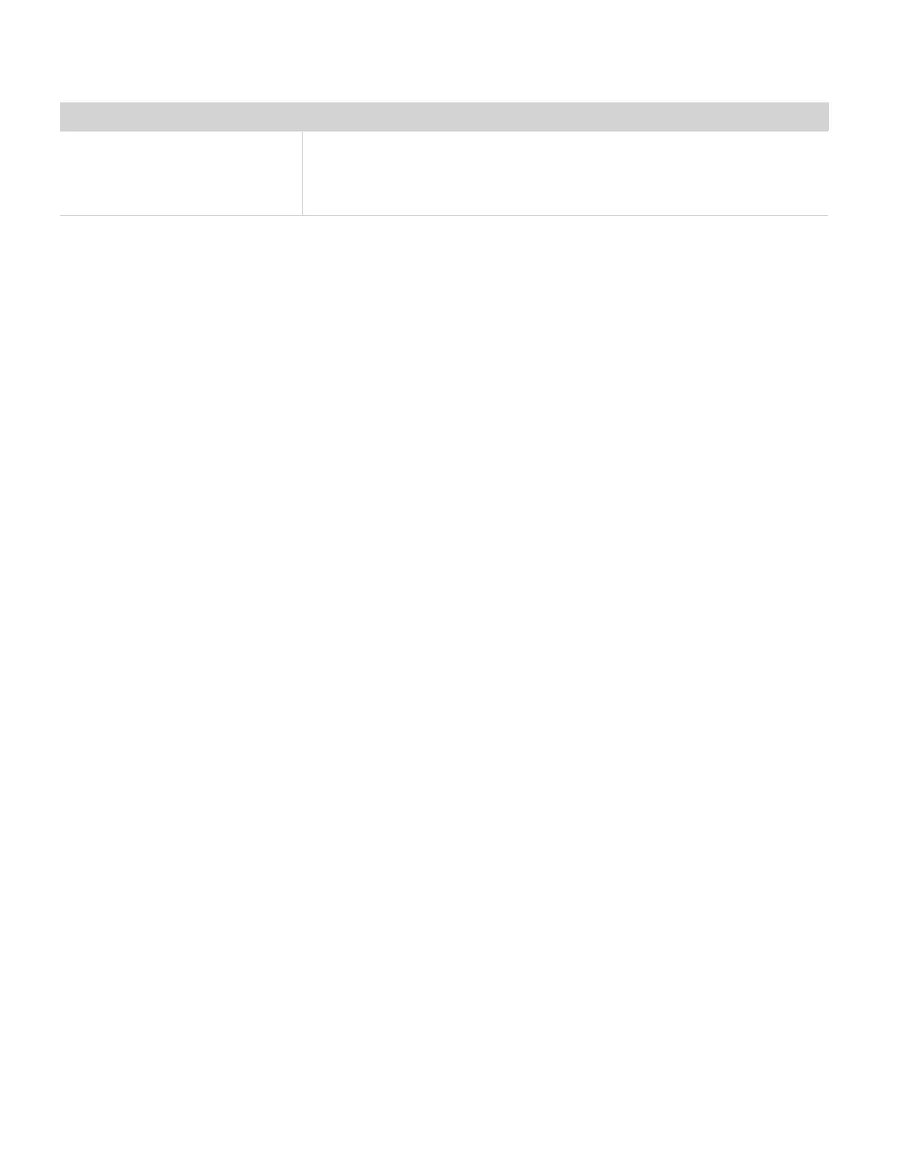28
SERVICE
Table 4 Troubleshooting the WP4C (continued)
Problem Possible Solutions
Set T option no longer
appears on System
Configuration menu
The temperature control module inside the WP4C is broken or not
functioning correctly. When the instrument senses that there is
a problem with the temperature control module, it removes that
function as an option as a precaution. Contact Customer Support.
4.6 CUSTOMER SUPPORT
NORTH AMERICA
Customer service representatives are available for questions, problems, or feedback
Monday through Friday, 7:00 am to 5:00 pm Pacific time.
Email: support.food@metergroup.com
sales.food@metergroup.com
Phone: +1.509.332.5600
Fax: +1.509.332.5158
Website: metergroup.com
EUROPE
Customer service representatives are available for questions, problems, or feedback
Monday through Friday, 8:00 to 17:00 Central European time.
Email: support@metergroup.de
sales@metergroup.de
Phone: +49 89 12 66 52 47
Fax: +49 89 12 66 52 20
Website: metergroup.de
If contacting METER by email, please include the following information:
Name
Address
Phone
Email address
Instrument serial number
Description of the problem
NOTE: For products purchased through a distributor, please contact the distributor directly for assistance.
4.7 TERMS AND CONDITIONS
By using METER instruments and documentation, you agree to abide by the METER
Group, Inc. USA Terms and Conditions. Please refer to metergroup.com/terms-conditions
fordetails.
