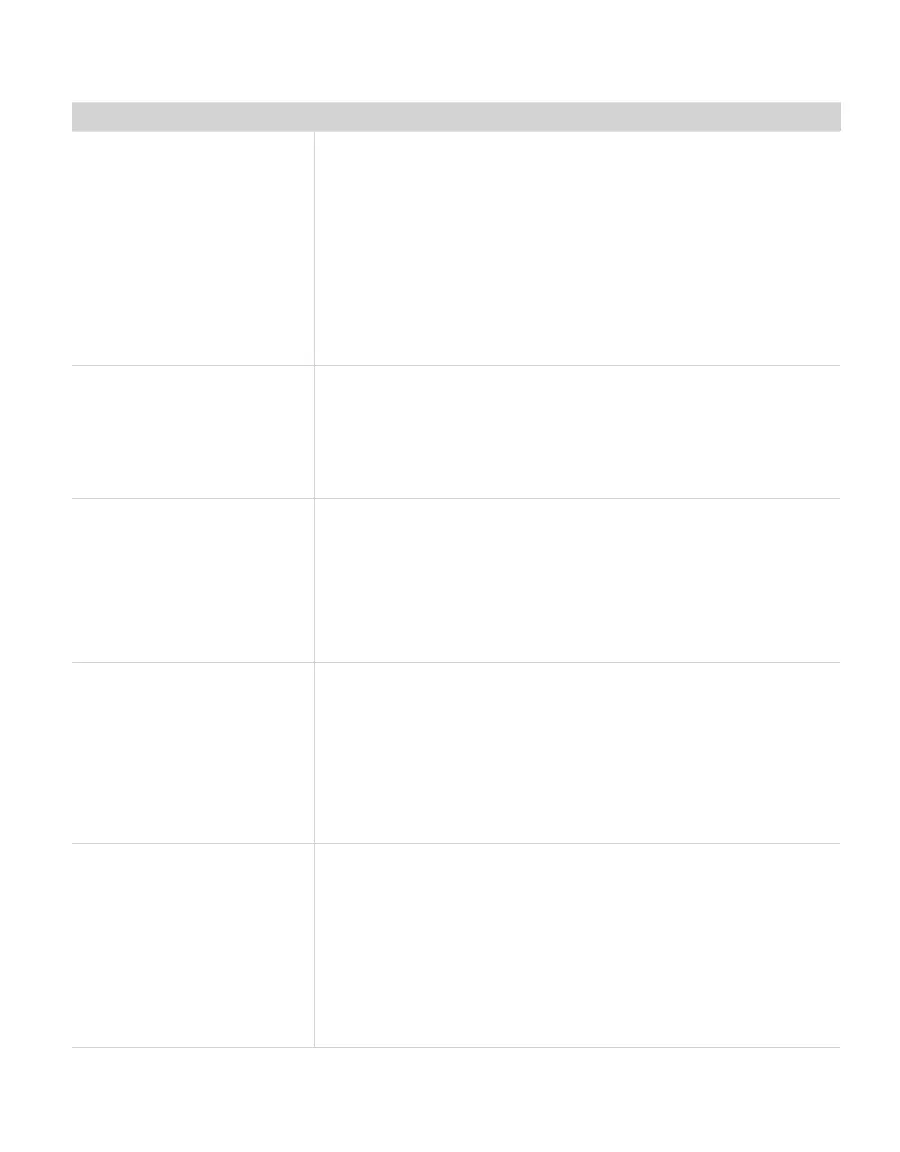27
WP4C
Table 4 Troubleshooting the WP4C (continued)
Problem Possible Solutions
Long read time
The sample chamber may be dirty. Refer to Section4.3 for
directions on cleaning the sample chamber.
Some samples absorb or desorb moisture very slowly, causing
measurements to take longer than usual, and nothing can be
done to speed up the process. Refer to Section2.2 for further
explanation.
The fan blade inside the block chamber may be broken. If even the
KCl standard takes a long time to read, and the sample chamber is
clean, the chamber fan blade may be broken or bent. This is likely if
the instrument chamber has just been cleaned. Contact Customer
Support for details on replacement.
Readings on KCl standards
are too high/low to adjust
The thermopile in the chamber (measures sample temperature),
may have become contaminated. Refer to Section4.3 for directions
on cleaning.
If the KCl verification standards from METER are not being used,
high readings may indicate that the salt solution being using is not
in equilibrium.
Reading message appears
< –301.8 MPa
The sample is too dry for the instrument to read accurately.
If the sample has a water potential that is above the detection
limits of the instrument, this message will appear. It means that
there is not enough sample moisture to condense on the mirror and
provide a reading.
The mirror may be dirty. Cleaning the mirror and chamber and
measure the sample again (Section4.3).
Triangle appears in upper
right corner
This triangle is a mirror performance indicator.
Clean the mirror and the rest of the sample chamber.
When the WP4C senses that the mirror performance has dropped to
unacceptable levels, it will display the triangular warning sign after
measuring the sample. When this appears, stop sampling and clean
the chamber. If the triangle is still on the screen after cleaning, the
mirror is most likely still dirty and will need to be cleaned until the
triangle disappears.
Block Failure appears on
screen after turning on unit
The block is not plugged in to the motherboard.
Open the case.
Check that the small ribbon cable that connects the block to the
motherboard is snapped and locked in place.
One or more components has failed on the block circuit board.
If the block is properly plugged in to the motherboard and this
message appears, it is likely that one or more of the components
have failed on the block circuit board.