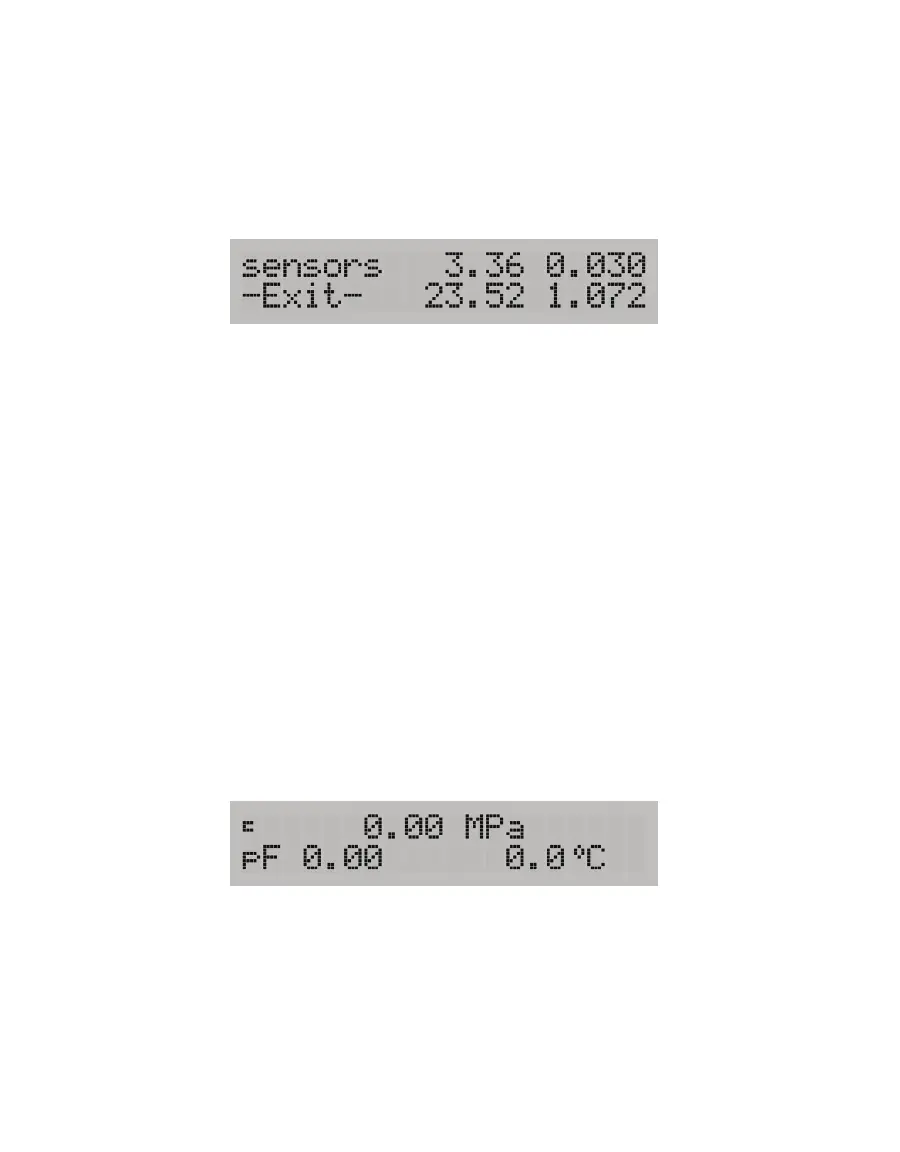14
SYSTEM
reviewed (Section4.5). Values on this screen cannot be changed, but they will indicate
component performance. If any of these values are not what they should be, contact
Customer Support.
To access this screen, hold down the lower right button while turning on the instrument.
After the instrument initializes, the Performance Evaluation screen will appear, providing
four values (Figure14).
Figure14 Example Performance Evaluation screen
• The top left value is the value the thermocouple is reading—the temperature difference
between the sample block and the mirror. If this is 0, there is something wrong with the
thermocouple.
• The top right value is the value read by the thermopile—the temperature difference
between the sample block and the sample. This value is variable but should never be 0.
• The bottom left value is the sample block temperature. This value should be around
ambient temperature.
• The bottom right value is the mirror reflectance voltage, in volts. This value should normally
be around 0.5 or above, but if it drops below 0.3, there is something wrong.
Press the button next to –Exit– to bring up the Main menu.
3.2.5 READING MODES
WP4C has three reading modes: precise, continuous, or fast. The display will show a small
p, c, or f to the left of the water potential readings (Figure15) indicating which mode is
selected. To change the mode, navigate to the Main screen and press the upper left button.
NOTE: WP4C will not allow button selections while the unit is reading a sample.
Figure15 Main Menu with Continuous mode enabled
PRECISE MODE
Precise mode is the default WP4C mode. WP4C repeats sample measurements until
successive readings agree within a preset tolerance (0.03 MPa for
Ψ > −40 MPa; otherwise
0.3 MPa). For most accurate results, run most soil samples in Precise mode. Typical read
times are within 10 to 15 min.