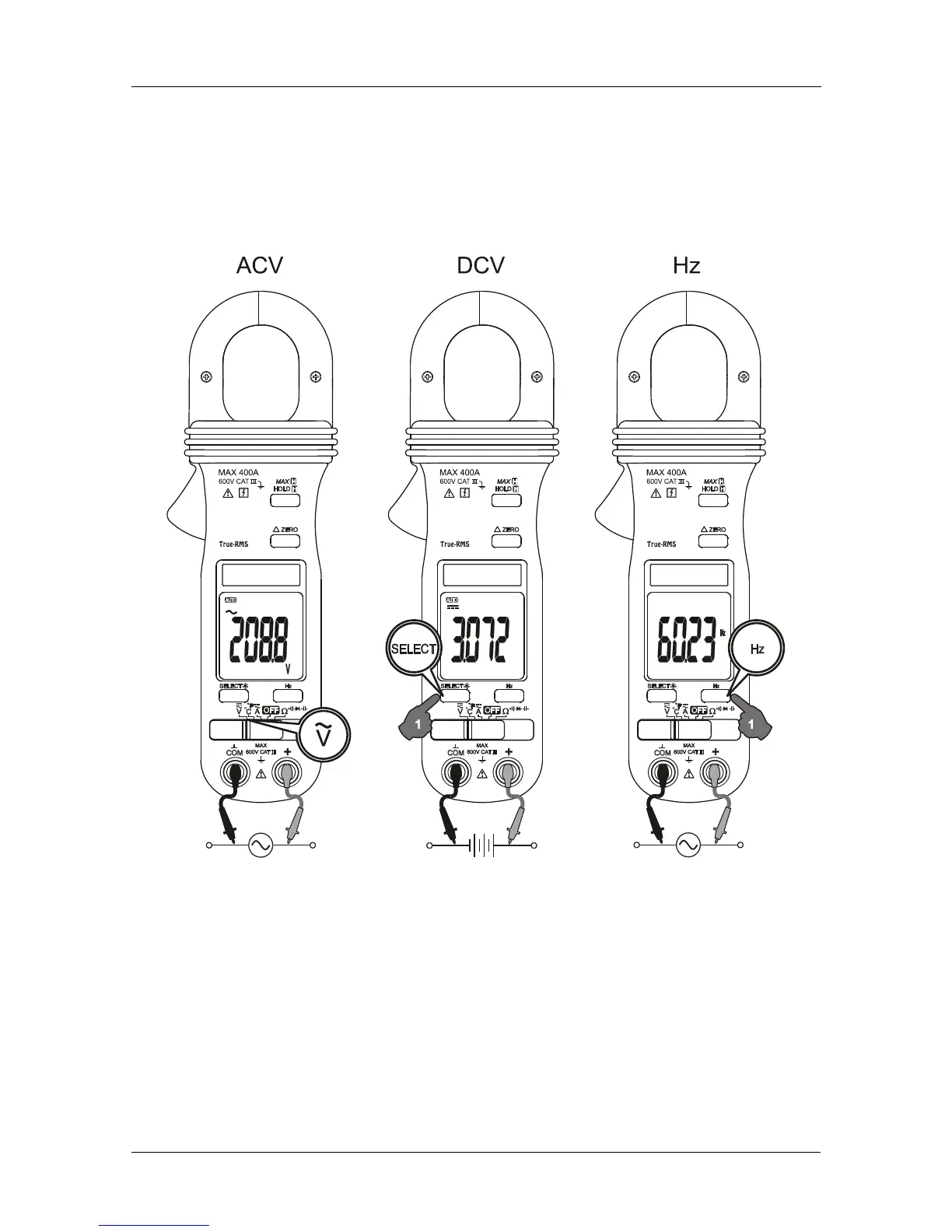MD 9225 Clamp Meter Series Operation
8
4 Operation
CAUTION: Before and after hazardous voltage measurements, test the voltage function
on a known source such as line voltage to determine proper meter functioning.
DC Voltage, AC Voltage, Hz Frequency functions
Set slide-switch to Voltage function position. Inputs are made through the test leads
terminals. Press SELECT button momentarily to select DC voltage.
Press the Hz button momentarily to activate Hz Frequency. The Hz trigger level is
determined by the selected function-range from where the Hz function is activated. In
ACV function, activating the Hz function during significant measurements can get the
most appropriate trigger level to avoid electrical noises in most cases. Electrical noise
may cause unstable Hz reading. Activating the Hz function at AC 4.000V range (before
making significant measurements) can get lower trigger level (higher sensitivity). Hz
reading may show zero when the sensitivity is insufficient.
Note: DC 400.0mV range is designed with 1000M high input impedance for least
