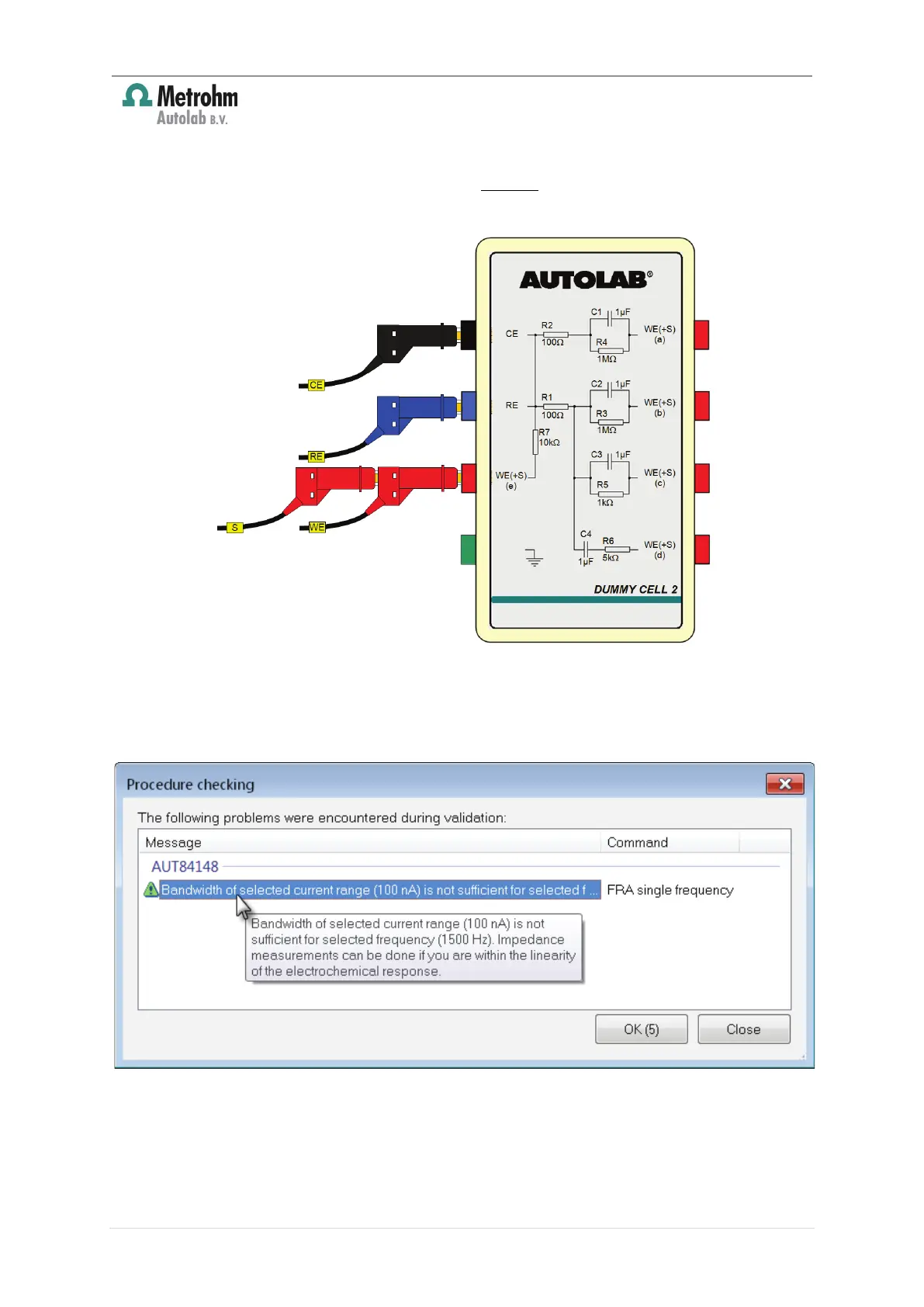Insert new module for the Autolab 8-Series
23 | Page
4. Connect the Autolab Dummy cell as shown in Figure 22. Connect the ground lead
from the PGSTAT to the Faraday cage. Do not connect the ground lead from the
PGSTAT to the Dummy cell. Place the dummy cell in the Faraday cage.
Figure 22 – Overview of the connections required for the determination of C1
5. Start the measurement and wait until it has been finished. Ignore the warning
displayed during the procedure validation (see Figure 23).
Figure 23 – Ignore the warning shown during the validation of the procedure
6. A reminder message is shown at the beginning of the measurement (see Figure
24).