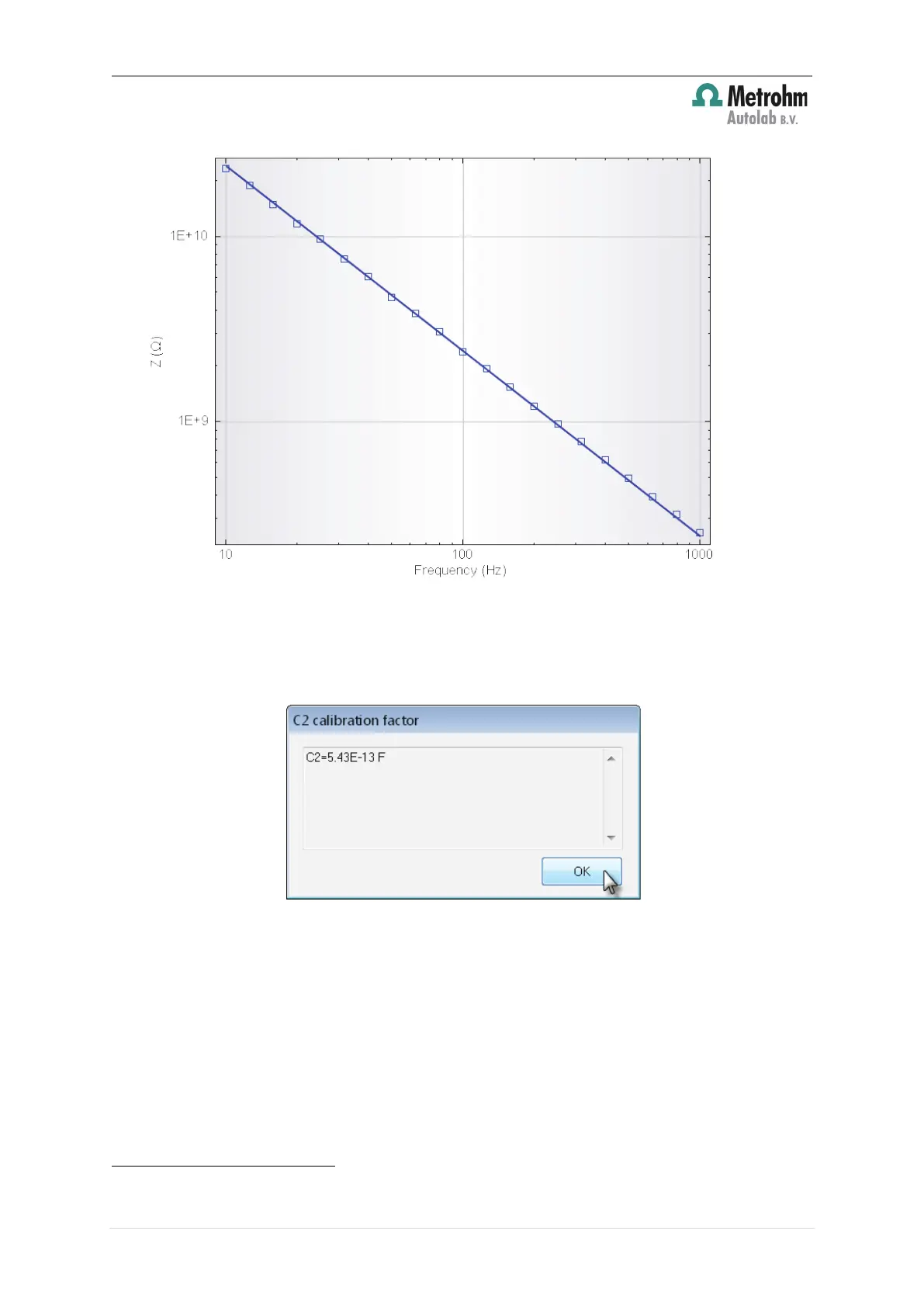Insert new module for the Autolab 8-Series
28 | Page
Figure 32 – Typical Bode plot obtained during the C2 calibration
6. The data is automatically fitted and the results of the fitting are reported in a
Message box at the end of the measurement (see Figure 33).
Figure 33 – The experimentally determined value of C2 is reported in a Message box at the end of
the measurement
7. Open the Hardware setup of Nova (Tools – Hardware setup). Select the instrument
type in the Main Module frame in the hardware setup window and adjust the
value of C2 to the value reported in the Message box
6
(see Figure 34).
6
It is possible to copy and paste the contents of the Message box.
