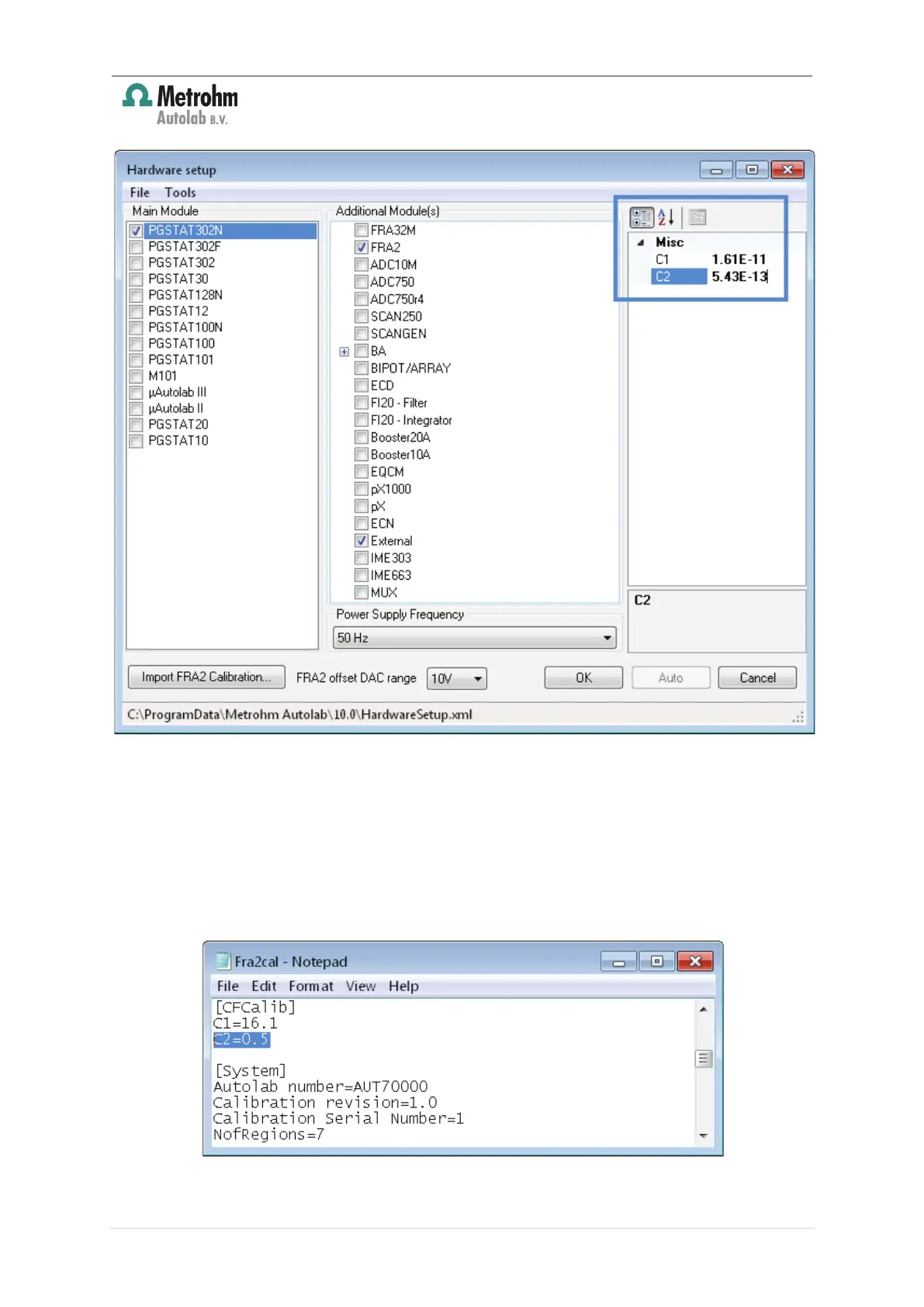Insert new module for the Autolab 8-Series
29 | Page
Figure 34 – Change the value of C2 to the value reported in the Message box
8. Click OK to save the changes and wait for the Autolab to be reinitialized using the
updated Hardware setup.
9. For the FRA2 module, open the source FRA2CAL.INI with Notepad and locate the
[CFCalib] header in the file (see Figure 35). Change the C2=0 value to the
value reported in the Message box, in pF, rounded to the first decimal place
(5.43E-11 F corresponds to 0.5 pF). Save the changes to the FRA2CAL.INI file.
Figure 35 – Adjust the C2 value in the FRA2CAL.INI file
