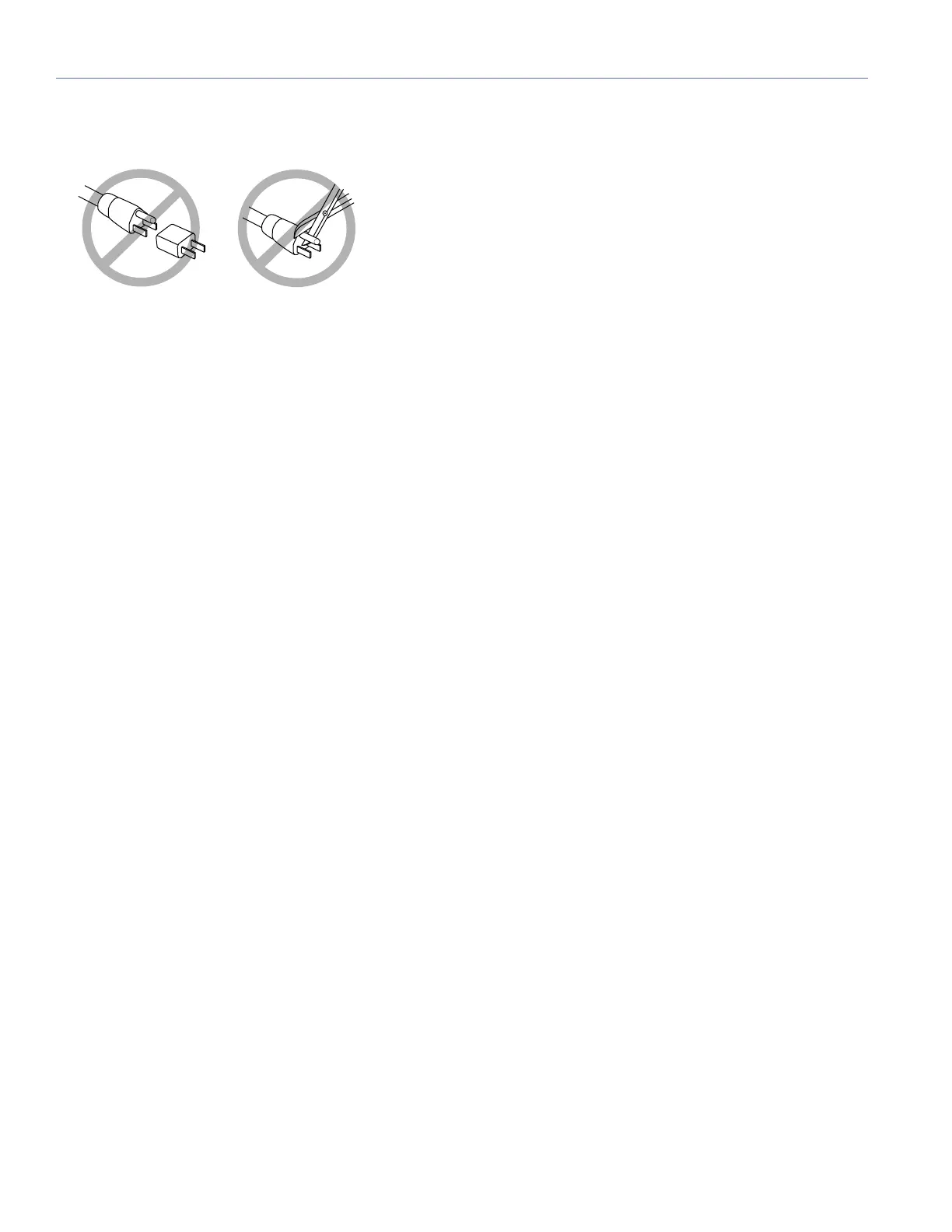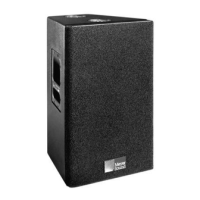CHAPTER 2: POWER REQUIREMENTS
14
Do not use a ground-lifting adapter or cut the AC cable
ground pin.
Keep all liquids away from the UPQ-1P loudspeaker to
avoid hazards from electrical shock.
Do not operate the unit if the power cables are frayed or
broken.
Do not exceed the current capability of the 20-amp AC
Input connector for the UPQ-1P loudspeaker. When
looping loudspeakers, consider the total current draw for
all loudspeakers on the circuit, including the first loud-
speaker.
Make sure the AC power cable for the UPQ-1P loud-
speaker has the appropriate power plug (on the other
end) for the area in which you will operate the loud-
speaker. In addition, the AC power cable must be rated
for the total current draw of all loudspeakers looped from
the power source.
