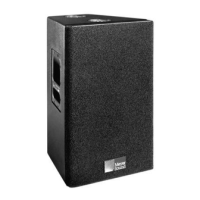v
CONTENTS
Chapter 1: Introduction 7
How to Use This Manual 7
Introducing the UPQ-1P Loudspeaker 7
Advanced UPQ Technology 8
Integrated Amplifier and Processing 8
Rig-Ready 9
Total System Approach 10
Chapter 2: Power Requirements 11
AC Power Distribution 11
The AC Connectors 11
Power Connector Wiring 12
UPQ-1P Voltage Requirements 12
UPQ-1P Current Requirements 13
Electrical Safety Issues 13
Chapter 3: Amplification and Audio 15
VEAM Cabling 15
Audio Input Modules 15
Chapter 4: Adding Subwoofers to a UPQ-1P Loudspeaker System 19
Adding Subwoofers by Daisy-Chaining 19
Adding Subwoofers with a Line Driver 20
Galileo Loudspeaker Management System 20
Using Digital Signal Processors 20
Chapter 5: QuickFly Rigging 23
Basic Eyebolt Rigging 23
Pole-Mounting the UPQ-1P 24
The MYA-UPQ Mounting Yoke 24
The MPA-UPQ Array Adapter 25
Chapter 6: The RMS Remote Monitoring System 29
The RMS Software 29
The RMS Module 30
Chapter 7: System Design and Integration Tools 31
MAPP Online Pro 31
The SIM 3 Measurement System 32
Appendix A: Optional VEAM Multipin Connector 33
Appendix B: UPQ-1P Specifications 35

