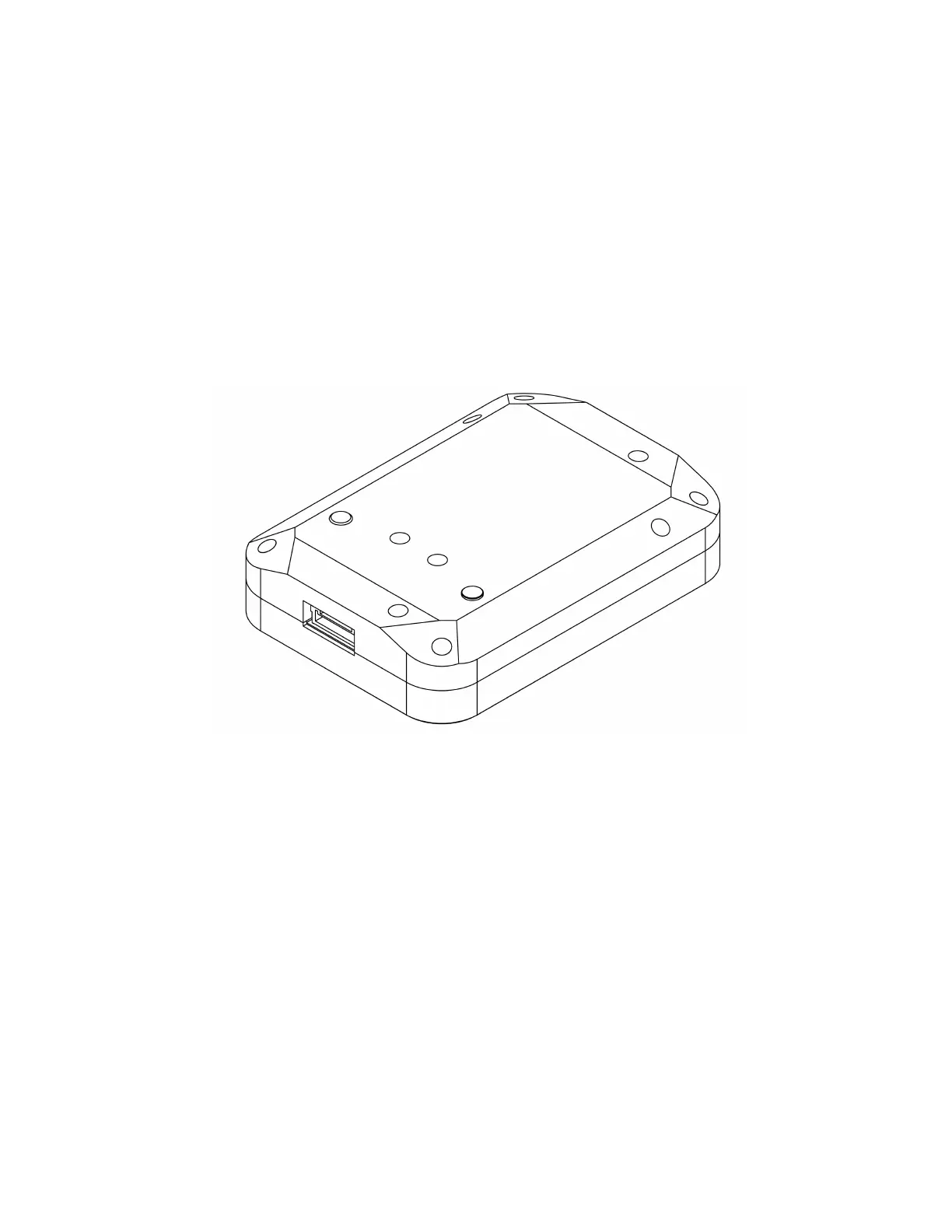November 2020
Page 17 of 21
Disabled
“Disabled” should be set when triggering via Skyport (PSDK), HTTP API, or the serial (MAVLink)
API. This mode disables the camera’s automatic triggering functions, and will require trigger
commands directly from the drone via PSDK, HTTP, or MAVLink, depending on the integration.
Downwelling Light Sensor 2 (DLS 2)
The Downwelling Light Sensor (DLS 2) is an advanced incident light sensor that connects
directly to RedEdge-MX. During a mission, the DLS 2 measures the ambient light and sun
angle and records this information in the metadata of the TIFF images captured by the camera.
This information can then be used by specialized processing tools (like Pix4Dmapper) to correct
for global lighting changes in the middle of a flight, such as those that can happen due to
clouds covering the sun.
In addition, the DLS 2 provides GPS data to RedEdge-MX unless GPS data is provided from an
external source as outlined earlier in this guide. If using an alternative GPS source, the GPS
receiver will remain on at low power.