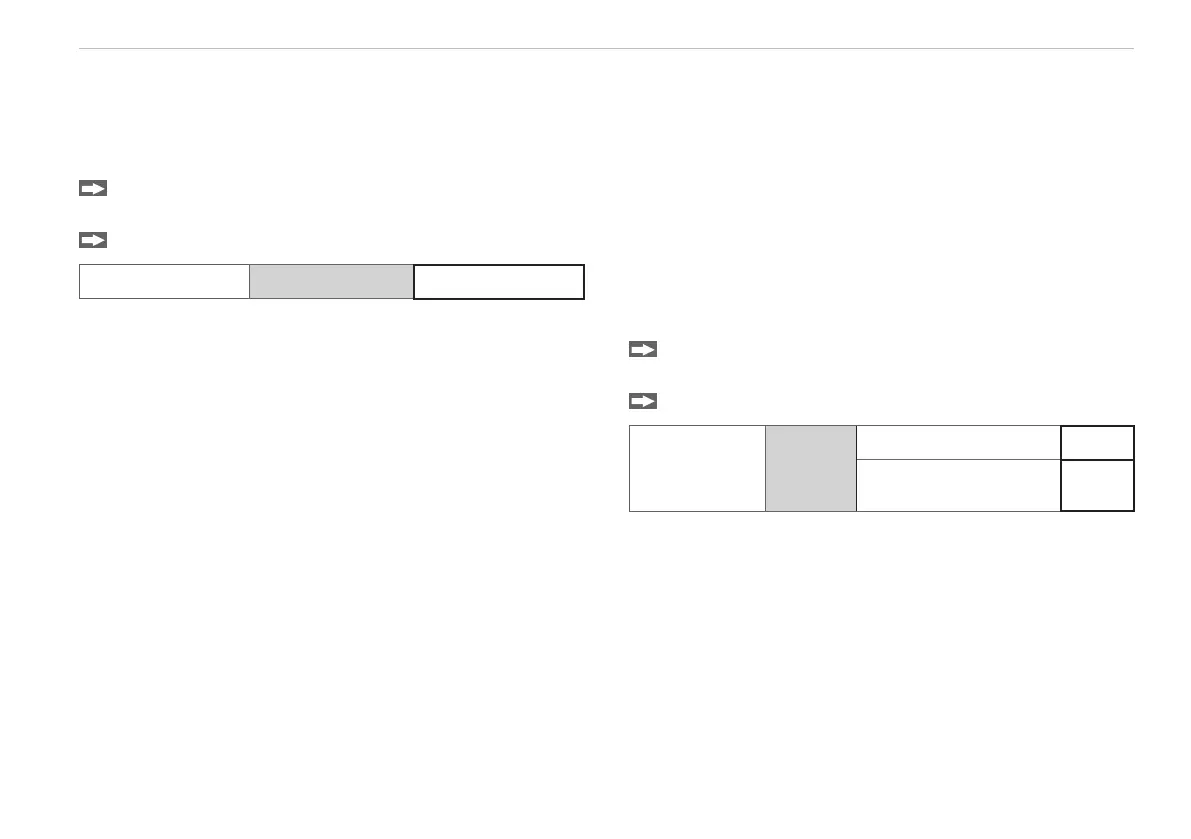Page 17
Commissioning, IP Address
capaNCDT 6220/6222/6230
Channel Information, Measuring Range
The measuring ranges of the connected sensors must
be specified manually. After replacing a sensor, don’t
forget to specify its new measuring range.
Go to the Settings > Channel n >
Channel information menu.
Specify the measuring range of the sensor.
Data channel 1/2/3/4 Value
Value range between 0 and 1000000 µm Value range
between 0 and 1000000 µm
Math Function
This function permits scaling of a measuring channel
and mathematical linking of individual measuring chan-
nels.
Formula: Data channel = Offset + Factor Measuring
channel 1 + Factor Measuring channel 2 + Factor Mea-
suring channel 3 + Factor Measuring channel 4.
Data channel = digital values
Measuring channel = analog value of a demodulator
module
Go to the Settings > Channel n >
Math function menu.
Specify the values for Offset and Factor.
Data channel 1/2/3/4
Offset Value
Factor measuring
channel
Value
Value range for Offset: max. ±8 times MR
Value range for Factor: measuring channel between -9.9
and +9.9
