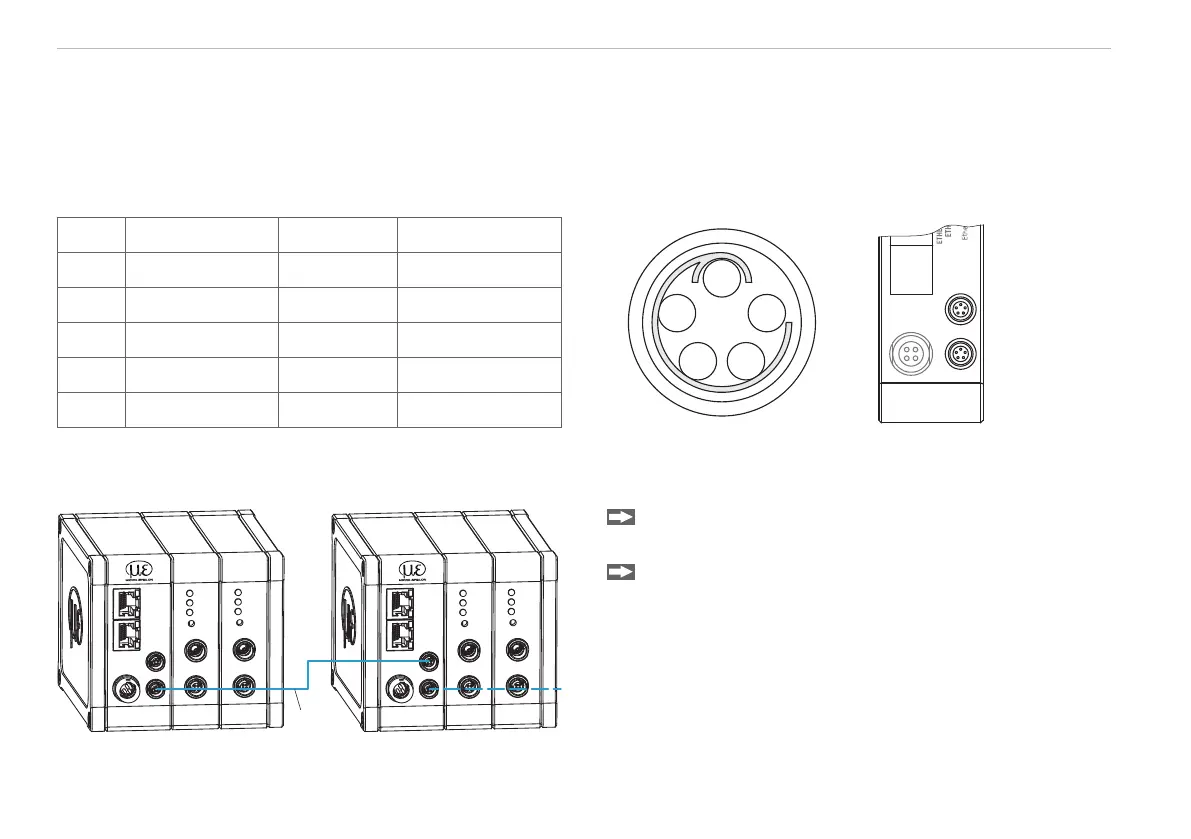Page 8
General
capaNCDT 6220/6222/6230
Synchronization
All sensors are synchronized with each other within one DT6220/6222/6230 controller. Several capaNCDT 6230 series
controllers can be operated simultaneously as a multi-channel system. Synchronizing the controllers prevents interfer-
ence of the sensors with each other.
External synchronization DT6230
PIN Assignment Insulation Color
1
2 5
3 4
POWER/TRIG.
OUT
SYNC
IN
ETHERCAT IN
1 n.c. - -
2 Twisted pair 1 1 white 1
3 Twisted pair 1 blue blue
4 Twisted pair 2 2 white 2
5 Twisted pair 2 orange orange
SC6000-x is an assembled synchronization cable
which is 0.3 or 1 m long
View: solder side,
5-pin ODU male cable
connector
IN/OUT sync on the
controller, 5-pin female
connector
ETHERCAT IN
SYNC
IN
OUT
ETHERCAT OUT
ETHERNET
POWER/TRIG.
DT6230
DL6230
SENSOR/CP
Range
LP Filter
Zero
Zero
SIGNAL OUT
DL6230
SENSOR/CP
Range
LP Filter
Zero
Zero
SIGNAL OUT
ETHERCAT IN
SYNC
IN
OUT
ETHERCAT OUT
ETHERNET
POWER/TRIG.
DT6230
DL6230
SENSOR/CP
Range
LP Filter
Zero
Zero
SIGNAL OUT
DL6230
SENSOR/CP
Range
LP Filter
Zero
Zero
SIGNAL OUT
SC6000-x
Controller 1 Controller 2
Plug the SC6000-x synchronization cable into the
SYNC OUT port (output) on Controller 1.
Plug the connector of the SC6000-x into the SYNC
IN port (input) on Controller 2.
i
Automatic synchronization, each controller can be
the master.
Synchronization of a second DT6230 controller