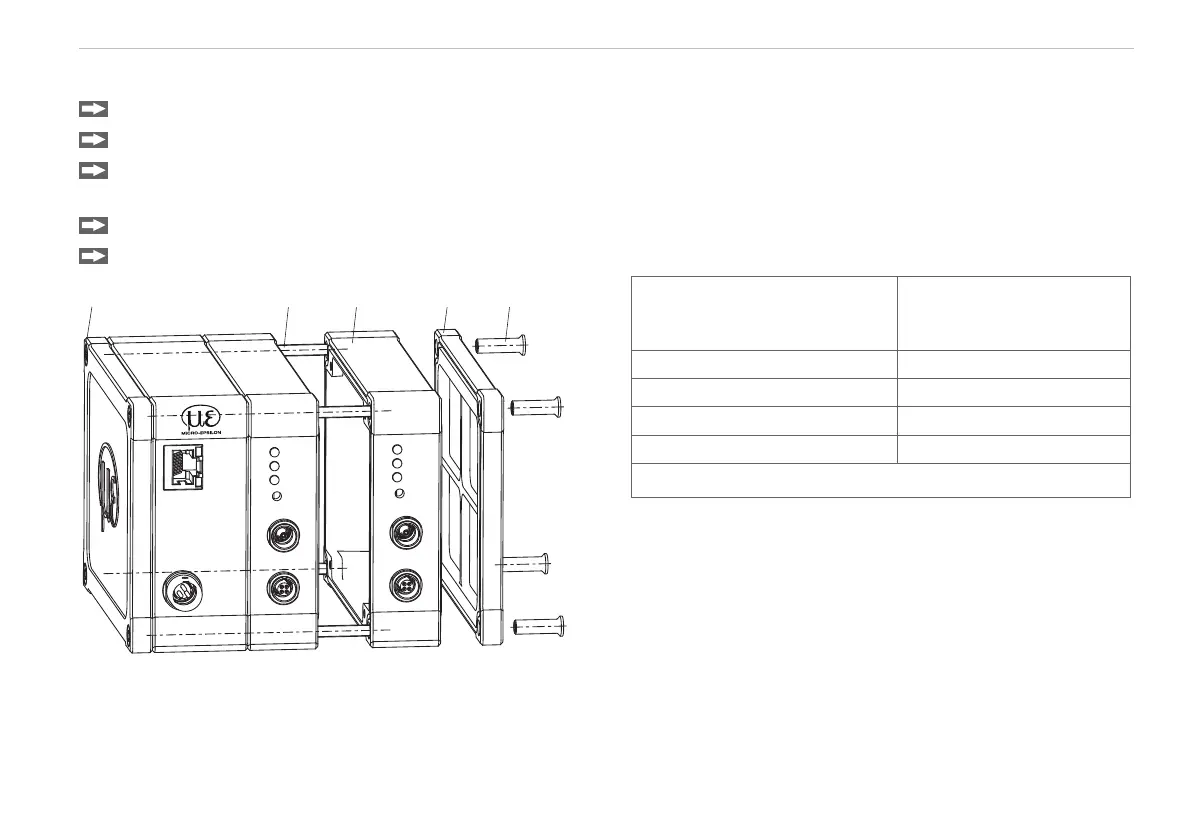Page 11
Assembly
capaNCDT 6220/6222/6230
Inserting Demodulator Module
Loosen the sleeve nuts (4b) on the right side of the controller, remove the right housing cover (3).
Pull out a sleeve nut (4a), including the threaded rod (1).
Replace the threaded rod (1) with the next-longest threaded rod in the conversion kit supplied. Push the new
threaded rod, including sleeve nut (4a), through the modules.
Replace the remaining 3 threaded rods in the same manner.
Attach the additional demodulator module.
POWER/TRIG.
DT6220
DL6220
DL6220
SENSOR/CP
Range
LP Filter
Zero
Zero
SIGNAL OUT
SENSOR/CP
Range
LP Filter
Zero
Zero
SIGNAL OUT
1 4b2 34a
Base module
Demodulator
ETHERCAT OUT
ETHERNET
Number of
demodulator modules
Length of
threaded rod M4
1 59 mm
2 84 mm
3 109 mm
4 134 mm
Controller mechanical parts
i
Only touch the demodulator modules on the
housing, not on the electronics. This avoids elec-
trostatic discharges onto the electronics.