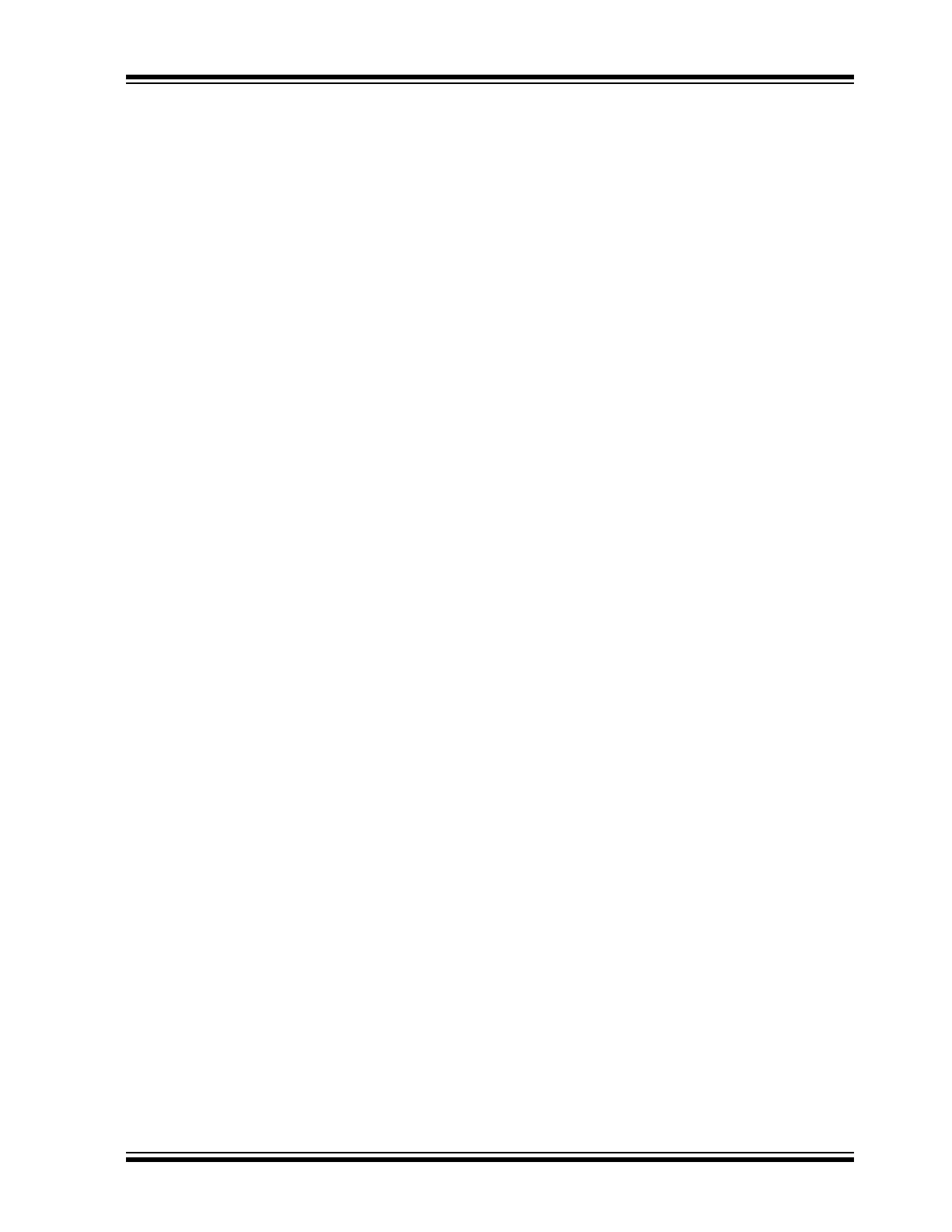2018 Microchip Technology Inc. DS70005340A-page 51
CAN FD Protocol Module
4.0 MODES OF OPERATION
The CAN FD Protocol Module has eight modes of operations:
• Configuration mode
• Normal CAN FD mode: Supports mixing of CAN FD and CAN 2.0 messages
• Normal CAN 2.0 mode: Will generate error frames while receiving CAN FD messages. The
FDF bit is forced to zero and only CAN 2.0 frames are sent, even if the FDF bit is set in the
transmit message object.
• Disable mode
• Listen Only mode
• Restricted Operation mode
• Internal Loopback mode
• External Loopback mode
The modes of operations can be grouped into four main groups: Configuration, Normal, Sleep
and Debug (see Figure 4-1).
4.1 Mode Change
Figure 4-1 illustrates the possible mode transitions. New modes of operation are requested by
writing to the REQOP<2:0> (C1CONH<10:8>) bits. The modes of operations do not change
immediately. The modes will only change when the bus is Idle.
The current operating mode is indicated in the OPMOD<2:0> (C1CONH<7:5>) bits. The
application can enable an interrupt on an OPMODx change or poll the OPMODx bits.
4.1.1 CHANGING BETWEEN NORMAL MODES
Directly changing between Normal modes is not allowed. The Configuration mode must be
selected before a new Normal mode can be selected.
4.1.2 CHANGING BETWEEN DEBUG MODES
Directly changing between Debug modes is not allowed. The Configuration mode must be
selected before a new Debug mode can be selected.
4.1.3 EXITING NORMAL MODE
The device will transition to Configuration or Sleep mode only after the current message is
transmitted.
4.1.4 ENTERING AND EXITING DISABLE MODE
The CAN FD Protocol Module enters Disable mode after a Sleep mode request. The device
exits Disable mode after a mode request.
If WAKIE is set, a dominant edge on CxRX will generate an interrupt. The CPU has to enable
the CAN module by requesting a Normal mode.
4.1.5 BUS INTEGRATING MODE
The CAN FD Protocol Module integrates to the bus, according to the ISO11898-1:2015
specifications (eleven consecutive recessive bits), under the following conditions:
• Change from Configuration mode to one of the Normal modes or Debug modes
• Change from Disable mode to one of the Normal modes
