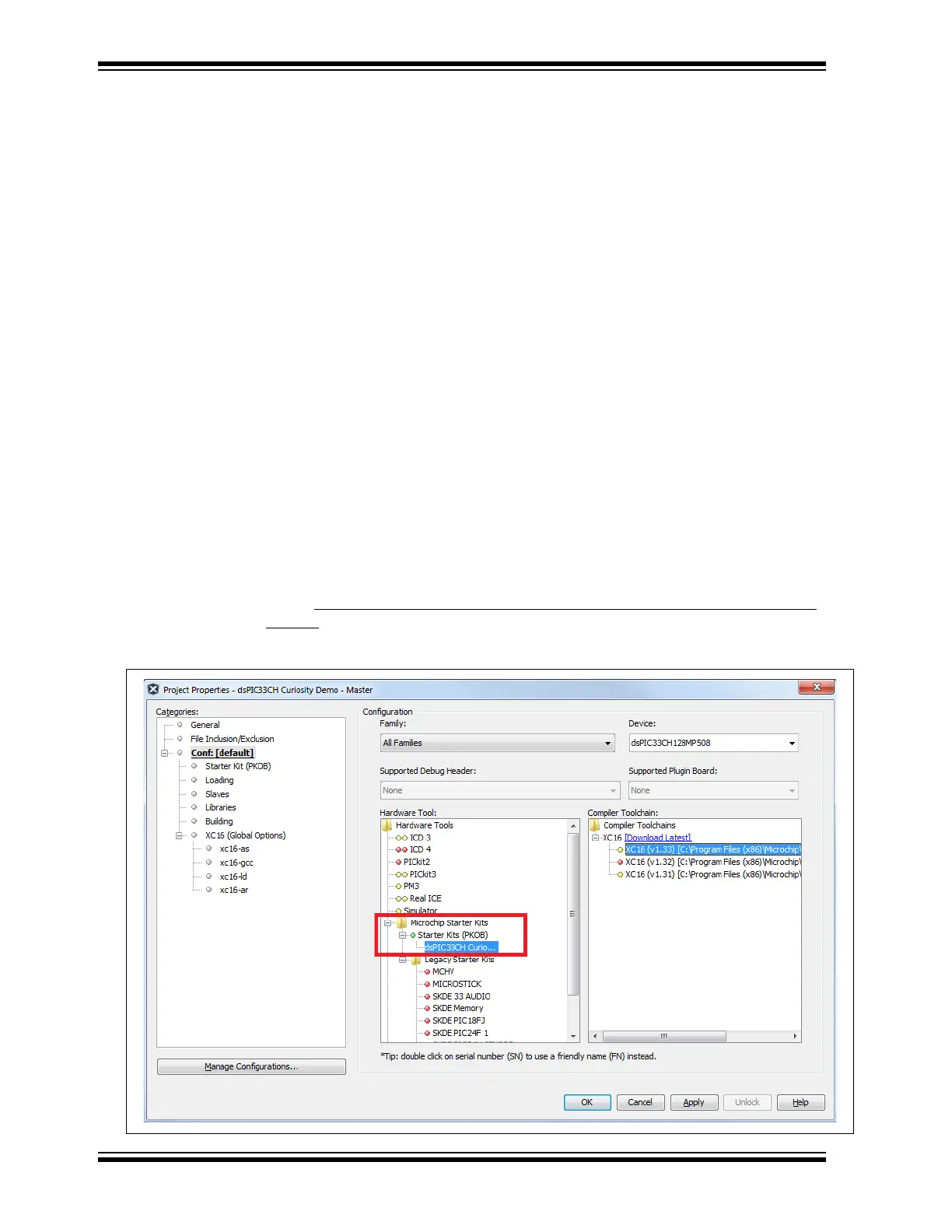dsPIC33CH Curiosity Development Board User’s Guide
DS50002762A-page 14
Advance Information
2018 Microchip Technology Inc.
2.2 USING THE PROGRAMMED DEMO FIRMWARE
The development board comes programmed with some basic demo firmware, which
exercises several of the board hardware features. For details on how to use the
programmed demo firmware, please refer to the documentation associated with the
source code for the demo, which can be obtained from:
www.microchip.com/dspic33chcuriosity
2.3 REPROGRAMMING AND DEBUGGING THE dsPIC33CH128MP508 DEVICE (U1)
The board has a PICkit-On-Board (PKOB) programmer/debugger circuit, which can be
used to program and debug both the Master and Slave cores in the dsPIC33CH128MP508
target device (U1). Alternatively, an external programmer/debugger tool can be connected
to the board via the 6-pin inline connector J2, using a male-male 100 mil pitch 6-pin header.
During simultaneous “dual debug” of both the Master and Slave cores, two debugger
tools are required. During simultaneous dual debug operation, the PKOB circuit can be
used to debug the Master core, while an external programmer/debugger tool should be
connected via the 6-pin 100 mil pitch connector J15 using a male-male header. Two
programmer/debugger tools are only required when performing dual core simultaneous
debug operations. When programming or debugging only a single core (either Master
or Slave) at a time, the on-board PKOB circuit is sufficient.
The PKOB circuit should automatically enumerate and be recognized by the
MPLAB
®
X IDE v4.10 or later, when the Curiosity Board is connected to the host via
the USB micro-B connector J20. No custom USB driver installation is necessary as the
PKOB circuit relies on standard OS provided HID drivers, and therefore, driver instal-
lation should be fully automatic. When plugged in, the PKOB programmer/debugger
tool can be selected from the MPLAB X project properties page by selecting the device
under: Hardware Tools>Microchip Starter Kits>Starter Kits (PKOB)>dsPIC33CH
Curio…, as shown in Figure 2-1.
FIGURE 2-1: dsPIC33CH CURIOSITY PKOB TOOL SELECTION
