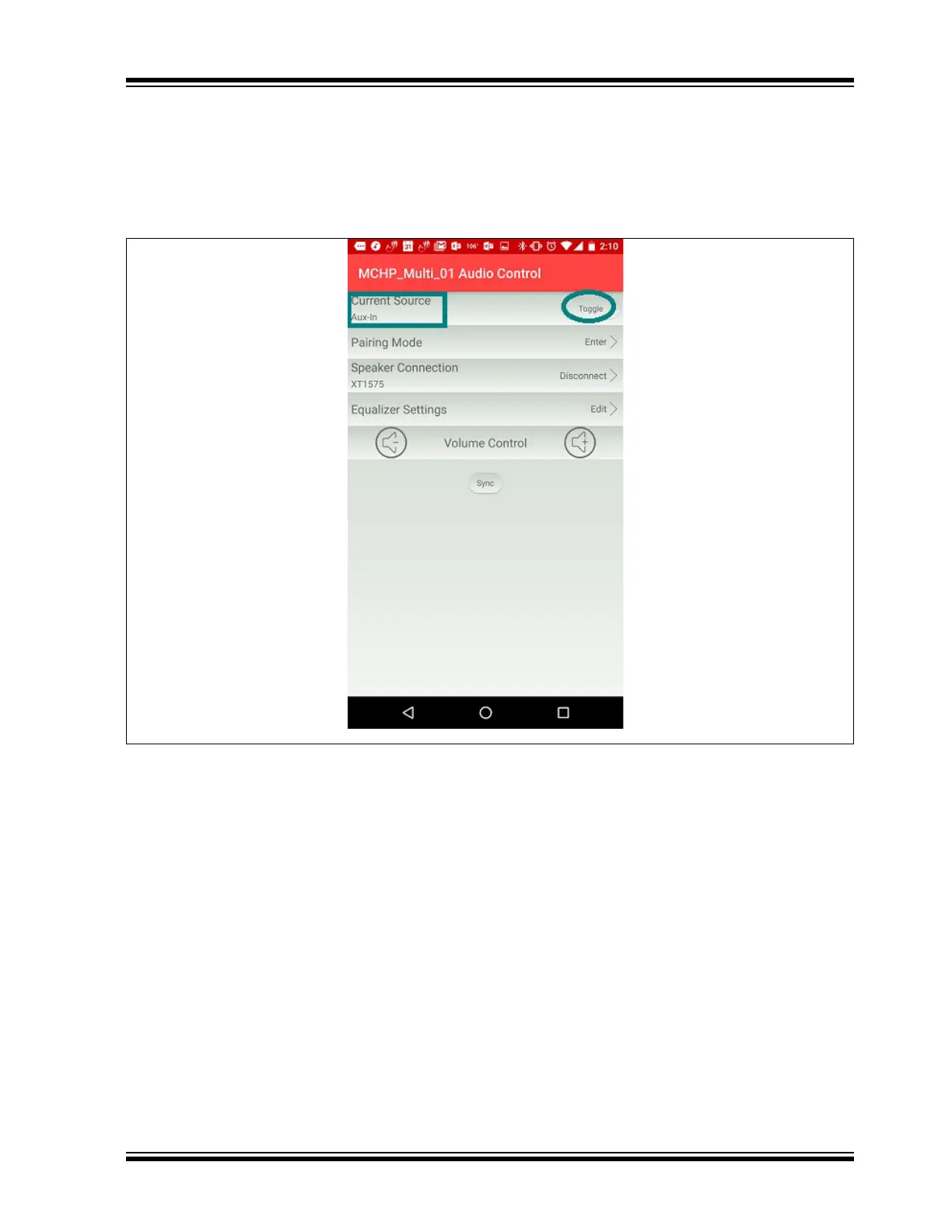2021 Microchip Technology Inc. DS00003118C-Page 16
AN3118
8. Control the music from the app through Music Control (see Figure 13). Click the Play button and music plays
on both the central and peripheral speakers.
9. For AUX-In mode, connect an audio streaming device with the central (solid/flashing Blue LED) through an audio
AUX-In cable and play music. Music plays on both the central and peripheral speakers.
10. To toggle the audio source, click the Toggle button on the app, as illustrated in Figure 14.
FIGURE 14: TOGGLE AUDIO SOURCE