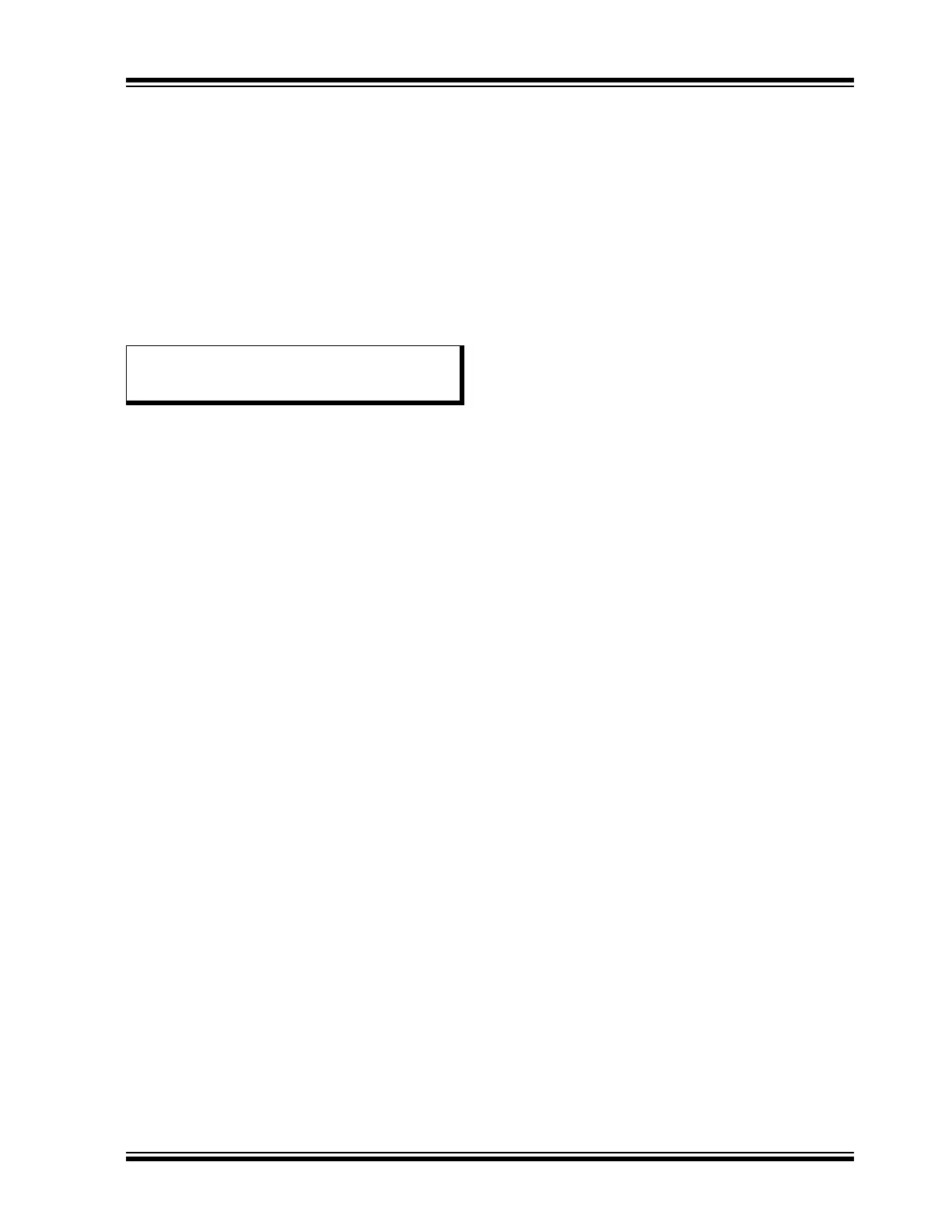2021 Microchip Technology Inc. DS00003118C-Page 2
AN3118
• Embedded mode:
- Obviates the use of host MCU
- See Figure 54 to enable this mode using the
Config GUI Tool
The IS2083 Software Development Kit (SDK) provides
an opportunity to develop custom code to eliminate the
use of an external host (refer to IS2083 SDK User's
Guide (DS50002894)).
The BM83 supports JTAG for debugging. For details,
refer to IS2083 SDK Debugger User's Guide
(DS50002892).
The BM83 firmware consists of:
• 8051 firmware
• DSP firmware
• Config settings
The Config GUI Tool is used to customize parameters.
For more details, refer to Appendix B: “Customizing
UI and DSP Parameters”.
BM83 firmware can be upgraded using one of the
following methods:
1. Regular method - BM83 devices are put in Test
mode through P3_4 GPIO and using isUpdate
Tool, the BM83 image is updated through UART.
2. OTA DFU - BM83 image is updated through
MBA app. For more details, refer to Appendix
L: “DFU- Over-The-Air Upgrade Procedure”.
3. MCU DFU - BM83 image is updated through
MCU using DFU command #0x49. For more
details, refer to Appendix R: “MCU DFU”.
Note: For more information on the SDK, SDK
User’s Guide, and SDK Debugger Guide,
contact a Microchip sales representative.