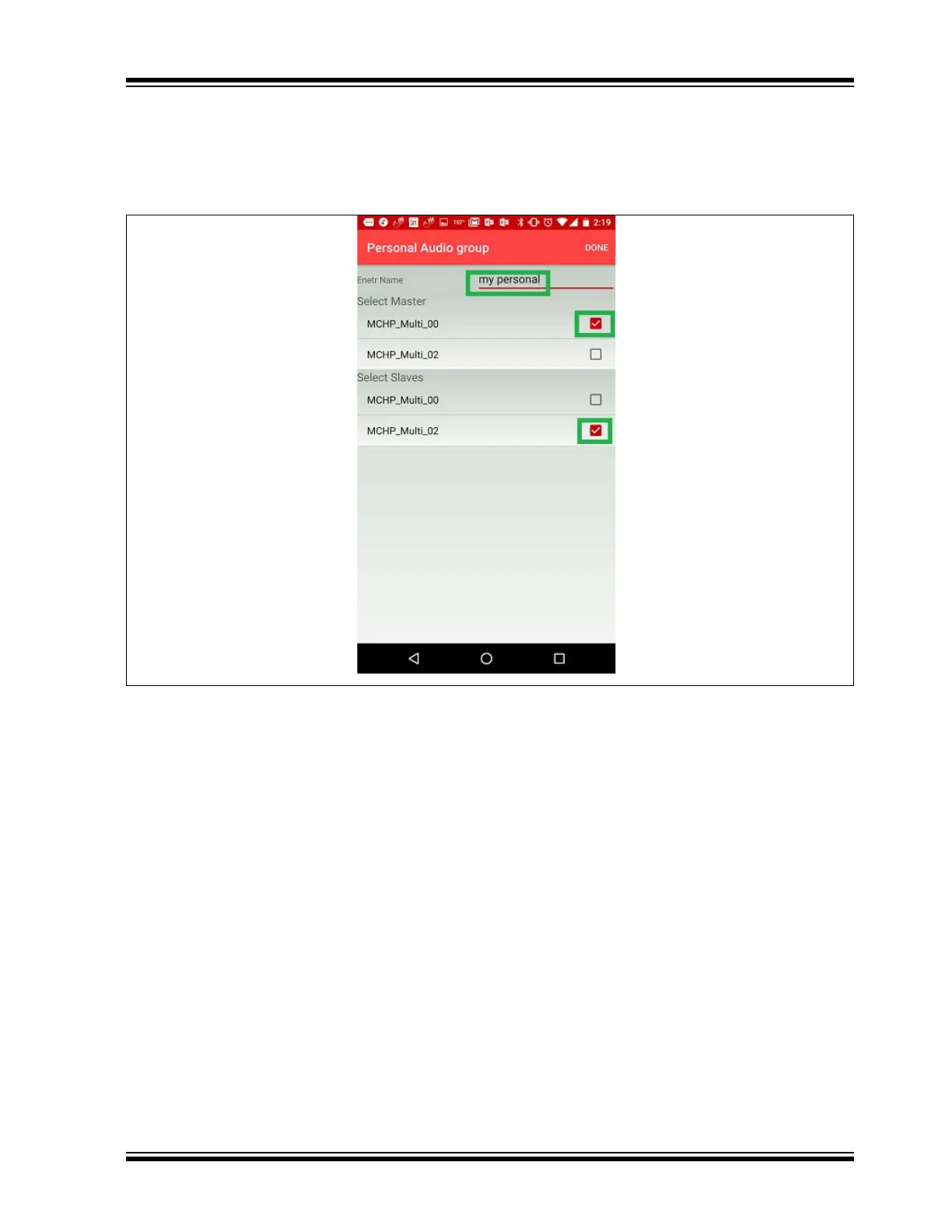2021 Microchip Technology Inc. DS00003118C-Page 21
AN3118
4. After selecting the mode, the Personal Audio
group page displays. Enter the name (any user-
defined), then select Central and Peripheral
speakers, as illustrated in Figure 21.
FIGURE 21: PERSONAL AUDIO GROUP SETTINGS
5. Central and Peripheral speakers are created. To
play music, follow step 7 through step 10 from
“Concert Mode Provisioning Using Micro-
chip Bluetooth Audio App”.