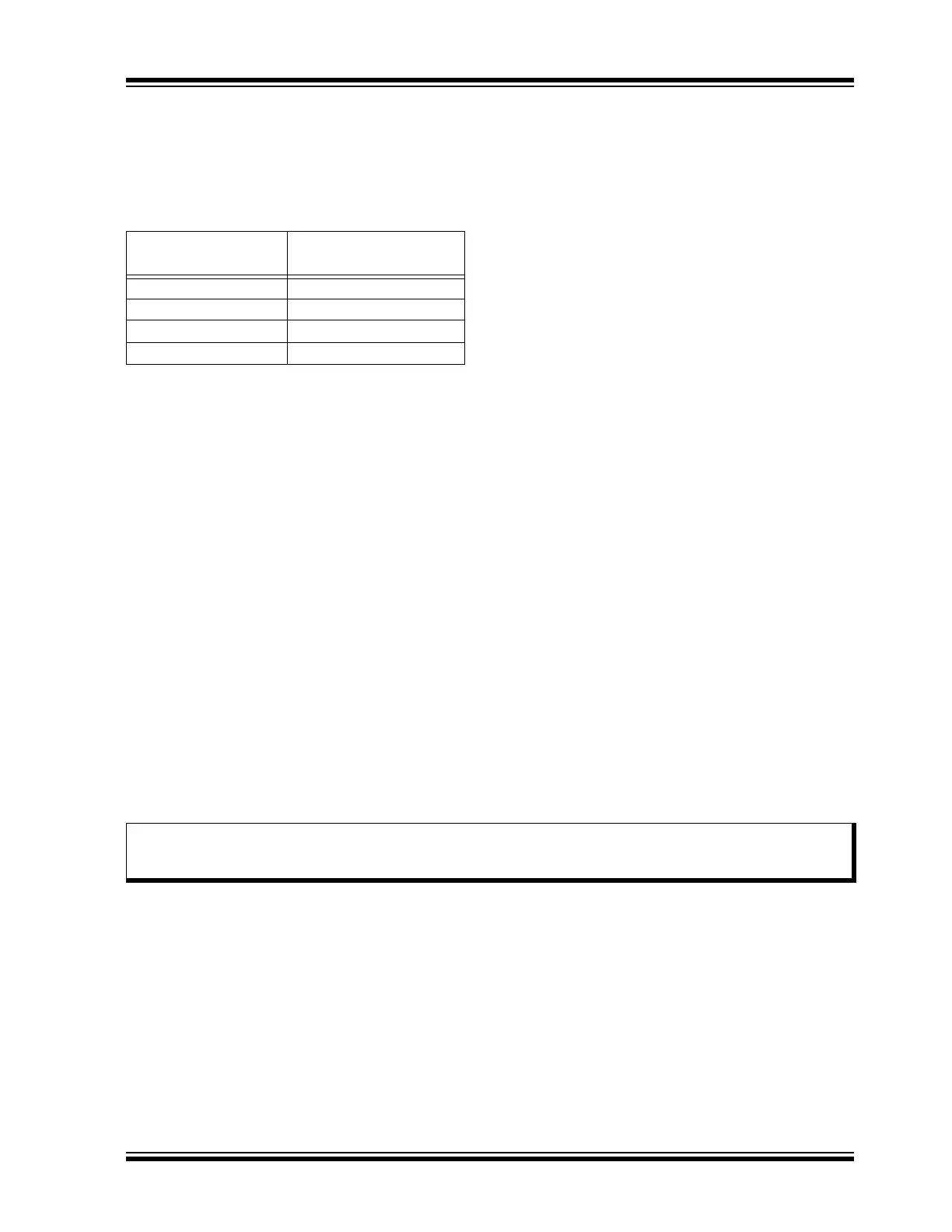2021 Microchip Technology Inc. DS00003118C-Page 28
AN3118
2.12.3 AUDIO OUTPUT AND SRC
MSPK 2.x supports I
2
S audio output with the following
sampling frequency. Find a correct external codec to
support I
2
S with this sampling frequency.
If ASRC and VSRC is enabled in the Config UI tool,
then non-LDAC bit stream is converted into 48 kHz
sampling frequency. The customer can set the
sampling frequency of the CODEC @48 kHz during the
initialization and it will not change during the run time.
2.12.4 AUDIO EFFECTS
The IS2083BM platform offers flexibly for multiple use-
cases by providing the option for an application MCU
core (via SDK) and a master clock for an external
device control (MCLK). In addition, the Config GUI Tool
(Appendix O: “Enabling Internal DSP Audio
Effects”) allows for the following post audio processing
effects, which are defaulted to a “disabled” state.
• Multi-band dynamic-range-compression (MB-
DRC)
• Equalizer (EQ)
• Audio Widening (AW)
The following is a list of common configurable
IS2083BM options that can be set by the Config GUI
Tool:
• Application: Single speaker, multiple speakers
• Decoding: SBC, AAC, LDAC (no audio effects
supported)
• IS2083BM supplies I
2
S Master Clock (MCLK) to
the external CODEC of the audio amplifier
2.12.5 VOICE EFFECTS
The voice effects like HPD, DC Remover, NR, AEC/
AES, DRC, CNG, AVC, Digital MIC Gain in internal
DSP are supported by default for single MIC headset/
speaker application. AEC/AES and NR is not
supported in dual MIC application.
2.12.6 AAC CODEC
To enable Advanced Audio Coding (AAC) CODEC,
refer to Appendix F: “ENABLE AAC CODEC”. The
AAC CODEC is preferred for iOS devices.
2.12.7 AUTO RECONNECT
The Concert/Stereo modes support the auto-reconnect
feature, i.e., upon power cycle, the central and
peripheral reconnect.
To enable this auto reconnection, refer to Appendix K:
“Auto Reconnection”.
2.12.8 DFU- OVER-THE-AIR UPGRADE
IS2083BM firmware supports an Over-the-Air upgrade
feature to upgrade the firmware on the IS2083BM
device using transparent UART interface, refer to
Appendix L: “DFU- Over-The-Air Upgrade
Procedure”.
2.12.9 DFU THROUGH USB
IS2083BM firmware supports device firmware upgrade
through on-chip USB interface. It requires both BAT_IN
and ADAP_IN power supply to be provided to
IS2083BM for the USB DFU to work. The USB plug-in
is detected and enumerated only when there is change
of ADAP_IN supply from Low to High. Refer to the USB
DFU update procedure on BM83 EVB in the BM83
Bluetooth® Audio Development Board User’s Guide.
2.12.10 VOICE PROMPT AND HANDS FREE
PROFILE
Voice prompt and HFP are mono by default and can be
enabled in Stereo mode (L and R channel). Refer to
C.1 “Selecting UI Parameters”.
2.12.11 MULTI-LINK
BM83 supports a max of three A2DP connections at a
time. Meaning, the device can get connected to max of
three mobile phones without disconnection. Audio can
be played from any one of the mobile phones. While
playing audio from one mobile phone, the other phone
audio is paused. The volume of last played mobile
phone is retained in BM83. When replayed, it resumes
the volume. Refer to Appendix J: “Multi-Link” for
enabling this multi-link feature.
After connecting with one mobile phone, long press
SEL button in Host mode/long press MFB button in
Embedded mode to enable the pairing to connect with
another mobile phone.
2.12.12 OTA DSP TUNING
An on-the-fly iOS MBA OTA DSP tuning feature is
added to tune the DSP audio parameters and compare
the audio performance, without having to reset the
DUT.
TABLE 3: SAMPLING FREQUENCY
Audio Output
Sampling Frequency
(kHz)
LDAC 44.1, 48, 88.2, 96
Voice Prompt/Tone 8
HFP/HSP 8, 16
A2DP (SBC, AAC) 44.1, 48
Note: Press the power-off button (Short press SEL in Host mode/long press for 3.2 seconds MFB button in
Embedded mode) to store the grouping details to nonvolatile memory. The auto reconnection works only
when this is done.