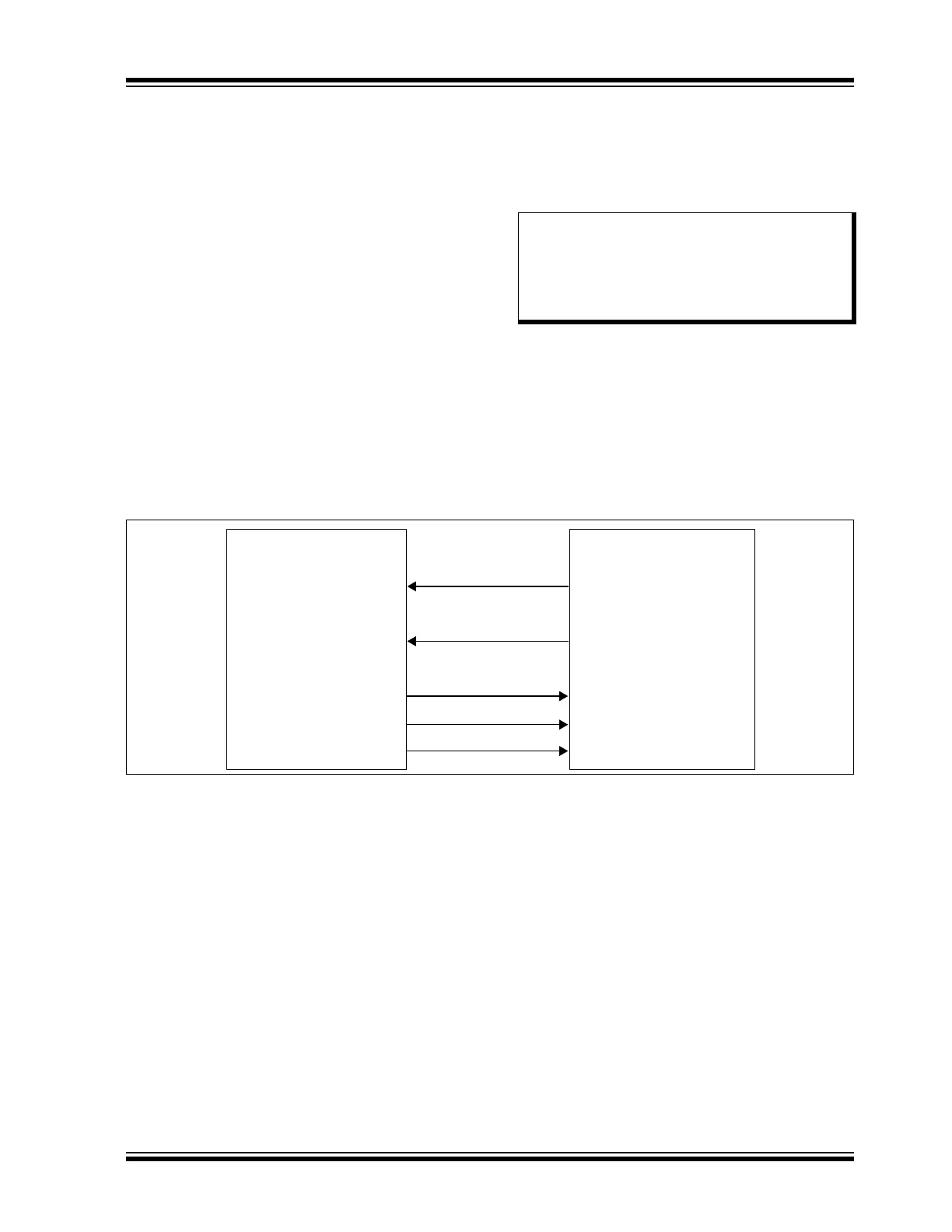2021 Microchip Technology Inc. DS00003118C-Page 29
AN3118
This feature is added in the iOS MBA App (v1.5.5 or
above) and the DSP GUI of the Config UI tool. Refer to
Appendix P: “Using iOS MBA for OTA DSP Tuning”.
Also, the Config GUI tool allows the user to edit the
configuration parameters and apply the same on the
BM83 over BLE interface. For more details on this
feature, refer to the BM83 MCHP OTA DSP Tuning
Application Note available in the \Tools\OTA DSP
Tuning folder.
2.13 MCU and CODEC
The BM83 EVB contains the BM83 module, PIC32
MCU and an ST codec. However, the PIC32 and ST
codec can be replaced by another MCU and codec, but
the BM83 module is mandatory.
2.13.1 HOST MCU AND BM83
COMMUNICATION
The MCU communicates with the BM83 module
through UART. A minimum set of hardware
connections is required to interface MCU to the BM83
module. Figure 28 illustrates the minimum connections
required by the relevant hardware pins on the BM83
module.
FIGURE 28: MCU AND BM83 EVB INTERFACE
2.13.2 MCU COMMANDS
MCU communicates with the BM83 module through
UART commands. A summary of the commands is
provided in AudioUARTCommandSet_v2.x.pdf, and
details of the commands are provided in the BM83 Host
Device Firmware Development Guide. Both
documents are part of the MSPK2v1.x software
package.
2.14 Multi-Speaker User Application
• Museum guided tour
• Restaurant
• Outdoor entertainment
• In-home entertainment
• Retail shops
Note: 44.1K to 48K Audio SRC(ASRC) and 8/
16K to 48K Voice SRC(VSRC) are sup-
ported in BM83. Therefore, any codec/
Class D amplifier can be used. ASRC and
VSRC can be selected in Config GUI,
refer to C.1 “Selecting UI Parameters”.
MCU
MCU_WAKE UP
UART_RX
UART_TX
BT_WAKE UP
P0_0
UART_TXD
UART_RXD
MFB
BM83
UART Interface
UART Interface
RST_N